
Artificial intelligence has helped us develop so many platforms, and it has made our lives much easier. As time goes by, we realize that we can use AI for so many things that can help us lead better, calmer, and simpler lives. This type of technology has been incorporated in almost every digital industry, and it is said that it is the future of every field.
One of the perks that we have from it is the AI voice-over platforms that help us understand things better, and spend less time looking at screens or hard copies of things. In this article, we are going to give you some tips for using AI voices in your eLearning courses, and we will help you understand how you can benefit from it the most.
Table of Contents
1. Always create audios along with the text

img source: forbes.com
When creating a voice-over for your eLearning platform you should try to implement this feature everywhere you can. This means that you should offer your users the possibility to listen to all the lectures, or if they want to read them, they should have that option as well.
If you want to be successful, you should give your users the option to choose what they want to do. Note that some people learn better when they read the lecture, while others prefer to listen to it while running errands. So, don’t make them choose one over the other, and just give them all the options in your course, and let them pick for themselves.
2. Videos can be beneficial as well

img source: topfloortech.com
The next thing you should be implementing in your study program is videos. As we all know, it is much easier to remember something while you are watching it, so if you want your students to understand and remember the lecture, you should provide videos for some of the material.
The voiceover video is extremely beneficial for those who don’t want to miss out on anything that is said or shown on the clip, and you can promote interactive learning that way. Know that this gives you immense freedom, and you can explore different ways of promoting the material.
3. Choose a platform that will automatically create text to speech
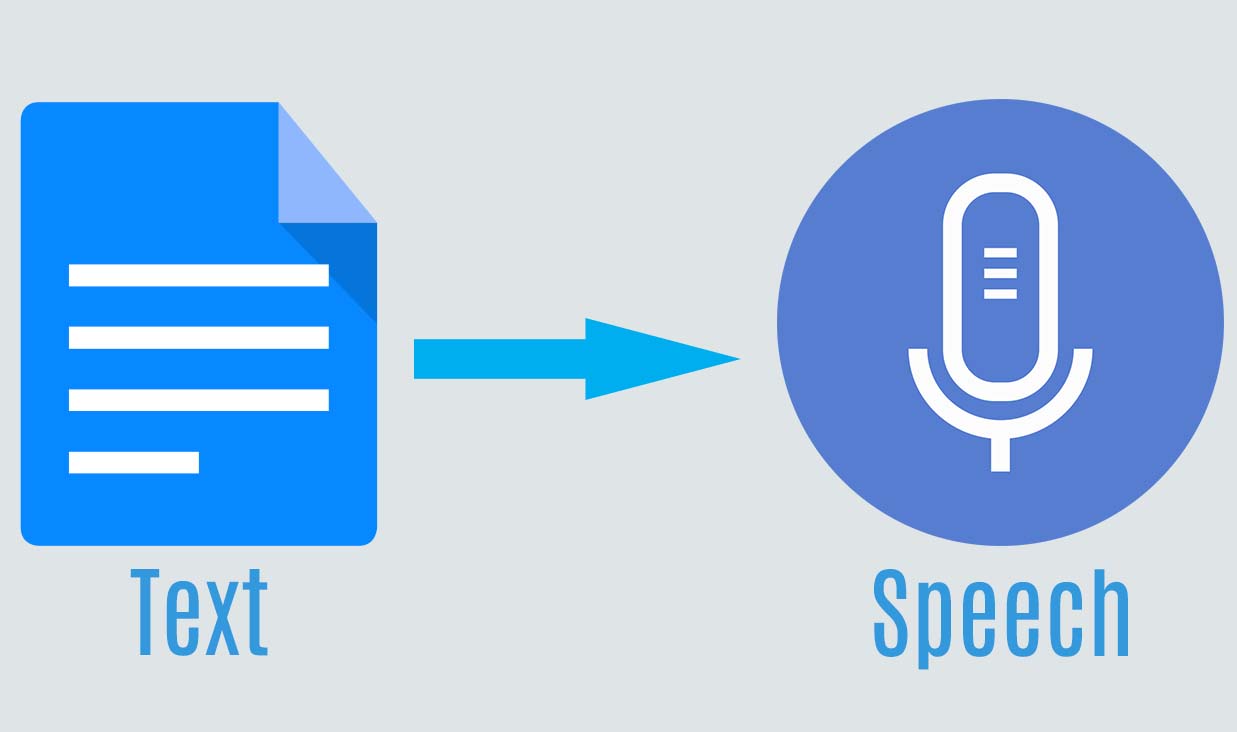
img source: slashdigit.com
When creating your AI voiceover eLessons, you should get a platform that will help you get things done faster, and this means, help you save time on creating your lessons. You should have the ability to select which parts you want to be read out loud, and at the same time, have the text to speech feature implemented.
According to Murf, the right platform for you will give you different features, and it will provide you with realistic AI voices, along with the option to perfectly time everything.
Nowadays, we don’t want to settle with something that sounds fake and that will distract our students from the lesson, we want to give them realistic voiceovers that will help them focus on the subject and gain knowledge faster.
4. Remember that you can use different tones to promote faster learning

img source: workstars.com
One of the things that many people forget about is the impact they can make with the way words are pronounced. You should choose a voice maker that will help you highlight different words by pronouncing them in a specific way.
When we talk and we want to draw the attention of the other person, we usually accentuate specific words to help us show our point, so you can do that with an AI voice-over as well. Note that for this, you will need a platform that has this feature, and you can easily just get your student’s attention and help them remember different parts of the lecture.
5. Let your users choose the reading speed
img source: chc-lee.co.uk
Some people want to hear every word and have time to process and remember it, while others want the lesson or the file to be read faster. This all depends on the individual, and all of the options are fine. Note that if you set just one specific reading speed, some of your students may not be able to follow the lecture with ease, while others may be annoyed because it is too slow for them.
So, to remove any issues and to prevent your business from losing people you should give your listeners the option to choose the reading speed themselves.
Get a platform that will give your students the option to control the speed and to set things faster or slower depending on their mood or the type of lesson they are listening to.
6. Audio playlists go a long way

img source: unsplash.com
The last thing we are going to talk about is playlists. We want to provide the best of the best in our eLearning course, and this means that you should have a library set for your users to be able to access all files.
Note that sometimes we want to go back to a specific lesson and listen to it again. Other times, we want to just continue learning without being interrupted or having to interact with our devices. So, you should have all of your lessons set in one audio playlist that your students can access at all times and play the lesson they want to. This will help them find things with ease, prevent any confusion, and make the whole platform much better.
Remember that there are many different features when it comes to AI voices, so choose one that will help your students focus on the lesson, pick tones that sound natural and not artificial, and let your users choose the voice-over they prefer. If you are offering your eLearning courses to a diverse group of people, then you should entertain the possibility of translation and offering your courses in different languages. This will help you reach a bigger audience, and ultimately, make bigger profits. The future of eLearning courses is artificial intelligence, so implement this technology as soon as you can. You will see how much money, time, and effort it will ultimately save you.







