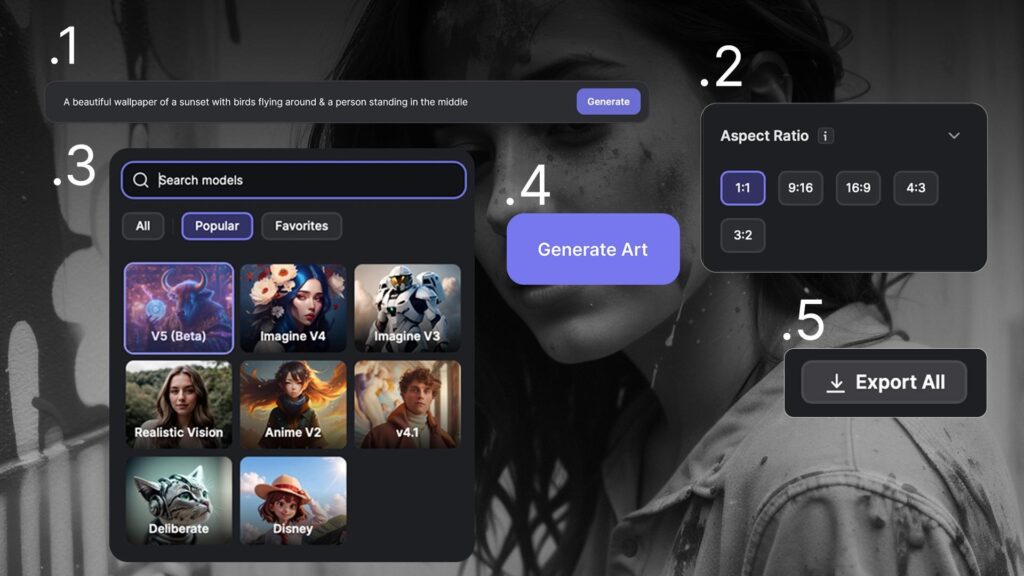Imagine AI Art Generator is a cloud-based AI generator that allows users to create realistic and creative images from text prompts. It was first released in 2022 and has since been updated several times. The latest version, Imagine V5, was released in July 2024.
Imagine V5 has several key features that make it a significant improvement over previous versions. These features include:
- Increased realism and detail: Imagine V5 is able to generate images that are more realistic and detailed than previous versions. This is due to the use of a larger and more diverse training dataset.
- Better ability to follow prompts: Imagine V5 is better able to follow text prompts. This means that users can be more specific about what they want the image to look like.
- Wider range of styles: Imagine V5 can generate images in a wider range of styles, including realistic, cartoony, and abstract.
- More control over the generated images: Imagine V5 allows users to have more control over the generated images. This includes the ability to specify the size, resolution, and background of the image.
Table of Contents
Setting the Stage: The Arrival of Imagine V5

Source: thaeyne.com
Imagine V5’s arrival marks a big step forward in technology and creativity. Both art lovers and tech fans are excited about this new version. It’s expected to bring together new ideas and creativity more than ever before. Artists, designers, and curious folks are getting ready to try it out.
The big question is: Will Imagine V5 change the art game, making us see and create art in a whole new way? Or is it just trying to catch up with other similar tools? Let’s find out!
The Gaming Community’s Buzz: What’s the Hype About?
The gaming community is abuzz with excitement and curiosity about Imagine AI Art Generator. Gamers from all around are talking about it, wondering what makes it special. Imagine V5 has caught their attention because it’s not just about gaming – it’s about art too. People are eager to see how this tool can turn their ideas into amazing artworks.
Unveiling Imagine V5
A Visual Overhaul: User Interface and Design Upgrades
1. Fresh Look and Feel
Imagine V5 introduces a modern and captivating user interface that aligns with current design trends, creating a visually appealing experience for users.
2. Better Design
The app undergoes a design overhaul with updated color schemes, sleek icons, and improved navigation menus, contributing to a more immersive interaction.
3. Easier to Use
Imagine V5 added tools that make creating art easier. It’s simpler to find things, even if you’re new.
4. Streamlined Tools
Toolbars and menus are streamlined, making it easier for both newcomers and experienced users to navigate the app and find the tools they need. Buttons and menus are now super simple, so everyone can understand how to use them.
5. Accessibility Focus
Imagine V5 takes accessibility seriously, incorporating features like customizable text sizes and enhanced contrast to cater to users with varying levels of visual impairment.
Improvements made in Imagine V5

Source: techspot.com
1. Increased realism and detail
Imagine V5 is able to generate images that are more realistic and detailed than previous versions. This is due to the use of a larger and more diverse training dataset, which includes millions of images from a variety of sources. The AI generator algorithm in Imagine V5 is also more sophisticated, which allows it to better understand the nuances of different styles and techniques.
2. Better ability to follow prompts
Imagine V5 is better able to follow text prompts. This means that users can be more specific about what they want the image to look like. For example, users can now specify the color, pose, and expression of the subject in the image. Imagine V5 can also generate images that are more consistent with the text prompt. This means that the image will be more likely to match the user’s expectations.
3. Wider range of styles
Imagine V5 can generate images in a wider range of styles, including realistic, cartoony, and abstract. This is due to the use of a more sophisticated AI algorithm. The AI algorithm in Imagine V5 is able to learn the different styles of art and apply them to the generated images. This allows users to create images that are more in line with their personal preferences.
4. More control over the generated images
Imagine V5 allows users to have more control over the generated images. This includes the ability to specify the size, resolution, and background of the image. Users can also adjust the brightness, contrast, and saturation of the image. This gives users more creative freedom and allows them to create images that are more tailored to their needs.
Here are some specific examples of how these improvements can be used
- A user could use the increased realism and detail to create a portrait that is indistinguishable from a photograph.
- A user could use the better ability to follow prompts to create an image of a specific object or scene.
- A user could use a wider range of styles to create an image that is in a particular artistic style.
- A user could use more control over the generated images to create an image that is exactly the way they want it.
How to use Imagine V5 Version
1. Create an account
The first step is to create an account on the Imagine V5 website. This is free to do and will give you access to all of the features of the platform.
2. Choose a prompt:
The next step is to choose a prompt for your image. This is a short description of what you want the image to be. For example, you could prompt Imagine V5 to create an image of a “cat sitting on a couch” or a “landscape painting of the Grand Canyon.”
3. Add details
You can also add details to your prompt to help Imagine V5 generate a more accurate image. For example, you could specify the color of the cat, the type of couch, or the time of day in the landscape painting.
4. Experiment
Once you have created a prompt, you can experiment with different settings to see how they affect the results. For example, you can change the size of the image, the resolution, or the style of the image.
5. Download your image
When you are satisfied with the results, you can download your image. You can then use it for personal or commercial purposes.
Here are some additional tips:
- Use clear and concise prompts. The more specific you can be, the better the results will be.
- Use keywords that are relevant to your image. For example, if you are creating an image of a cat, you could use keywords like “cat,” “fur,” and “whiskers.”
- Avoid using too many keywords. Too many keywords can confuse Imagine V5 and make it difficult to generate a good image.
- Be patient. It may take some trial and error to get the results you want.
Comparing Imagine V5 to other AI art generators, such as DALL-E 2 and Midjourney.
1. DALL-E 2
DALL-E 2 is an AI art generator developed by OpenAI. It was released in 2022 and is considered to be one of the most advanced AI art generators available. DALL-E 2 is able to generate realistic and creative images from text prompts, but it is still under development and can sometimes produce inaccurate or unrealistic results.
2. Midjourney

Source: redsharknews.com
Midjourney is an AI art generator developed by Midjourney. It was released in 2024 and is still in beta testing. Midjourney is similar to DALL-E 2 in terms of its capabilities, but it is said to be more creative and less prone to generating inaccurate results.
3. Imagine V5
Imagine V5 is a cloud-based AI art generator that allows users to create realistic and creative images from text prompts. It was first released in 2022 and has since been updated several times. The latest version, Imagine V5, was released in July 2024.
Overall, Imagine V5 is a powerful and versatile AI art generator that is available to everyone. It is able to generate realistic and creative images from text prompts, and it offers a good level of control over the generated images. However, it is not as advanced as DALL-E 2 or Midjourney, which can sometimes generate more accurate and realistic results.
Ultimately, the best AI art generator for you will depend on your specific needs and preferences. If you are looking for a free and easy-to-use AI art generator, then Imagine V5 is a good option. If you are looking for the most advanced AI art generator available, then DALL-E 2 or Midjourney are better choices.
My opinion
I believe that Imagine V5 is a game changer. It is a powerful and versatile AI art generator that is available to everyone. It can be used for a variety of purposes, such as creating realistic images for marketing purposes, generating concept art for games and movies, and even creating personalized art for your home.
Encouragement to readers
I encourage readers to try Imagine V5 and share their thoughts. It is a free and easy-to-use AI art generator that can be a lot of fun to experiment with. You can create realistic images of anything you can imagine, and you can share your creations with others.