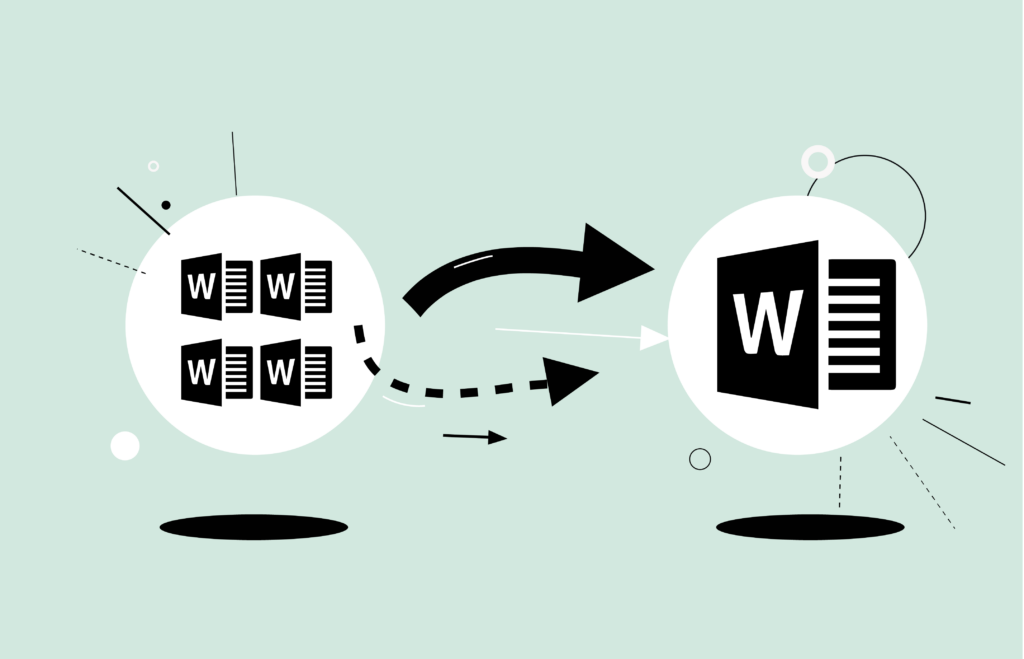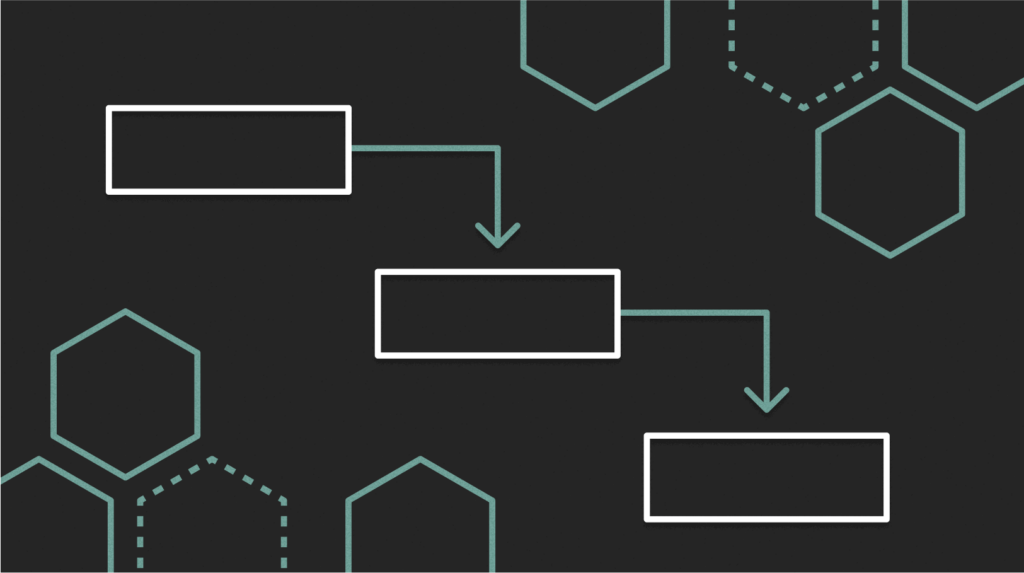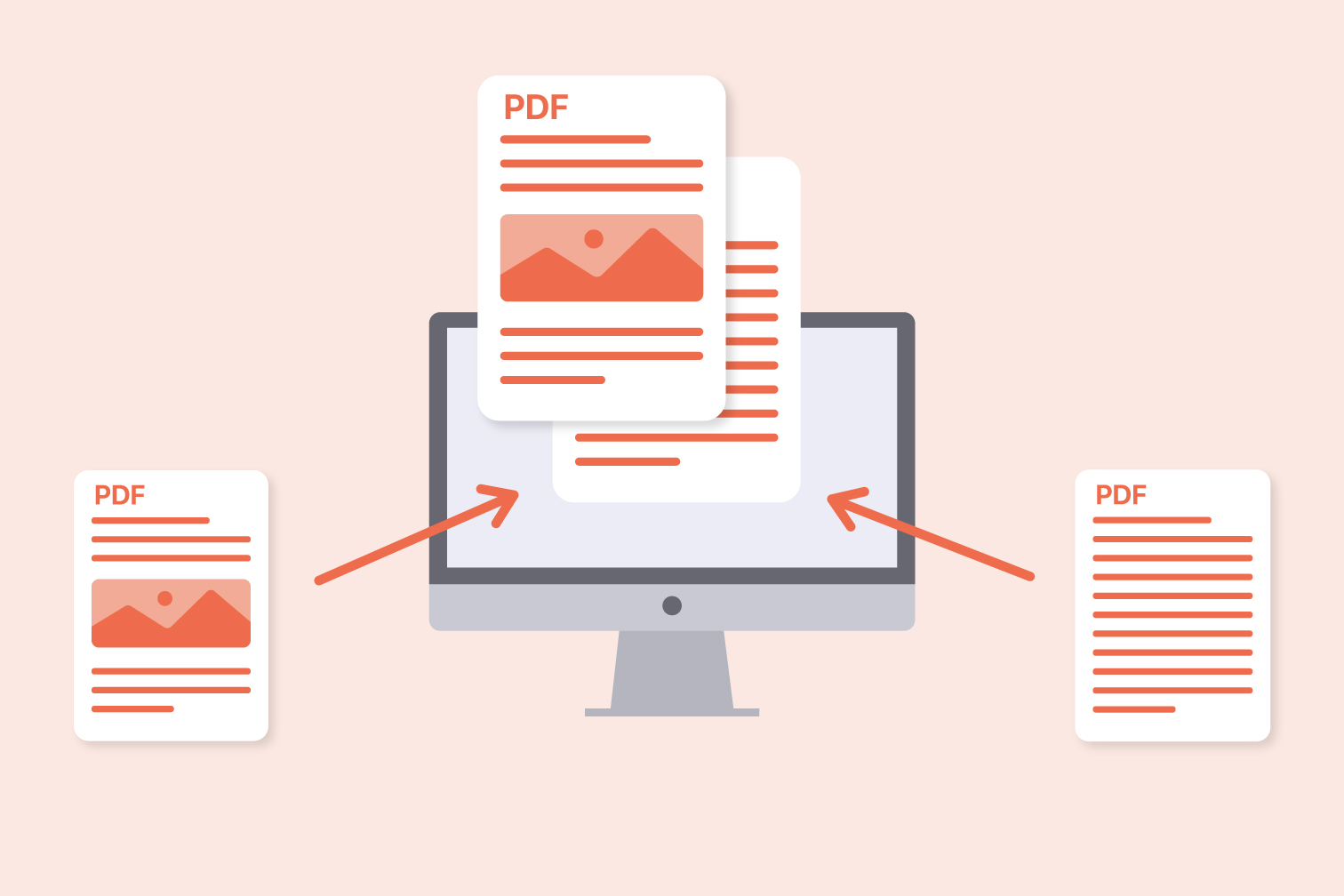
In today’s fast-paced business environment, efficiency is paramount. The ability to streamline your workflow can be a game-changer, and document merging is one such tool that can make a significant difference. This article will delve into the essentials of document merging, explore available tools like Lumin – a leading business PDF editor – and provide a step-by-step guide to effortlessly merge documents, ultimately highlighting the benefits of simplified business workflows.
Table of Contents
1. Document Merging Essentials
-
Understanding the Significance of Document Merging
Source: ilovepdf.com
Document merging is the process of combining multiple documents into a single file. This seemingly simple task holds immense significance in the business world. It allows organizations to consolidate information, reduce clutter, and create comprehensive documents that are easy to manage and share.
Consider a scenario where a marketing team needs to merge multiple product brochures, graphics, and reports into a single presentation for a client meeting. Without a reliable document merging tool, this could be a time-consuming and error-prone task. Document merging tools, such as Lumin, can simplify this process, ensuring that the final document is polished and professional.
-
Streamlining Business Workflows through Merged Documents
Efficient business workflows are the lifeblood of any successful organization. Document merging plays a pivotal role in streamlining these workflows by reducing redundancy and simplifying document management. Here’s how:
- Enhanced Collaboration: When multiple team members are working on different sections of a document, merging tools allow for the seamless integration of their contributions, eliminating version control issues.
- Improved Document Organization: Merging documents into a single file makes it easier to organize and archive important information, ensuring that critical data is readily accessible when needed.
- Client-Friendly Presentations: For client-facing materials, merged documents offer a more professional appearance. Combining all relevant information into a single file can impress clients and facilitate smoother presentations.
2. Available Document Merging Tools
-
Overview of Document Merging Software Options
Source: jotform.com
There are numerous document merging tools available in the market, catering to various needs and preferences. Among these, Lumin stands out as a versatile online PDF editor that simplifies the process of merging PDF files. It offers a user-friendly interface and a wide array of features designed to streamline your business workflow.
-
Evaluating Features for Seamless Workflow Integration
When choosing a document merging tool, it’s essential to consider features that align with your specific workflow requirements. Lumin excels in this regard by offering:
- Easy Accessibility: Lumin is a web-based tool ensuring accessibility from anywhere with an internet connection. This feature is especially valuable in today’s remote work environment.
- Efficient Merging: Lumin enables users to merge multiple PDF files effortlessly. Its drag-and-drop functionality and intuitive interface make the process a breeze.
- Additional Editing Tools: Beyond merging, Lumin provides tools for editing, compressing, splitting, and annotating PDF files. This versatility makes it an all-in-one solution for PDF document management.
3. Step-by-Step Guide to Effortless Document Merging
-
Choosing the Right Merging Tool for Your Needs
Source: blog.fiverr.com
To get started with document merging, follow these steps:
- Identify Your Needs: Determine the specific requirements of your document merging tasks. Are you dealing with large files, sensitive data, or complex formatting? Knowing your needs will help you choose the right tool.
- Select Lumin: If you’re looking for an online PDF editor that offers seamless merging capabilities, choose Lumin. Visit their website and create an account if you haven’t already.
-
Executing Document Merging Processes with Ease
Now that you’ve selected Lumin, here’s how to effortlessly merge documents:
- Upload Your Files: Log in to your Lumin account and click on the “Merge PDF” option. Upload the PDF files you want to merge by dragging and dropping them into the designated area.
- Arrange and Merge: Arrange the files in the desired order by dragging them within the interface. Click the “Merge” button, and Lumin will quickly combine your files into a single PDF document.
- Download Your Merged PDF: Once the merging process is complete, you can download the merged PDF file to your computer or cloud storage.
4. Benefits of Simplified Business Workflow
-
Time Efficiency and Productivity Gains
Source: mendix.com
One of the most tangible benefits of incorporating document merging tools like Lumin into your business workflow is the significant time efficiency and productivity gains it brings. In a competitive business landscape, time is money, and every minute saved can lead to substantial gains.
With Lumin’s easy-to-use interface and swift merging capabilities, you can take lengthy, laborious tasks and reduce them to mere minutes. This newfound time can be reallocated to more strategic activities, allowing your team to focus on critical tasks that require human expertise.
Moreover, the time saved translates directly into improved productivity. When employees spend less time on manual document merging, they can dedicate more attention to tasks that demand their expertise, creativity, and problem-solving skills. This shift in focus not only enhances individual productivity but also contributes to the overall success and growth of the organization.
-
Reduction of Manual Errors and Streamlining Collaboration
Source: murf.ai
Manual document merging is fraught with the potential for errors. From formatting inconsistencies to accidentally omitted pages, the risk of mistakes is ever-present when relying on manual processes. Lumin’s document merging capabilities eliminate these error-prone aspects, ensuring that the final document is consistently accurate and professional.
Furthermore, Lumin’s features extend beyond simple merging. It offers tools for reviewing and editing documents, adding comments and annotations, and even digitally signing files. These collaborative features make it an invaluable asset for teams that need to work together on a document. Team members can access and edit the same merged document simultaneously, greatly enhancing real-time collaboration.
In conclusion, document merging tools like Lumin are essential for modern businesses looking to optimize their workflows. As businesses continue to adapt to the ever-evolving digital landscape, leveraging tools like Lumin is not just a convenience; it’s a strategic imperative for staying competitive and efficient. By embracing these technologies, businesses can ensure that their workflows remain agile and capable of meeting the demands of a rapidly changing world.