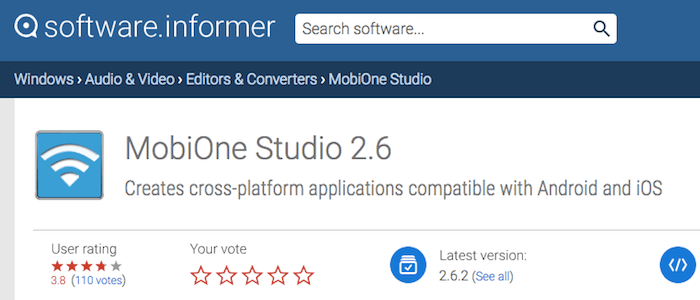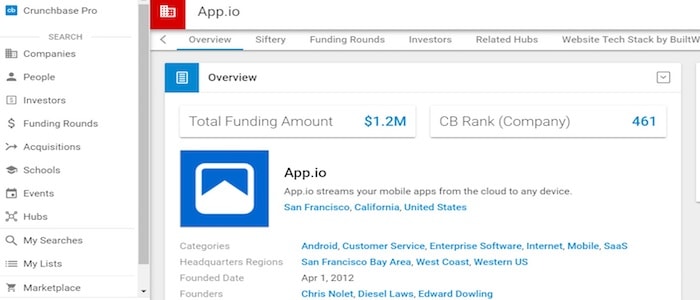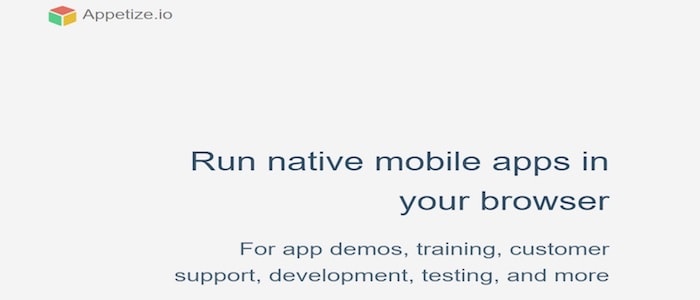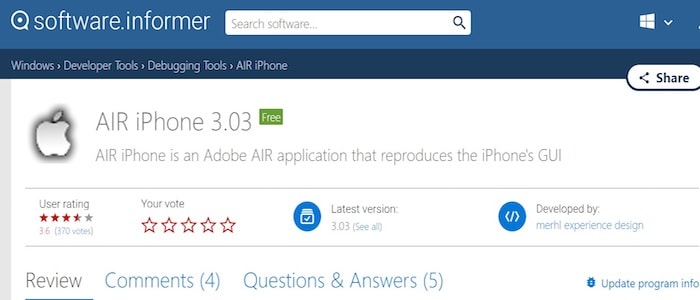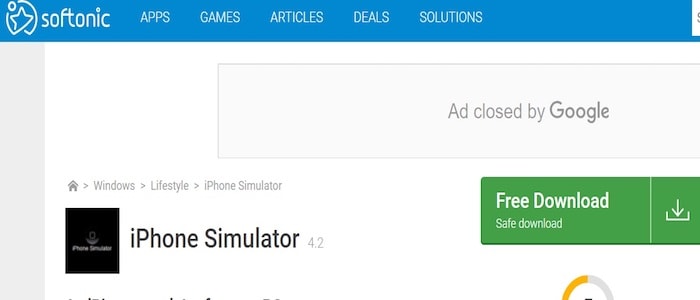Are you seeking to run your favorite iOS apps on Windows PC? If so, this is the precise post that gives you information about the best iOS emulators for the Windows platform. We are quite sure about the official iTunes website that provides various iOS apps specifically for the users of iPhone, iPad and more. In case, you want to run those iOS apps on Windows PC, you definitely require powerful software. An iOS emulator is a perfect software that helps users to run iOS apps on their desktop devices. Before heading towards picking the right emulator for your PC, you need to understand a little about the emulators. Have a look!
IOS Emulators – Advantages
There are several benefits of accessing iPad Emulator on Windows PC and laptop. In this post, we have listed some of the best ways that one can use the iPad emulators on Windows devices. Have a look!
- The fundamental advantage of using iPad Emulator on Windows PC is that it is completely free of cost.
- An iOS emulator is compatible with different platforms that include Windows, iOS, MacOS, Linux, and Android.
- With the help of iOS emulators, most of the app developers take the benefit of testing their new apps and software programs.
- There is a feasibility of upgrading these emulators with the help of Software Development Kit.
- The iOS emulators are simple to use so that you need not have to face issues whilst installing them on your device.
In this post, we have compiled a list of the best iOS emulators that run perfectly on Windows computer and laptop.
Table of Contents
1. MobiOne Studio
MobiOne Studio is one of the best iOS emulators for Windows devices. It enables the users to run different iOS games and apps on Windows running PCs and laptops. This emulator is advantageous for the app developers who are seeking to design cross-platform apps for mobile devices. It has the ability to enable status notifications quite identical to iOS. It is compatible with Windows, iPad, iPhone and Mac platforms.
2. App.io
App.io is another best emulator for Windows devices. It has a simple user interface that enables us to navigate through it without any hurdles. However, the major limitation of this emulator is that it takes a long time for uploading apps. There is a free trial version of this emulator for about 7 days. You can even upgrade this software to the premium plan once you are done with the trial version. The compatible browsers include Google Chrome, Safari browser and Mozilla Firefox.
Read More: Best Beat Making Software for Windows
3. Appetize.io
Appetize.io is another best iOS emulator for Windows devices. With the help of this emulator, users can develop various iOS and Android apps on cloud storage. If you install this emulator on Windows, you can use it for free for the first 100 minutes. Later, you need to pay $0.05 per minute. If you are seeking to test less number of apps then, the free version will be sufficient.
4. Air iPhone
Air iPhone works as the best virtual iPhone on your Windows computer. It enables the users to watch the original screen. This emulator is compatible with the Adobe AIR framework. One can easily download the Adobe air framework right from the official website. This particular emulator revives the user interface of an iPhone on your computer. In order to run this software on your PC, you must download the Air Framework.
Read More: Best Themes for Windows 10
5. Smartface
Smartface is another best iOS emulator for Windows. This emulator has been designed to help in building the native cross-platform iOS applications. Most of the testers utilize this tool for testing their iOS apps. There are both the free and paid versions of Smartface emulator for the Windows users. The cost of the paid version ranges from $99. It is compatible with the Windows platform.
6. Padian
Padian is one of the leading and widely used iPad emulators for Windows PC. This emulator delivers an amazing experience to all the users. One can get an experience as if they are using the iOS apps on their iOS devices. Through this tool, the users can utilize some of the popular features such as Siri, iMessage and watch iOS. Some of the supported platforms include Windows, Linux, and Mac OS.
7. iPhone Simulator
iPhone Simulator is another best iOS emulator for Windows PC. For those who are highly excited about playing different iOS games on Windows, iPhone Simulator is the perfect emulator. The notable feature of this emulator is that it renders outstanding graphics quality whilst playing the games. The iPhone Simulator emulator is available for all the users absolutely for free of cost.
8. Nintendo 3DS Emulator
Nintendo 3DS Emulator is the best iOS emulator for Windows PC. It has gained massive popularity among the users who have a great love towards playing iOS games on Windows devices. The Nintendo 3DS emulator is perfect for those who love gaming. With the help of this emulator, you can enjoy playing various 3D games on Windows devices.
Final Words
That’s all! Here ends the list of the best iOS emulators for Windows computer. For more doubts and queries, just ask us through the comments section.