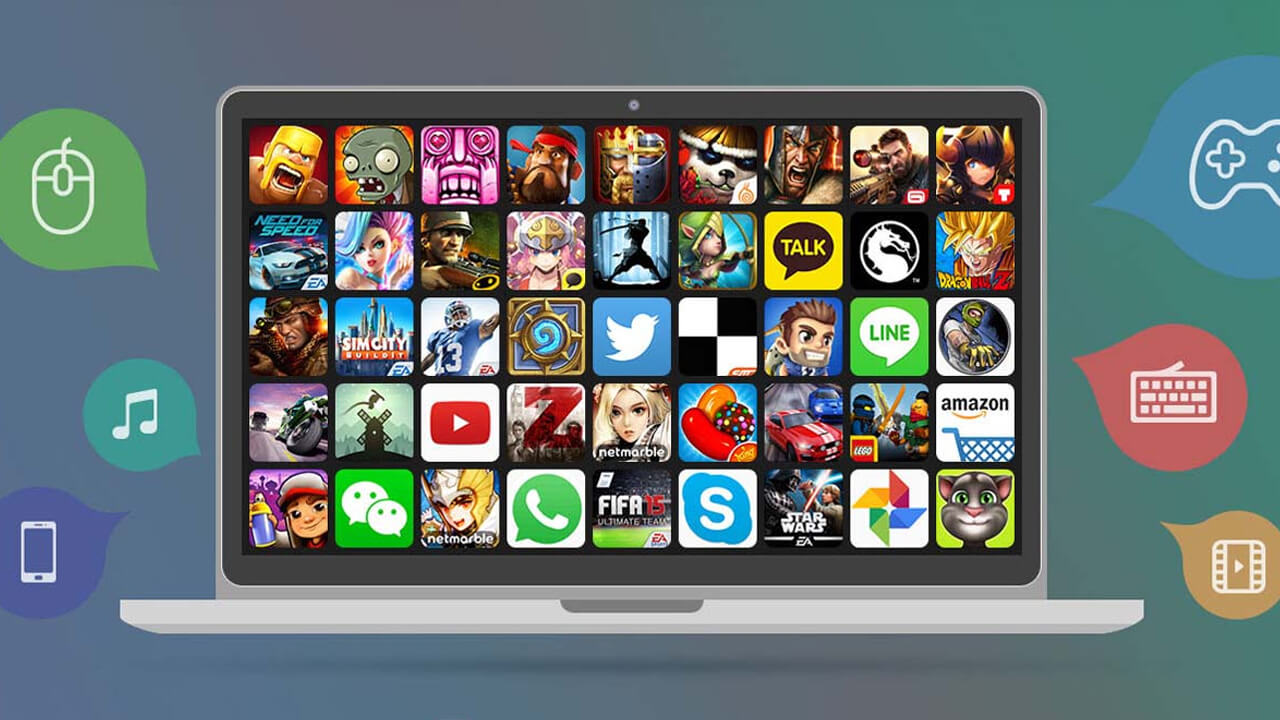
When it comes to the android emulators, users usually remain confused because of the large options available. Most users are unable to decide which emulator they should choose for better performance. If you are a professional Android emulator user, then you might have heard of the Bluestacks and LDPlayer. Because of the vast range of features offered by both these emulators, users find it quite hard to choose the best one. If you are also in such a confusion, then don’t worry because, in this LDPlayer vs. Bluestacks article, we will help you in deciding which one might be the best emulator for you.
Table of Contents
What is LDPlayer Emulator?
LDPlayer is an ultra-fast Free Android emulator that allows its users to run various applications on the system. The software uses the latest virtualization technology that will let you experience an Android application on a PC. You can enjoy all the features of an Android operating system on your computer because of the LDPlayer. Also, users don’t need to worry about hardware restrictions while connecting the PC with the Android device using the software.
Because of the quality features, people from all over the world prefer using this emulator. Also, this emulator gives the option to try the LD Store, where you can get various types of applications. Apart from LD Store, users additionally are allowed to use the Play store to get access to their favorite applications. Another great thing about the LDPlayer is that it permits the installation of apps using APK files.
You only need to drag and drop the APK files to start the installation process. However, make sure to drag and drop the file on the LDPlayer window so that it works properly. Not only this, but the multitasking feature of the LDPlayer is what makes it apart from many other emulators. By multitasking, we mean that you can run multiple applications on your system simultaneously. This multitasking feature is excellent for users who desire to experience different applications at once. Whether you want to play any app or run the Android operating system on LDPlayer, you can do it using a mouse and a keyboard.
What is Bluestacks Emulator?
Bluestacks is another popular emulator that carries similar features as in the LDPlayer. This software allows its users to sync the apps from their mobile devices with the help of the Bluestacks Cloud Connect Android application. It will help you to experience any mobile application on a big screen. You will be able to enjoy a completely different experience of gaming via this software.
The best part is that users can configure the settings of this emulator as per their needs. Additionally, users can operate the Google Play account with this emulator to install their desired app. This software gives access to millions of applications, including games to the user. Another thing that most users like about the Bluestacks emulator is its user-interface. The user interface of Bluestacks software is much easier to understand and operate. Even if you are working on this emulator for the first time, you will still have no issue while using it.
Because of the user-friendly interface, users love to use this emulator. Also, users can integrate the Bluestacks with a few other software according to their choice. Not only this, but you will further locate the support of multiple languages with this emulator. You can choose the desired language as per your wish. In short, the Bluestacks software allows its users to enjoy a fully Android environment.
Differences between LDPlayer and Bluestacks
To decide which emulator is the best, you first need to know the differences. The differences will let you decide which one you should choose.
Multiple Language
The LDPlayer software supports 15+ languages, which means that you might be able to play your favorite game in your native language. Some of these languages include English, Spanish, and German, etc. On the other hand, the Bluestacks emulator has a real-time translation. The real-time translation will translate the text in your native language. The best thing about the real-time translation feature is that it offers quick and accurate translation. This feature will make it easier for you to understand the game story in your local language.
Gaming Experience
If you compare the gaming experience of LDPlayer and Bluestacks, then you will notice that the LDPlayer has the upper hand. The LDPlayer is specially created for the gamers due to which it focuses on all the factors that gamers desire to experience in a game. If you are a gamer of PUBG Mobile, then LDPlayer is the best emulator for you. Not only gaming, but you can run other applications using the LDPlayer. Apart from LDPlayer, Bluestacks also support the vast range of games and other apps, but you may notice a low gaming experience in a few of the games.
Multitasking

img source: blogspot.com
Whether you use Bluestacks or LDPlayer, you can enjoy the multitasking feature in both the software. The multitasking feature will permit you to run multiple applications on your system with ease. You can play your favorite game and perform some other tasks as well at the same time on both the emulators.
Higher FPS
Both the Bluestacks and LDPlayer offer higher FPS. You can play both 30fps and 60fps Android games on your system with these software’s which is not the case with most other emulators. This FPS performance will take your gaming experience to another level.
Graphics
In terms of graphics, the LDPlayer has the upper hand. This software allows running some high-quality graphics games. However, with the Bluestacks, you might not enjoy the graphics of a few of the games.
Conclusion
Both LDPlayer and Bluestacks have unique and worthy features to offer. However, on comparing these two emulators, you will notice that the LDPlayer has the upper hand. Whether you talk about gaming, Android operating system experience, graphics, or multitasking, the LDPlayer delivers top performance in all the departments. However, there are a few similar features that you may find in both the LDPlayer and the Bluestacks.










