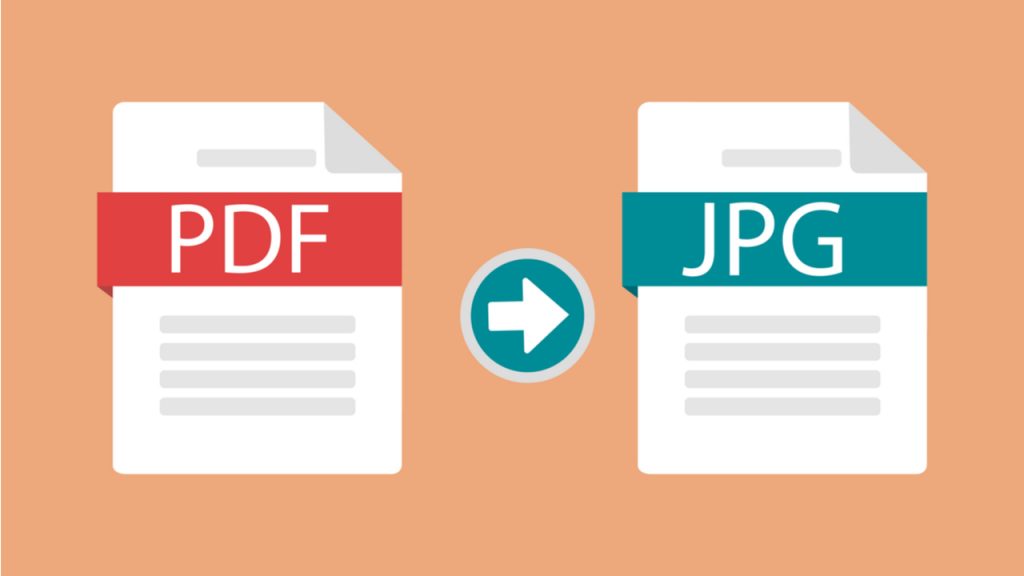Have you ever thought about maximizing the work you do with PDF files? Working with these documents is the norm today, and more and more offices are saying goodbye to paper as we speak. Everything these days is going online, and with all of the e-books and applications that change paper, everyday PDF files are becoming crucial for many companies and individuals. Because of this shift, many of you who haven’t been in touch with this type of file will have to learn a thing or two about it. We are here to help you, and in this article, we’re going to deliver five tips and tricks for managing your PDF files. Let’s see if you have encountered these by now. If not, you’re in for a bit of learning. Let’s start.
Table of Contents
1. Edit a PDF

img source: indianexpress.com
Receiving a PDF is all good and well; opening it is also a piece of cake. But, what if you need to edit it before everything else. In some cases, even an update might be required, which is something that can put you in a pinch. In the past, this would be quite troublesome. Luckily, things have changed in recent times, and you no longer have to re-type the entire text to change it. Some people even went the shorter but complicated way, which revolved around printing, whitening the text, writing again, and rescanning the document. Working on things this way requires a lot of time and effort, which is better to spend somewhere else. Luckily, the times have changed, and we do things now differently.
What you need to do is the following – convert the file into Word. Once in Word, it is going to be easier for you to edit it. After you are finished, you can convert it back to PDF in a matter of seconds. The best route to do this and finish as fast as possible is to upload the file on Google Documents and start from there. If you are more inclined to use an app to do this, you are free to check a good one if you click here.
2. Sign a PDF
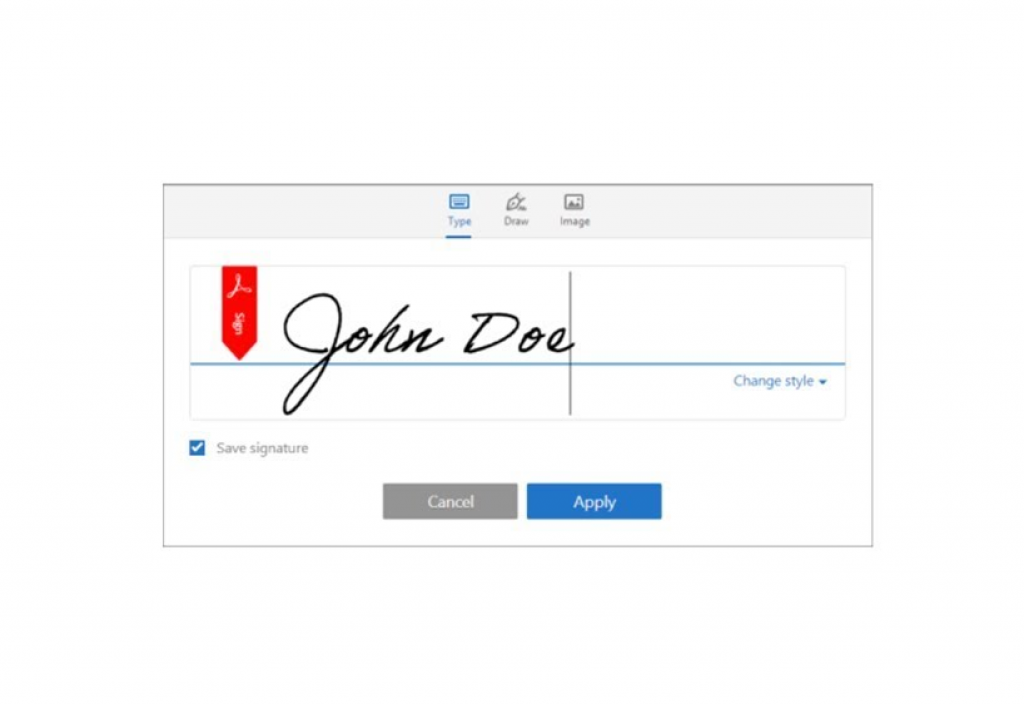
img source: youtube.com
The same way online files are replacing paper; digital signatures are replacing the real ones. In the past, the norm was that you needed to print out the PDF, sign it with your hand and then upload it back after a rescan. But, the same way as with the editing, this was not good for your time management and productivity. Today when most of the work-related files are moving on the web, you don’t want to put everything on hold while you’re trying to print it, sign it, and re-uploading it. Not only that you’ll save time and money, but you’ll also be doing a favor to the Amazon forest and our oxygen supplies. Adding the signature electronically is not some super-advanced technique. It’s the norm today. It would be best if you started using it as we speak. You have many apps online free to download for digital signature, but it is best to use those that are verified by authorities for safety and security purposes.
3. Turn a PDF Into an Image
All of us who have to deal with images, creating and uploading them, have encountered issues with PDF images. The main problem is the size. PDF offers substantial-quality, and these images can be significant in size, which makes them hard to move via e-mail. What’s worse, most of the communications these days are going through our smartphones, and they can have issues with downloading pictures. Besides, you might be able to download them sometimes without the ability to view them. What you can do is use the converter yet another time. This time the move needs to go from PDF to JPG.
With this move, the resolution is going to be lower, so it’s not an ideal move if you need to retain the quality. But, if the only thing that matters is that someone can see the photo, you’re good to go. JPGs are much easier to handle in terms of downloading and opening, and they’re supported by most devices that we have at our disposal. Compared to PDF, they’re closer to what we would like to have when things need to be done quicker.
4. Merge PDFs

img source: techlobsters.com
This is the primary option of all tools regarding PDF, and you might think it’s obsolete to talk about them at all, but I suppose you might be wrong. While simple, it is more than useful and has everyday application. When your task is to make a presentation for clients or employers, merging PDFs might be precisely what you need. Sometimes it is better to have all the documents in one file. It doesn’t matter which type of files you want to merge. All you need to do is convert them all to PDF and combine them into one large PDF file. The tools to do this are available all over the web in the form of various applications such as PDF24.
5. Erase Existing Text
Erasing often happens by mistake, and it is the one we dread the most. But, when it is time to do it for real, we often have a blank page in our minds failing to do it quickly. In most cases these days, we only need to remove parts of the text and not the entire page. You’ve seen it in movies when the CIA or FBI release the files that have blacked-out details. If you work for a major company, there might be a need for you to remove some pieces of the file due to commercial reasons. To do this the right way, you can use any of the available tools for this work, which are able to change the shapes of the letters or content, size, and color of images. It’s all about highlighting a section you want to edit and proceeding with making the rights parts disappear.