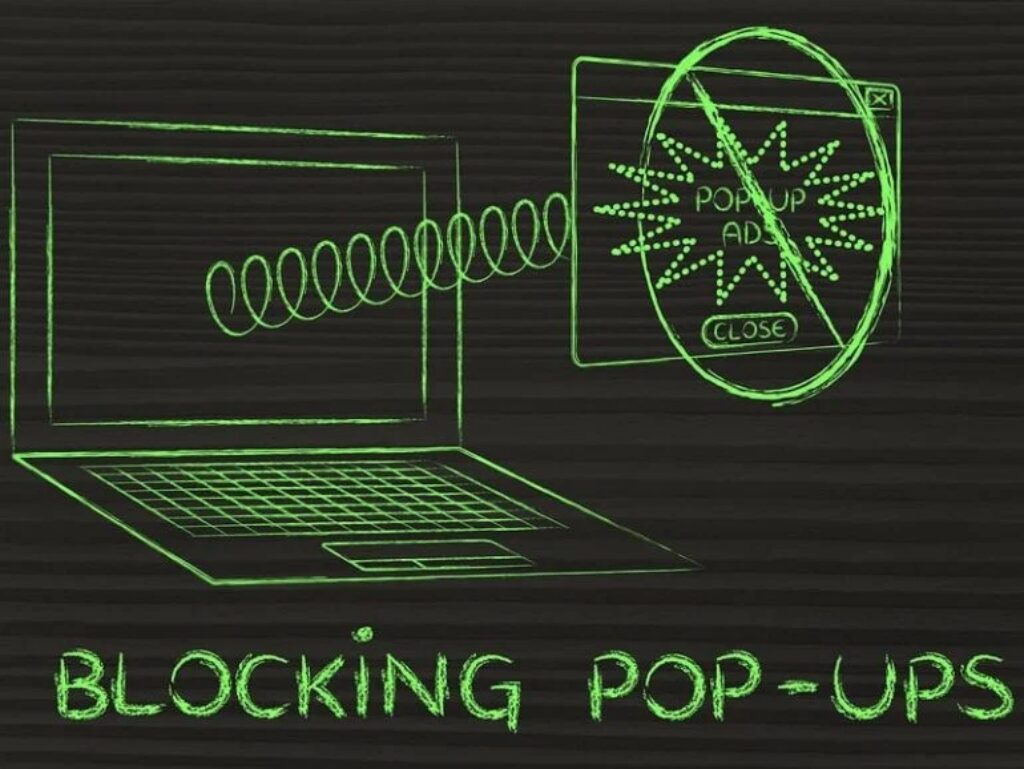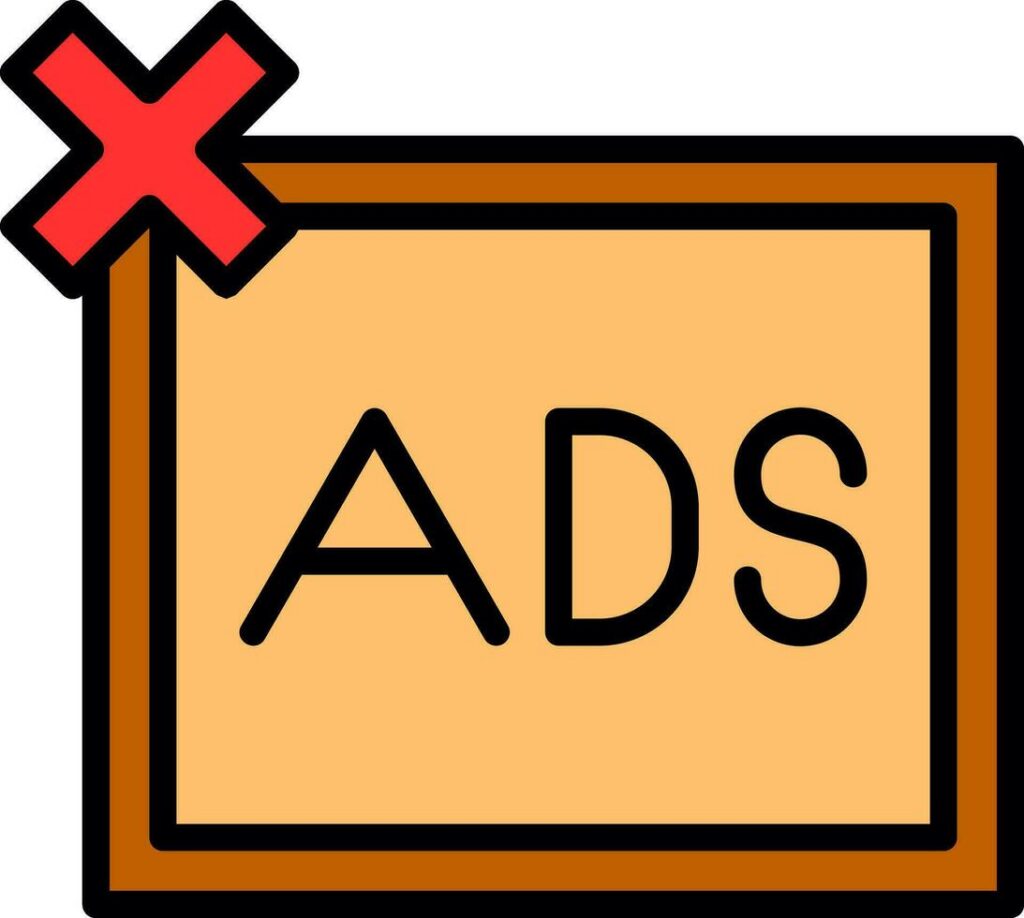Lucky wheels, seasonal discounts, offers, coupons and vouchers, games, and casinos are some of the most popular pop-up ad themes. Some people find them annoying, while others simply ignore the bouncing window on their smartphone or desktop screen. But it’s worth noting that this type of advertising continues to work effectively.
For this reason, pop-up windows are not going anywhere unless you take preventive measures, such as installing an ad blocker like AWAX.
Interesting fact ─ pop-up ads attract 42.04% more mobile device users than desktop PCs, compelling them to take some action. At the very least – to visit a website, and at most – to make a purchase, order a service, or download an application. If pop-up windows distract you, then you have probably wondered how to get rid of pop-up ads. Let’s figure out together what can help.
Table of Contents
Why Do Pop-up Windows Appear on Your Device in the First Place?
In addition to attracting potential customers, scammers can use pop-up windows to attract people. For example, dishonest websites place pop-up ads with malicious content to steal your passwords and other personal data. Here are a few reasons why you see so many pop-up windows on your device.
Your Gadget Is Infected With Adware
Before rushing to search for ways to get rid of popups and ads, it’s important to check if your device has downloaded and installed adware. Various third-party apps created by hackers could be guilty of this. They can launch pop-up windows, redirect you to certain websites, and even hijack your browser screen!
If you have started noticing pop-up windows too often on the main screen, as well as on the lock screen and while browsing the web, it is quite likely that the device has been infected with adware.
You Allowed the App to Display Pop-up Windows
How to get rid of ad on YouTube, if nothing helps? What if we tell you that the program has your permission to show pop-up ads? Typically, requests to track your location and send push notifications appear when installing apps and browser extensions. These requests can also occur during app updates.
Depending on the privacy policy of the program (or rather, its absence), some developers may track user activity and then sell this information to marketers as well as buyers on the dark web.
You Enabled Website Notifications
Looking for a way on how to get rid of popup ads on Chrome? Some websites offer their users to enable notifications when opened. Thanks to this, the site can not only send unwanted push notifications but also load fraudulent ads on its pages in the browser.
There Is No or Ad-Blocking Application Is Disabled
Many users know that if the question is “how to get rid of ads and popups,” the best answer to it is to install an ad blocker! If you still haven’t got such an application or extension in your browser, it’s time to pay attention to AWAX, but we’ll talk about it later.
How to Get Rid of a Pop up Ad ─ Popular Methods
Here are several common methods that can help you get rid of annoying marketing creatives.
Clearing Browser Cookies and Cache
Open your browser, go to Settings in the “Privacy and Security” section, and click “Clear browsing data,” selecting the range of visits you no longer need. This may be enough, and the question of how to get rid of pop-up ads may no longer bother you.
Installing Antivirus Software and Running System Scans
If the intrusive ads continue to bother you, your system may be infected with malware. An antivirus solution will likely solve the problem. Choose a specialized tool, install it, and run a full system scan to remove all potentially dangerous programs, including adware that poses a threat to your privacy.
For the same reason, remember to regularly update your antivirus to avoid figuring out how to get rid of pop-up ads if the tool stops working as it should.
Don’t Forget About Safe Browsing Habits
It’s simple: don’t click on suspicious links, no matter how enticing the promised content may be. Don’t download any materials from unreliable sources, and never disclose your personal data on sites whose security you can’t be sure of. These habits will help you avoid dealing with the question of how to get rid of ads popping up.
Use Official App Marketplaces
Use official app stores specifically for your device’s OS. This way, you’ll protect yourself from downloading malicious programs and won’t have to solve the problem of how to get rid of ads on YouTube and other digital solutions.
Read Reviews
Yes, it takes time. But in the future, it can save you from dishonest developers who upload their apps to the Internet for phishing attacks. It’s also helpful to look up information about the developer and inquire about their reputation.
Install an Ad Blocker
This is an app or browser extension whose main task is to block intrusive ads and prevent personal data tracking for fraudulent purposes. If your installed ad blocker doesn’t understand how to get rid of ads, we strongly recommend replacing it with a more effective digital solution.
AWAX Provides Powerful Resistance to All Pop-up Ads!
The AWAX ad blocker is a next-generation tool that knows the answer to the question of how to get rid of ads on Hulu and other apps, as well as browsers. AWAX’s distinguishing feature is that it works autonomously and does not require the connection of third-party services. This allows for saving device traffic and faster loading of web pages.
The blocker functions as a filter between the user’s gadget application and the network. This approach allows for the instant blocking of any ads, including attempts to track user actions in real-time.
AWAX operates based on a local VPN connection, which transmits data through integrated services rather than a dedicated server. What does this provide? At the very least, it offers blocking annoying ads, and at most, it provides reliable protection against collecting your personal information and phishing attacks in the future.
What Makes AWAX So Great?
Why is the AWAX ad blocker considered one of the best in its segment? Its undeniable advantages testify to this.
- Maximum convenience in the navigation panel and intuitive interface. Even if you have never used similar tools before, understanding the functions and operation of the ad blocker will be effortless.
- Modern technologies. Thanks to the progressive approach in creating the application, device performance improves, providing user comfort on the Internet.
- Instant interruption of ad loading. Background mode allows for smoothly passing data streams while simultaneously stopping the device from downloading viruses, ad blocks, and spam. This reduces traffic consumption, positively affecting the device’s performance.
- Security above all! The VPN service integrated into the blocker effectively filters all incoming traffic, filtering out any advertising links. The database is constantly updated, allowing the tool to recognize and block even the most obscure and new types of marketing creatives.
- Protection, protection, and protection again. AWAX effectively stops all attempts at web tracking and phishing attacks, protecting your data from prying eyes. Any potential threats are instantly blocked. Programs trying to obtain your online activity, geolocation, and personal data will be stopped immediately.
- Compatibility with various OS. The application effectively combats emerging ads on iOS and Android, regardless of the device on which it is installed – smartphone, tablet, or PC. Is this enough to answer the question, “How to get rid of popup ads on iPhone”?
AWAX is worth a try, if only because the developers offer every user a free trial period. A week is enough time to understand the application’s functionality and see firsthand how effectively it stops pop-up ads.
How to Get Rid of Ads?
Pop-up advertisements are a good way for some to earn money, but for others, they are just unnecessary stress and irritation to the nervous system. If you don’t want to see pop-up ads on your smartphone or laptop screen, try clearing your browser cache and cookies, install an antivirus, and don’t forget to update it regularly.
However, the easiest and most effective solution is simply to install the AWAX ad blocker and enjoy peaceful surfing on the Internet.