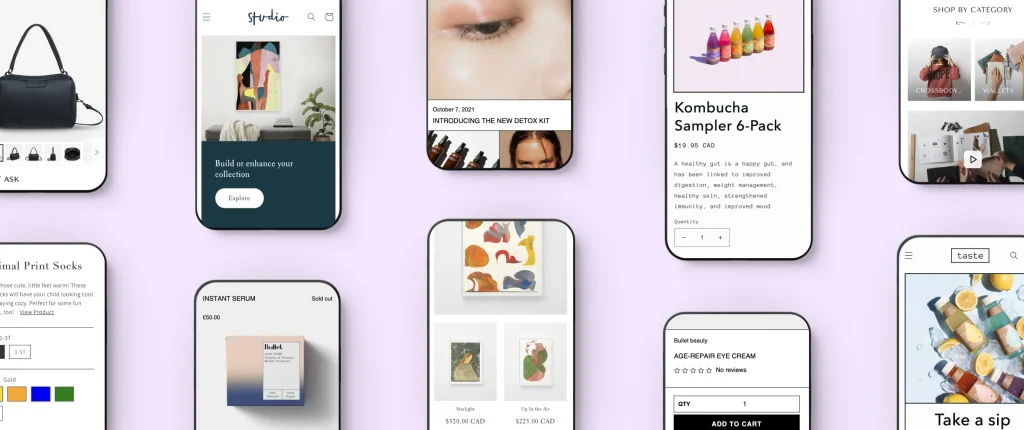Today, many people are interested in everything that can be a lucrative business. Having a web store is certainly one of such possibilities- and the Shopify platform is famous for this kind of business. However, when wish to get into this business, many things are still insufficiently known. Therefore, in a 2024 Guide, we will address the question of whether and how difficult it is to set up your Shopify website.
Table of Contents
E-Commerce With The Help Of Platforms Like Shopify

Source: gameball.co
Today, e-commerce is a very lucrative business. However, for something like that, you should be using the existing platforms such as WooCommerce or Shopify. Most people in this industry claim that the Shopify user experience is so easy- that you don’t have to think much. This is an e-commerce platform that allows anyone to set up your web store with almost no technical knowledge. It is a hosted platform – meaning that the data remains on the server. You are also allowed to use it with your WordPress or use your domain name.
Why Choose This Platform?
We can find so many reasons for choosing Shopify. First, we would say the primary reason is the simplicity of use – so you don’t need to be a computer magician to set up the web store on this platform. Also, the platform offers a protected shopping cart, with 70 different access ports, and delivery options – and it is also available in various languages. It can also handle flexible shipping options, automatic tax calculation, inventory management, and many other features significant to your business. If you already have your website, you can easily sell Shopify products without worrying about all the technicalities involved in creating an e-commerce store. In other words, it is a simplified e-commerce solution for business owners.
Is It Hard To Set Up Such A Website?
As we said, you don’t have to be a computer genius to set up your Shopify web store. Everything is maximally simplified, but there is still work to be done.
1. Setting up your store on this platform
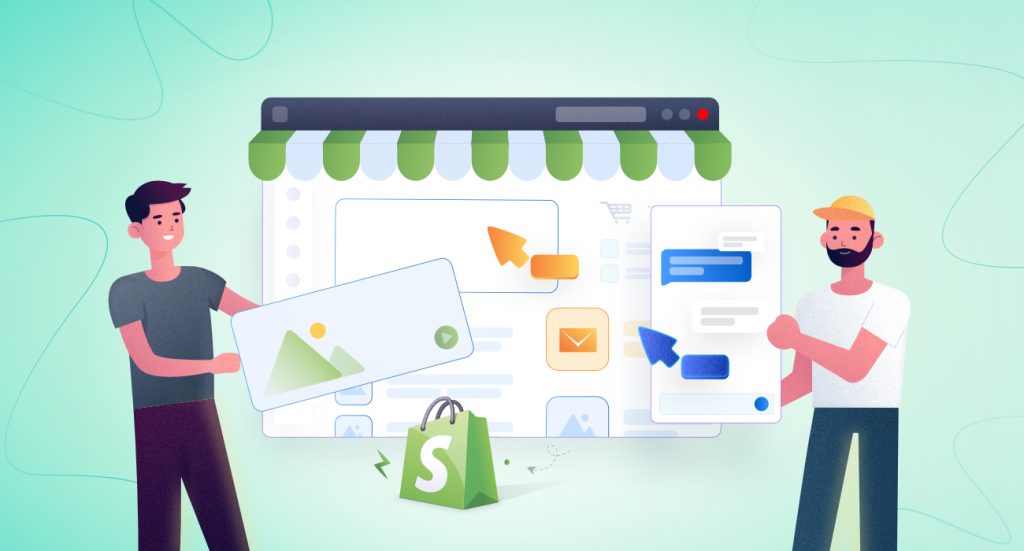
Source: acquire.io
First, you should go and visit the Shopify page. You have a chance to sign up and get two weeks of the free trial. If you register, you don’t need to provide a credit card number – but still, the paid period starts after 14 days so then you will have to pay a monthly fee depending on the package. The test button will get you directly to the Shopify website. Enter your email, enter your password, and pick up the name for your store. When you’re done, click on the create-store button to continue. According to xmgseo.com, it is very important that you deliver your verified data and email account to the platform. Namely, due to a large number of fake email accounts, Shopify has tightened the control of all input data.
2. Language selection
Shopify has support for multiple languages that you and your buyers can use. Moreover, there are special add-ons like Panda Language Translate, Multi Lingo, etc. – which allow the merchant to translate his shop into several languages. Although you have several options, it’s a good idea to use a manual translation app – rather than an automatic translation app to translate your store. A store that uses the native language of customers creates a friendly impression – which can increase your business rate in the future.
3. Using templates for your web store
You know how experienced traders say: The first impression is also the last one! When a user visits your Shopify site, the first things that appear – are the design and layout of the store. So, an attractive design will create an impact on the customers. This platform has a range of rich and attractive templates developed by professionals. The look of the web store will play a key role when it comes to e-commerce. E-shop owners spend thousands of dollars to have their stores designed by professionals. But if you are a Shopify user, you get most of the themes designed by professionals for free.
4. Product placement
That is the most important step in setting up – because you want to sell Shopify products. Therefore, you got to know how to do it. Fortunately, this is not too complicated either. First, add an item. When you click on the icon for that, it will open a page where you can pick up products you wish to add. Check them and then enter a title, and characteristics of the product and upload the images. As you can tell – nothing complicated. What is extremely important to note, is that there is no limit to the number of products you wish to put into your web store. For example, you can start with 100 products and later add another 200-300 items – no one will stop you.
5. Over 100 payment processors

Source: beeclever.de
Payment processors are simple software apps that connect an e-commerce website and a bank that approves (or refuses) your customers’ payments. That is one of the major things in the setup process – and without it, you will not be able to safely charge your customers when they buy any product from your online store. Fortunately, Shopify supports all known payment methods such as credit and debit cards, net banking, bank transfer, or PayPal. You get maximum freedom to choose the best payment options for your customers. Shopify even has an integrated paying system which can also be used.
Conclusion
You can’t learn to swim unless you jump into the water and give it a try. Although it may seem difficult to you, you will realize that it is not so hard. It is advisable to take the opportunity of 14 days of free trial testing to gain personal experience using this platform. We are sure that you will master everything quickly. User experiences say it won’t take more than a few days to set up and launch your online Shopify store. So why wait and watch others succeed in online business? Take action and register on Shopify.