
TV is an important part of people’s lives. Not only does it keep us entertained during the day, but it also provides us with much-needed relaxation.
Naturally, the ideal scenario would be to have a huge selection of channels to watch. And this is possible through an indoor antenna. But, there are few tips and tricks on how to get the most channels humanly possible.
To explain that, we’ve written an article that helps explain how to do it.
So, if you have an indoor antenna, then trying out one of these might help you find more channels to watch TV on.
Table of Contents
1. Try Other Locations Around the House
Various factors exist that directly impact the number of channels you can have through your antenna. One of the bigger factors that are frequently mentioned is the location.
For indoor antennas, the windows and walls are a great place to start. That’s because both windows and walls are directly exposed to the signals coming from transmitter towers.
The best place to start is here and do a channel scan as you go.
2. Provide More Reach
Let’s say that the window is the place that you had the most success when scanning for more channels. If so, then you need to make the antenna sit nice and comfortably.
If you’re having trouble with reach, which is oftentimes the case, then you can easily solve this issue by simply extending the cable length.
On a side note, a longer cable means the signal will take longer to reach the receiver. However, this issue isn’t as problematic as it sounds to be.
3. Always Face It Towards A Transmitter Tower

img source: ksn.com
The golden rule of any type of antenna is to always face it towards the transmitter tower(s) to get the best possible signal.
But not only that, but you’ll also have a bigger selection of channels to choose from by doing so. Aligning the antenna towards one of your city’s major towers is an easy task.
If you have trouble finding out which side to face the unit, simply do a quick Google search and you’ll find out.
4. Lay It Flat Horizontally
This one sounds like a crazy person talking in the room, but it’s true none the less. What’s even more important is that people have tried it and confirmed to work.
Laying your antenna flat horizontally gives you a better chance of finding more channels to watch. You also get better reception and signal strength. While it might not work for everyone, it’s still very easy to try and takes nothing away from you.
So, try it and see whether you’ll get more channels to watch.
5. Move It Higher Up

img source: mymobilebooster.com
This is something that we highly recommend, and something that every professional TV installation service does as well.
Professionals in the installation industry, such as mikeharrisaerialandsatellite.co.uk, will always try this whenever setting up aerial TV. The evidence is clear as this is the sole reason why we mount aerial TV antennas on the roof.
The higher the antenna will give you a better signal. But not only that, some have said that they get 50% more channels by plastering their antennas on the ceiling. It sounds weird and very inconvenient, but it’s true none the less.
If the ceiling is the highest point in your home, then try it as you’ll likely be successful in finding more channels to watch.
6. Use the Skylight
We won’t spend too much time on this one as not every household has a skylight.
But if you do have one, then place the antenna there as you will 100% find more channels to watch from.
This practice has been described by many as the bread and butter of indoor antennas. That’s because you’re effectively turning your indoor unit into an outdoor one.
And like we said, the more exposure and less interference, the more successful you’ll be.
7. Replace Your Old Cables And Use New Ones
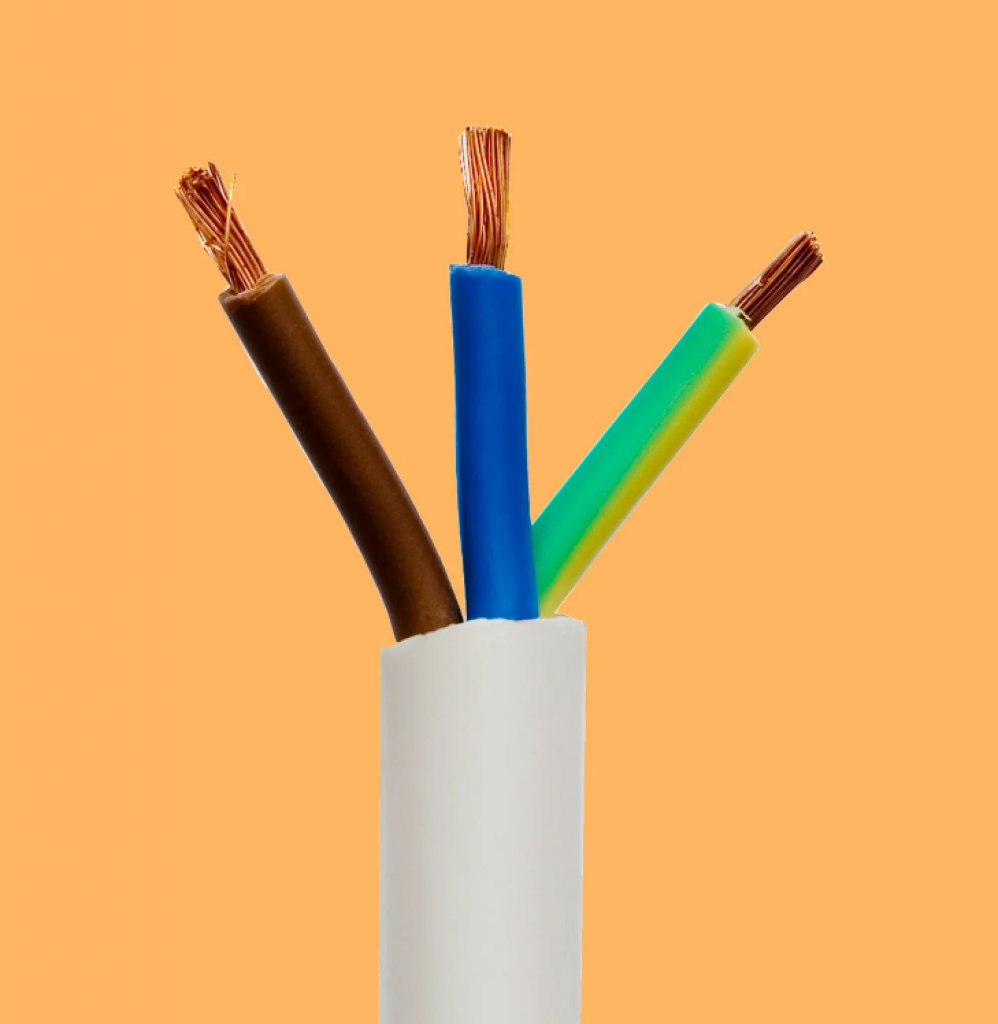
img source: wired.com
Higher quality equipment always results in better operating. The logic applies to TV antennas without a shadow of a doubt.
The parts of the unit that can be replaced with higher quality ones are the cables. The cables are directly responsible for providing you with the picture and sound whenever watching TV. Without cables, there isn’t a way how the signal gets translated into picture and sound.
Most indoor antennas come with a specific cable labeled an “RG59”. However, you can replace this one with an “RG6”. This cable is significantly better than the former and will likely result in doing a better job.
8. Eliminate Electronic Interferences
Eliminating any kind of interference will help you solve a very annoying problem. There isn’t a way for us humans to spot the interferences; all we can do is simply watch our TV flash and make strange noises.
The easiest way to interfere with your indoor antenna is to have lots of plugged-in gadgets around it. If you do have some, you’ll start hearing scratching noises.
This doesn’t harm the unit but does make for an annoying afternoon. The best way to solve this issue is to simply unplug any electronic device that interferes and place them somewhere else.
It isn’t guaranteed that the unit will experience any interference, but it’s worth a shot anyway. By eliminating interferences, you are providing higher quality reception, signal, and thus increasing the chances of finding a new channel.
9. Remove the Amplifier

img source: staticbg.com
Amplifiers are meant to do more good than harm, but that’s not always the case. Amplifiers are devices that boost our antenna’s signal strength. While it would sound very counterproductive to remove the amplifier, it is actually a good thing as it might be the one making all the problems.
Not every unit comes with a booster (another word for amplifier), so you’ll have to look for it first. If it does, then try and removing it as it might solve your problems and give you a few extra channels to watch TV on.








