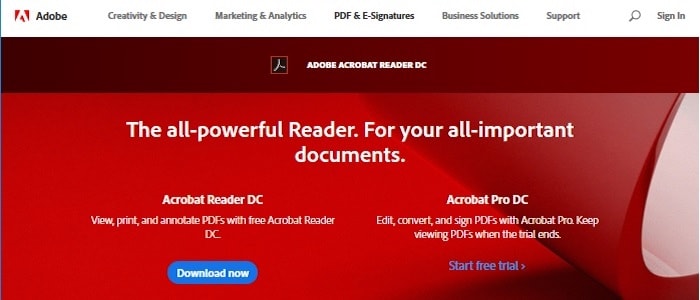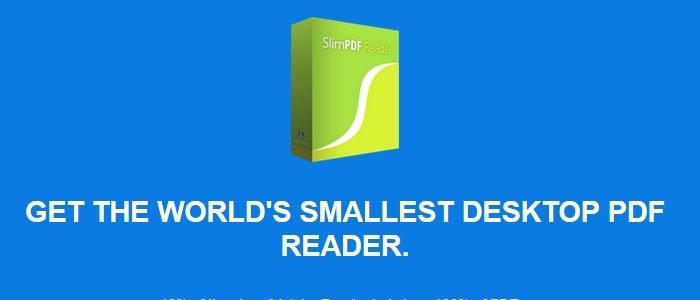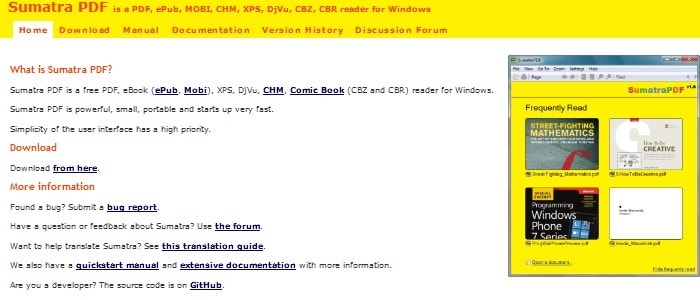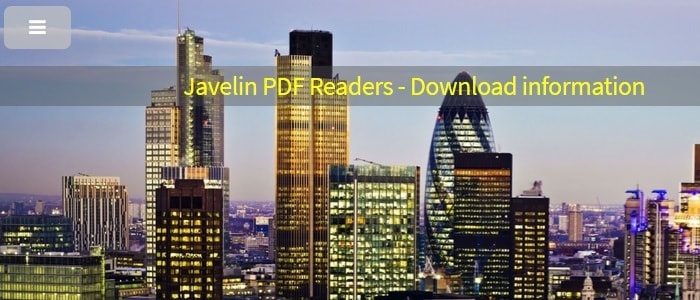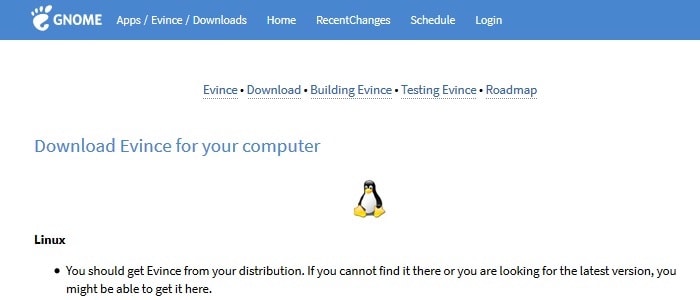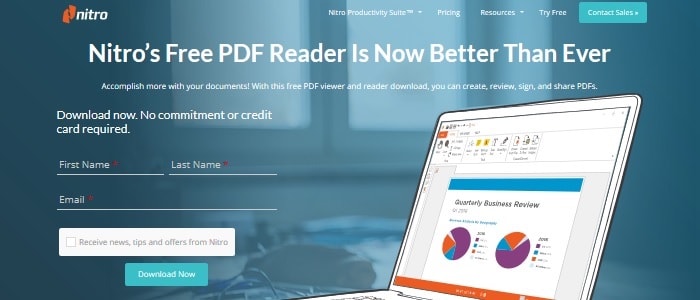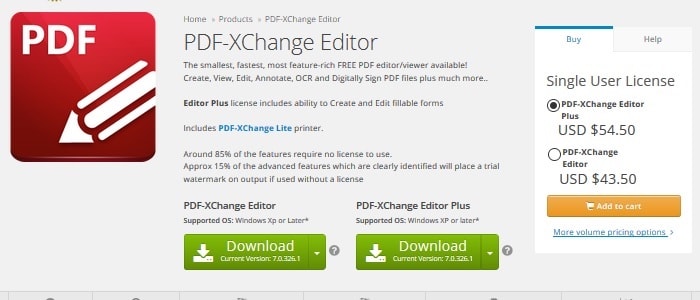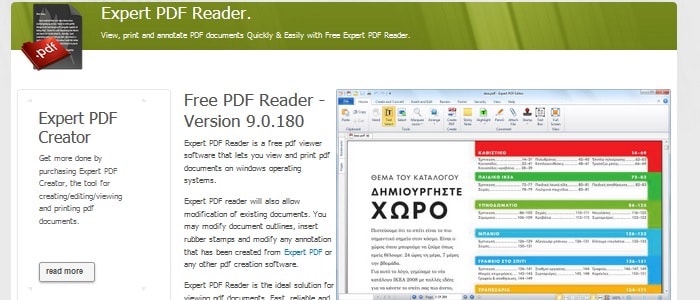I am sure you can’t be thinking other than Adobe PDF Reader when there is the talk of reading PDFs. In general, a PDF substitute is fulfilled by most web browsers because we more often use it while opening mail attachments or file downloads from a website. There are many other activities related to office work that require a separate PDF reader with advanced capabilities to perform annotation, digital signature, form filling, etc. To help you understand what PDF reader is best for you to use, we are enlisting some of the best PDF readers that you can use on your Windows computer. All these PDF readers support Windows 7, 8.1, and 10.
Do you know which PDF is best for you to pick? I will take ‘No’ for your answer. It is surely not a cumbersome task to identify the best PDF matching your requirement. Read about some of the handpicked PDF readers you can use with your Windows computer.
Table of Contents
1. Acrobat Adobe Reader DC
Acrobat Adobe Reader is a powerful PDF reader used for viewing, annotating, and printing documents. It allows you to read a PDF file or book in various modes plus you can highlight text using marker. You can also add notes anywhere in a PDF, fill out forms, can make a digital signature, add a stamp and do many tasks that an advanced PDF reader is capable of doing.
It works will all kinds of PDF files irrespective of their size. The tabbed view is helpful in viewing multiple. This feature allows you to open more than one file simultaneously while going through a lot of PDF files.
Acrobat Adobe PDF Reader delivers more than a simple reader would do. Just in case your requirements are not simple, and you have got more than just to read a PDF, this is your option. However the free version offers more than you need, there is a premium version too which allows you to export PDF files to Word or Excel along with a bunch of other activities.
It supports Windows 10, 8.1, & and XP.
2. Slim PDF
Slim PDF says it is the smallest desktop PDF reader in the world. Much like SumatraPDF, this is also a lightweight program and good to go with Windows 10, 8.1, 7, or XP. In a file size as small as 1.43 MB, SlimPDF does everything a good PDF reader would do. As it is a small size program to read PDF files, you can use with on your old computer as well.
This program ensures PDF reading and viewing experience is simple which makes it a good choice among so many PDF readers out there. Some features it lacks might make you disappointed as it doesn’t allow you to use highlighter and keyboard shortcuts. This seems tolerable to me as it is already in a small size and loads a PDF file within seconds.
3. Sumatra PDF
SumatraPDF is just an excellent application as it fits the job better than it is required. It is an open-source program and a lightweight PDF reader which works well with Windows 10, 8.1, 7, and XP. Other than helping you with PDF documents, it supports file-formats including EPUB, CHM, XPS, MOBI, FB2, and DjVu.
With a size small as 5MB, its 64-bit installer ensures smooth running and excellent performance. Limited to reading, SumatraPDF does not help with digital signing on a document, annotating and filling forms online. You can consider trying it as it is small in size.
For easy navigation and enhanced reading experience, you are free to make use of keyboard shortcuts. Text editors, easy previewing, and restricted mode are a few excellent tools in this PDF reader to give a better reading experience.
Read More: Free Password Manager Software for Windows
4. Javelin PDF Reader
It is one of those hard-core PDF reading programs which you can use to view any standard PDF or an encrypted one. You can perform a document text search, markup, and annotation with Javelin PDF Reader. Its clean interface and overall functionality are good enough to fulfill the everyday task of a PDF reader. Moreover, it surpasses Adobe Acrobat Reader, and SumatraPDF in comparison to file size. However, it is not a converter. You will still need a proper PDF to Word converter for this feature.
5. Evince
Like every other PDF reading program, Evince is also a PDF reader. Earlier designed for the Gnome environment, it is available for the Windows operating system as well. You are not restricted to just PDF file formats while using Evince. It supports formats including TIFF, XPS, DVI, PostScript, and others. It has a minimal and clean UI along with a customizable toolbar. Download Evince from its official website if your requirement is a simple PDF reading program.
6. Nitro Reader
Nitro Reader serves true harmony as it is blended with features and usability. With limited and usable features, it is one of the best PDF readers that you would like to get your hands on. You can create a PDF instantly using drag-n-drop feature across any Windows application from more than 300 file formats. It has a decent user interface which provides the feeling of using the MS Office suite. You can use the Quick Sign feature of this app to digitally sign a document on the go plus it allows you to secure your digitally signed documents using password protection. What more it has to offer is a digital certificate which you can share with people you want to share secure documents.
7. PDF Exchange Editor
PDF Exchange Editor promises dynamic, efficient, and productive results. It is more than just a reader. It is one of the smallest in size, fastest in performance, and features embedded PDF reading programs that you can use on your Windows computer. You can perform tasks such as creating, annotating, editing, signing, and viewing any PDF document. PDF Exchange Editor offers over 100 features that you can use while doing your everyday work in the office or at home. Try this app for a customized and secure experience.
8. Expert PDF Reader
Expert PDF Reader is one of the best PDF readers. It goes subtle with the Windows operating system allowing you to view and print any PDF document you want. It has a decent UI with all the necessary features you might be needing to do the job. Some of its features are to make notes, highlight the text, create a text box within a PDF file, or create a custom stamp. You can also digitally sign documents using Expert PDF Reader. It also lets you modify document outlines, annotations, and stamps made by any other PDF program in a document.
Final Thoughts
The availability of free PDF reader software for Windows has greatly benefited users in 2024. With a wide range of options to choose from, individuals and businesses can easily access and view PDF files without having to invest in expensive software. These PDF readers offer a variety of features, including the ability to annotate, highlight, and search for specific content within documents. They also ensure compatibility with different versions of Windows and provide a user-friendly interface for seamless navigation. For sure you liked this article describing all the best PDF readers available. Pick your piece and share your thoughts with us in the comments below.