
There is one constant that generally comes with most businesses. Over time, employees will come, and employees will go. This is expected and can be a healthy part of the employee growth process. However, your organization must give due attention to proper employee offboarding to ensure the process is smooth and seamless.
Why is proper employee offboarding important? When it comes to cloud environments like G Suite, how can your organization properly handle offboarding with cloud resources involved? In this post, we will take a look at five rules for a proper employee offboarding in G Suite and see why these are important.
Table of Contents
Why is proper offboarding important?

Source: inc.com
Proper offboarding of employees leaving your organization is extremely important. When employees are not offboarded correctly or in the right way, this can lead to many significant risks for your business. These include the following:
Loss of business-critical data–While no one wants to think of a former employee doing damage to the business. This is a real possibility if an employee is not offboarded correctly. Employees, especially those who leave on bad terms, may choose to delete data they know to be critical to the business.
Compliance violations and fines–Improper employee offboarding can lead to a data breach, which in turn, can lead to compliance violations. New and very weighty compliance regulations, such as the General Data Protection Regulation (GDPR) can enforce very hefty fines on your organization for data breach events.
Stolen Data – Former employees can steal data as they leave and potentially use the data at a competitor or even worse, accidentally or intentionally leak the data
Ruined business reputation – An employee who is leaving who takes data with them or leaks data can lead to a ruined business reputation for your organization. This can have untold consequences for years to come.
Wasted spend – Accounts and services left provisioned after an employee as left lead to significant costs that add up with each former employee and as years pass by. Since cloud SaaS environments like G Suite are billed based on the number of users, leaving former employee accounts in the cloud lead to amplified costs for your business.
Proper offboarding of employees leaving your organization helps to minimize the risk to your business and your business-critical data. In focusing on G Suite, what rules need to be followed for proper employee offboarding?
Five Rules for Proper Offboarding in G Suite

Source: abstract-living.com
Let’s take a look at five important rules that your organization can follow to help ensure that employees are properly offboarded in G Suite environments and that business-critical data is transitioned appropriately. What are these?
- Backup G Suite user account data
- Change the former employee’s G Suite user account password
- Migrate the former employee’s G Suite data to another account
- Add the Email address alias to another account
- Deprovision the G Suite account
How can each of these rules help to properly offboard employees in your G Suite environment?
1. Backup G Suite user account data

Source: exalab.lu
The first rule to follow is to have valid backups of G Suite user accounts and the associated data. In doing this, you are protecting the business from an employee who may be planning on leaving and before leaving, intentionally deletes data that could be important to your business.
Many employees, before leaving an organization may want to “clean out” their digital assets in the cloud.
If an employee is leaving on bad terms, they may intentionally delete data they know to be essential to business-continuity and for carrying out normal daily operations.
By having well-versioned, automatic, regular backups of your G Suite data, your organization will be protected from any malicious or unscrupulous behavior on the part of a leaving employee.
2. Change the former employee’s G Suite user account password

Source: picjumbo.com
A critical rule to follow as part of the offboarding process in G Suite is to change the G Suite user account password for the employee who has left. A former employee should have no legitimate reason for accessing your organization’s resources in G Suite.
It would be dangerous to leave access open to a former employee as this can open your organization up to all kinds of issues, including data loss, data leak, compliance violations, tampering with data, and the stealing of confidential information.
Changing the G Suite user account password for the former employee immediately will ensure they no longer have access to the account or the data associated with the account.
This also allows keeping the account active for administrators in the short term to properly perform the migration or transition of data from the former employee’s account to a new employee account.
3. Migrate the former employee’s G Suite data to another account

Source: usavrsi.se
A key rule that helps to solve the issues of wasted spending on accounts maintained for historical reasons is to migrate the former employee’s G Suite data to another account. Often, organizations end up maintaining a large number of inactive accounts simply for historical reasons. This allows accessing the information contained in the former employee’s G Suite account.
When G Suite data is migrated from one employee account to another, the G Suite data is copied from the source account to the destination G Suite account. This allows your business to effectively copy all the data located in the former employee’s G Suite account to the G Suite account of the employee who has been hired into the position or who is assuming those responsibilities. In this way, your organization no longer has to maintain a large number of former employee accounts simply to have access to the data.
One of the primary reasons that organizations continue to pay for former employee’s G Suite accounts is there are no really effective built-in tools that can be used in G Suite to easily migrate account data in a seamless way. Using a third-party tool for this purpose helps to solve the challenge of migrating G Suite account data.
4. Add the Email address alias to another account
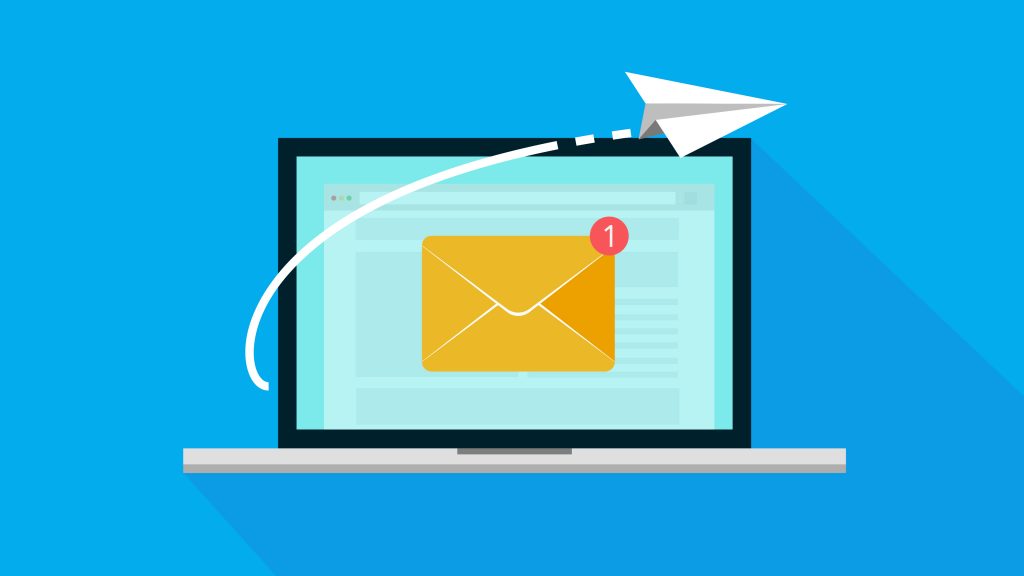
Source: artizone.in
A concern that most organizations have when an employee leaves an organization is missing important email communications that are intended for the former employee’s mailbox. Up to this point, following the proper employee offboarding rules in G Suite, your organization will have backed up the user account, changed the password, and migrated the user data.
To allow for deprovisioning the former employee’s G Suite account, the email address that was associated with the former employee will need to be appended as an email address alias for the new employee. An email address alias is a special email construct that allows a particular mailbox to answer to other email addresses other than their own.
In this way, any email communications will not simply collect in an unmonitored inbox.
Instead, due to putting the email address alias in place, the new employee’s inbox will receive the email address communications destined for the address of the former employee. This helps to ensure the business-continuity of important business communications.
5. Deprovision the G Suite account

Source: stocksy.com
If you have followed the previous rules for proper employee offboarding in G Suite, this will take you to the step of deprovisioning the G Suite account of the former employee. Deprovisioning the account means that your organization will no longer need to pay for the user license that is associated with the G Suite user account.
This allows maintaining an efficient and lean user account spend in your G Suite environment. It helps to avoid the situation mentioned earlier where there is a large number of G Suite user accounts that are maintained simply for access to the G Suite user account data.
Conclusion
There are two key areas in the rules listed above that are difficult to carry out using the natively provided tools in G Suite:
- Backing up your G Suite accounts
- Migrating the data from one account to another
However, these two areas are essential to properly offboarding an employee from G Suite. For that, you will need the best ransomware protection for G suite and Office-365. SpinOne is a powerful Google G Suite data backup solution that allows easy carrying out both of these tasks.
Proper employee offboarding in G Suite is easily accomplished as your data can be protected with backups and migrated using the simple built-in data recovery process. You can simply use the recovery process to target a different G Suite user account for data recovery, making data migration extremely easy.







