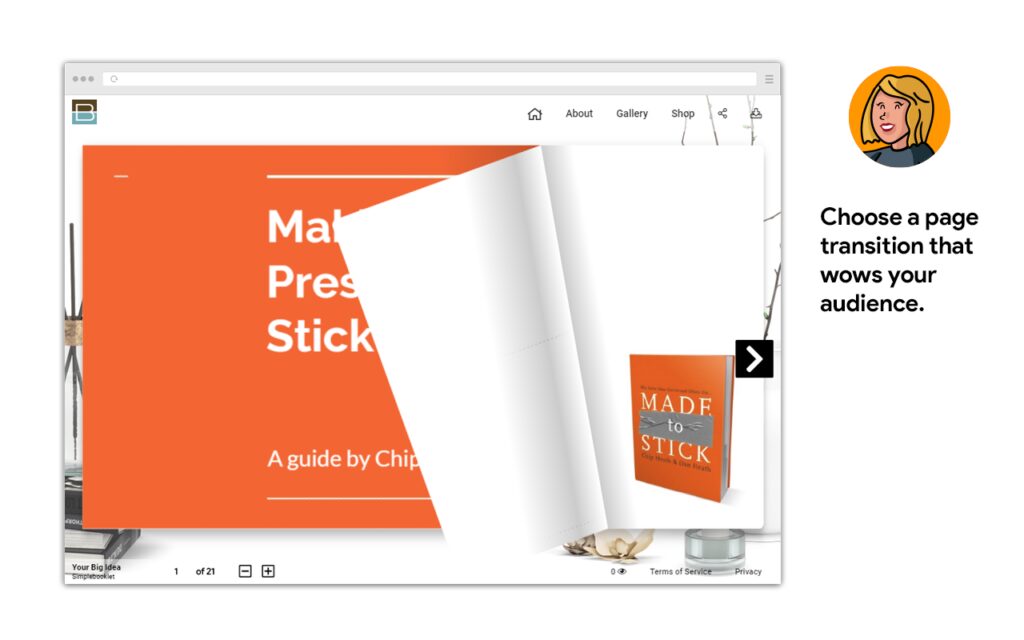People these days are more interested in the details and design of the content they are reading. It can be difficult for them to focus when they are reading an online book in the same format of a standard book. Using different colors and animations can significantly improve the visual features and make people more interested in the content.
It is proven that combination of different styles and colors can help people focus much easier while reading. However, choosing the right design on your own is not that simple if you don’t have the right skills and experience. In that matter, the best solution is to use a flipbook software. Here are some of the best options that you can use to create HTML5 flipbooks.
Table of Contents
1. FlipBuilder
This is an excellent flipbook software program that you can use to easily convert a PDF file into a more sophisticated design that will be more engaging to people. There are some great features available, such as the ability to add animations, videos, sounds, and other details that you can use to improve the design.
Also, there is the additional service that you can use to simply share your flipbooks online. The main benefits is that you can choose from 25 languages, simply add various effects, use it on your mobile device, and even get additional data from Google and social networks. There is a free version that you can try to check if you find this software useful, and the only downside is that the number of pages is limited in this case.
2. FlipHTML5
This option is perfect for sharing detailed analyses, instructions, and articles in a more engaging format. The best feature is that you can easily create an online magazine with a lot of elegant details and animations that will make your work more attractive. Moreover, there is an option for your readers to subscribe, while you can also get the data that you can use to improve your strategy.
The only downside is that you will need the most expensive version to unlock all of the features. The good thing is that you can pay for it once and use it all the time. The Enterprise option costs $1,000, but it is a one-time buy, and you will get unlimited storage, the ability to convert into a lot of different formats, upload large files, and more.
3. PubHTML5
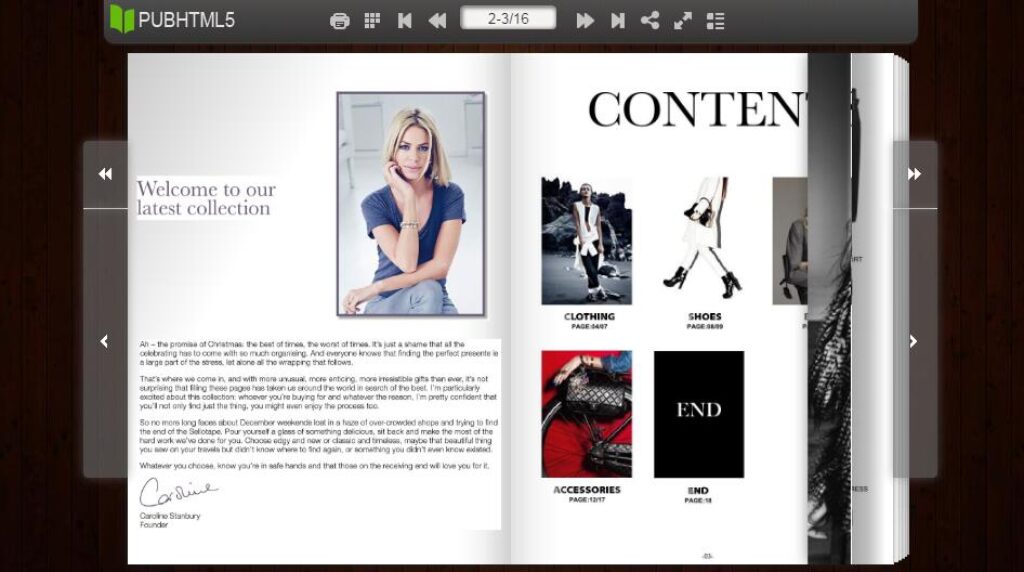
Source: prunderground.com
If you want to step out from your competition and offer something with a unique design, PUBHTML5 is one of the best options for that. There is a wide selection of presets and templates that will help you improve the visual features of your project. Moreover, we have to mention that there is no limit on the number of pages that you can create with a free version, and the only downside of using it is that there will be a watermark.
Also, you can integrate it with AdSense to make the platform profitable. When it comes to the pro version, the price is only $15 per month, and that will provide you with unlimited memory on the cloud, and an even bigger selection of templates and other details.
4. AnyFlip
The main advantage of this option is that it is compatible with all popular operating systems, such as Kindle, Windows, Linux, Android, Mac, and iPhone. Therefore, it represents a great way to target people who are using different devices.
Another benefit is that you can optimize the content to improve the positioning on web browsers, but also to use statistics to improve your marketing. However, free version is not that good since the pages are slow, and there is a watermark. On the other side, you can get a premium version for only $15 per month.
5. Simplebooklet
If you are interested in free software, this might be the best one since there is no downgrading of the quality, but you won’t be able to download the eBook. Also, this option is great for sharing on social networks since there is an integrated share button for that.
Another excellent feature is that you can integrate the eBook into another page. The monthly fee is starting from $14, and it will provide you with a better selection of templates, higher security, no watermark, and the ability to download the content.
6. Flipsnack
If you are interested in something more secure where you can protect the copyrights of the content that you publish, Flipsnack is one of the best solutions for that. Another great feature is that you can easily share eBooks on social networks.
Besides that, we have to mention that it has one of the best free versions in this category since there are no common downsides like watermarks, or ads, and you can even optimize the content and choose from over 1,000 templates. The only limit is that you can upload only three eBooks with a free version. The premium version is starting from $32 per month, and it offers even more benefits.
7. Paperturn
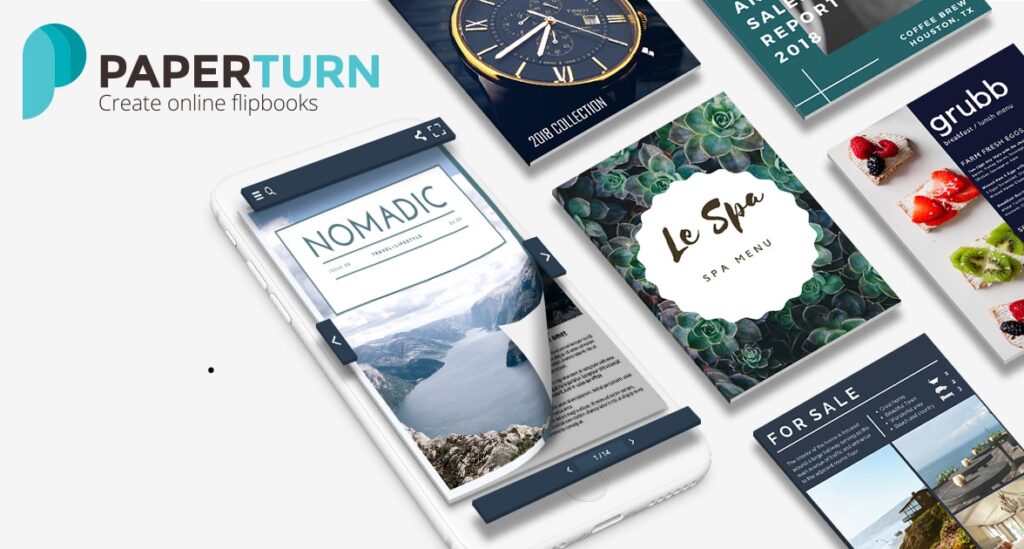
Source: paperturn.com
This is also a great option if you want to create a design that is similar to a typical book. Therefore, it is perfect for eBooks, educational content, tutorials, and other similar content. There are many features that you can use to improve the design, but also to share the content, integrate it into other websites, and more. The paid version starts from only $9 per month.
8. iSpring Flip
The type of eBook that you want to share is important when it comes to the selection of the right software. While many options are perfect for improving engagement with potential customers, you will need a different approach if you are sharing lectures, tutorials, and other educational content. In that matter, iSpring might be one of the best solutions since it has a lot of presets that are perfect for such content.
It will help the reader to focus on the content. Also, there is another excellent option for the readers, which is to save their progress and continue reading them the next time without the need to scroll through a lot of pages. You can test all the features by using a trial version that lasts for two weeks.
Last Words
As you can see, there is a wide selection of options that you can use to improve the design of your PDF and share it with people. It depends on your needs and preferences when it comes to choosing the right one.