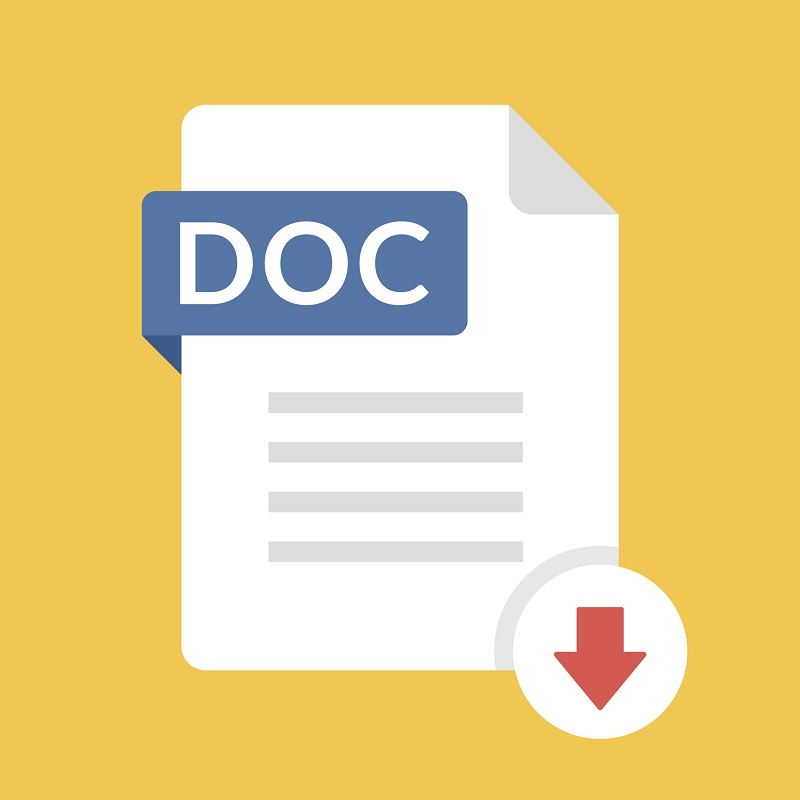
With an increasing number of businesses going paperless in order to spare themselves the tiresome fuss associated with document preparation, it’s little wonder that the inadequacy of average documentation processing software is becoming more and more evident. What might be considered reasonably efficient for home use turns out to be a failure at a larger scale. Typical doc-focused products often prove time-consuming and not flexible enough to accommodate the ever-changing processes of an expanding business or an organization that’s booming.
Luckily, ClickHelp is there to offer business owners an all-around solution for electronic documentation keeping. The product offers a multitude of customizable features to meet every company’s needs when it comes to teamwork, reporting, analytics, and time-saving. Some of the principles at its core, paired with general rules for e-documenting your activities in an efficient manner, can be used to speed up document processing.
Table of Contents
It’s All About Purpose

img source: zapier.com
Obvious as it might seem, this principle is often neglected when it comes to practice. The key to success is to start writing a document with the end in mind. That is, you need to settle on the purpose of your writing as well as how you are going to achieve it before you even begin your creative journey.
When you determine the key message to be conveyed, make sure you don’t deviate from it too much. This can serve as a helpful framework to direct your effort while also suggesting potential templates and solutions to use in the process. If collaboration is likely, make sure the rest of the team understands what the document is to tell the reader by specifying the topic or adding a to-do list so that no aspect is left out.
Don’t Underestimate Templates
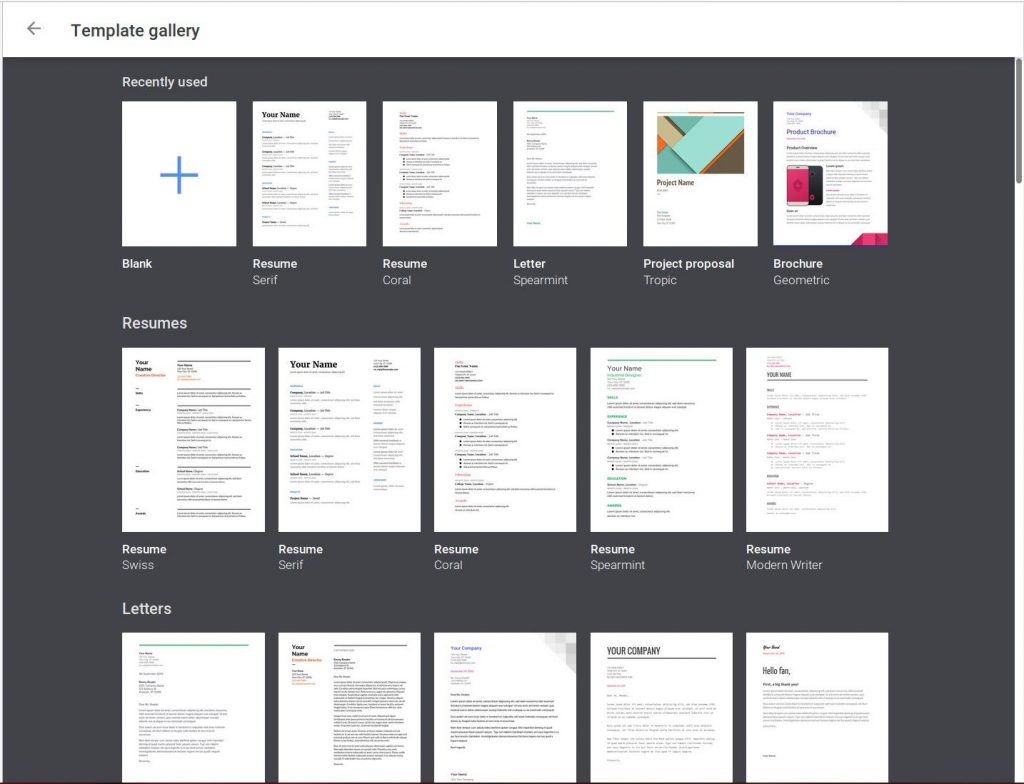
img source: lifewire.com
Speaking of templates, many people think of those as rigid, often very limiting pre-made documents that never fit in the actual scheme of things. However, there are multiple tools that can be immensely helpful in re-using certain designs or information. In particular, these include the following:
1. The ability to break up your document into snippets for cross-platform, cross-channel, and/or conditional use.
2. Conditioning your output with the help of variables and if-rules.
3. Maintaining more than one version of the same project within a single platform/portal.
4. Partly merging different projects on a single platform/portal.
Provided that you have enough options for reusing what has already been created and implemented, templates can be a powerful time-saving tool for busy documentation writers. That is, you don’t have to design a questionnaire or feedback form from scratch every time you need to ask someone a question. Instead, tweak the existing template’s parameters according to the situation. The ability to produce multiple formats rather than being limited to .doc only is extremely rewarding as well.
Integration Matters
No matter how good a tool is, you aren’t going to use it unless it integrates really smoothly with the rest of your toolkit. This is the harsh reality that many doc-focused software products seem to ignore, causing frustration, confusion, and further worsening the wasting of time. By contrast, a well-integrated solution will support documentation made with previous, not-so-advanced systems and products while combining its potential with dedicated software and portals for other documentation-related purposes such as analytics. Whatever you like to do to your documents after they are created, make sure the tool and mode you are using are compatible with this kind of processing.
Solid integration will often enable you to import valuable data from other programs and formats in a way that makes them easy to use in a new setting. This saves a lot of time while also reducing the potential for much-regretted mistakes after the document has been acted upon.
Try Fusing Checking and Writing
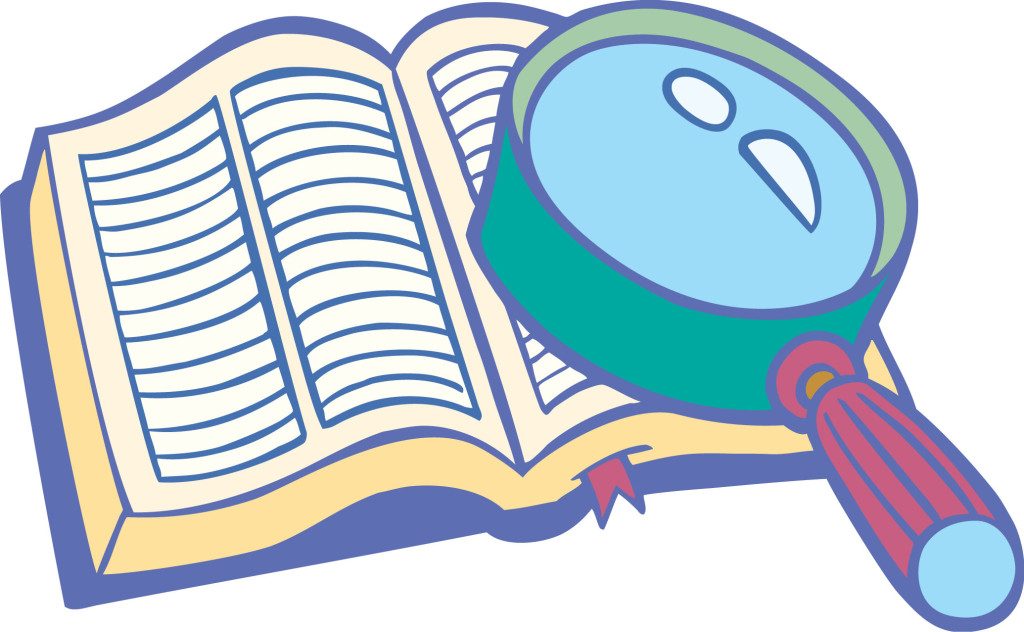
img source: grammerchecker.net
The standard, time-tested model of creating a document seems to be reading. then checking for mistakes, and final proofreading to make sure double sure. This can be done by a single person or a team, but the limitations are still there — the process tends to be slow and pregnant with errors. Instead, merging the checking and writing operations with the help of automated spelling and style suggestions as well as customizable document workflow procedures can make e-documentation far less demanding in terms of time and effort.
When making a document that might need revision, think beforehand who should have access to it, at which stage, as well to which extent, who should be getting notifications in case any comments are added, and what the procedure has to be like for verifying and approving corrections.
A highly efficient yet rare solution is a live chat. Sometimes seeing a notification arrive in your mailbox every time someone crosses out a word can be cumbersome and, yet again, slow. Larger documents often take up a lot of traffic, making other traffic-consuming approaches unviable. A simple and straightforward real-time textual solution ensures efficient team communication at a low cost.
Reduce the Time Spent on Electronic Documentation

img source: itpro.co.uk
If you produce clearly worded, up-to-the-point documents where your writing is guided by the purpose you have in mind as you make them, the practice can save you a lot of precious moments that you would otherwise waste editing unfortunate and inefficient papers. Thankfully, though, this is not the only stage at which you can spare yourself some effort when it comes to paperless document management.
On the other end of the workflow, there’s always the reader. Someone will need to take in the message of whatever you write and possibly act on it, not to mention the sophisticated procedures that many organizations have for group reviewing and discussion of their documents. The recommendation is thus to consider an intuitive, easy-to-navigate document that will bring the reader’s experience and/or that of the reviewers to a new level. Just like with document creation, flexibility and the options you are offered when customizing your output are key.







