
- Rhino 3D is a powerful 3D modeling software that allows users to unleash their creativity and bring their ideas to life.
- 3D modeling provides a more accurate representation of the final product compared to 2D drawings, allowing designers to detect and resolve potential issues early in the design process.
- Rhino 3D is widely regarded as one of the best 3D modeling software for professionals, offering advanced surfacing capabilities and seamless integration with other design and rendering software.
- To master Rhino 3D, it’s important to familiarize yourself with the interface, learn the basic navigation controls, and understand various drawing and modeling tools.
- To enhance your workflow and productivity in Rhino 3D, utilize keyboard shortcuts, organize layers, explore plugins, and use viewports effectively.
- Advanced techniques in Rhino 3D include control point editing, NURBS curves and surfaces, rendering and visualization tools, and creating complex surfaces and organic shapes using loft and sculpting tools.
- Obtaining a Rhino 3D certification is important for validating skills, enhancing credibility, and opening doors to new opportunities in the industry.
- To prepare for the Rhino 3D certification exam, familiarize yourself with exam objectives, create a study plan, utilize various resources, and engage in online communities and forums.
- To succeed in the Rhino 3D certification exam, practice regularly, focus on practical application, review and revise topics, and take practice exams.
Table of Contents
The Power of Rhino 3D: An Introduction to the World of 3D Modeling
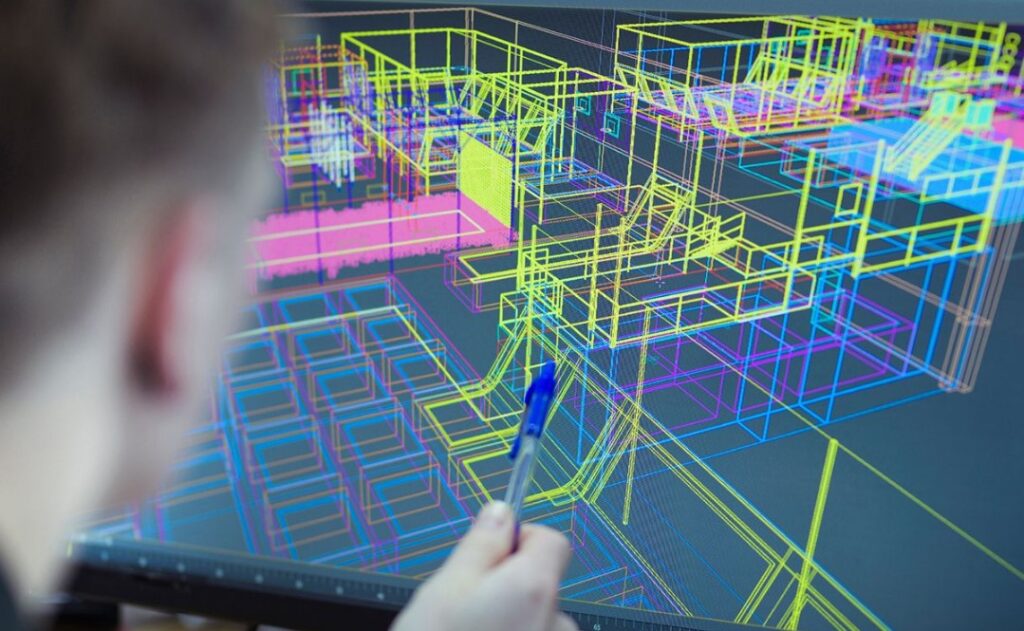
Source: futurelearn.com
Unleash Your Creativity with Rhino 3D
Rhino 3D is a powerful 3D modeling software that allows users to unleash their creativity and bring their ideas to life. Whether you’re an architect, industrial designer, or artist, Rhino 3D provides the tools and features you need to create stunning and intricate designs.
With Rhino 3D, you can easily model and manipulate complex shapes, design precise geometries, and visualize your projects before they are built.
One of the key advantages of Rhino 3D is its user-friendly interface. The software provides a wide range of tools and commands that are intuitive and easy to use, making it accessible to both beginners and professionals. Rhino 3D also supports a variety of file formats, allowing you to import and export designs seamlessly.
Discover the Advantages of 3D Modeling
3D modeling has revolutionized the way designers and engineers create and communicate their ideas. By creating virtual models of real-world objects, 3D modeling provides a more accurate representation of the final product compared to 2D drawings.
This allows designers to detect and resolve potential issues early in the design process, saving time and resources.
Additionally, 3D modeling enables designers to explore different design iterations and variations rapidly. With Rhino 3D, you can easily make changes to your design and see the immediate effects, allowing you to experiment and iterate quickly to achieve the desired result.
Why Rhino 3D Is the Ultimate Choice for Professionals
Rhino 3D is widely regarded as one of the best 3D modeling software for professionals, and for good reason. The software offers a comprehensive set of tools and features that cater to the needs of various industries, including architecture, automotive design, jewelry design, and more.
One of the standout features of Rhino 3D is its advanced surfacing capabilities. The software allows you to create complex organic shapes and smooth surfaces with ease.
Whether you’re designing a futuristic car or a contemporary piece of jewelry, Rhino 3D provides the flexibility and control you need to bring your vision to life.
Furthermore, Rhino 3D integrates seamlessly with other design and rendering software, making it a versatile tool for professionals. You can import and export designs to and from software such as AutoCAD, Revit, and Adobe Illustrator, allowing for a smooth workflow and collaboration with other designers.
From Novice to Expert: Mastering the Basics of Rhino 3D
Getting Started: Navigating the Rhino 3D Interface
When you first launch Rhino 3D, you may feel overwhelmed by the complexity of the interface. However, with some practice and exploration, you’ll soon become familiar with its layout and functionality.
The main components of the Rhino 3D interface include the viewport, command bar, tool palettes, and property panel. The viewport is where you can view and manipulate your 3D models, while the command bar allows you to input commands and access various tools.
To get started, it’s essential to understand the basic navigation controls. You can pan, zoom, and rotate your model using the mouse or keyboard shortcuts. Familiarize yourself with these controls, as they are fundamental to navigating and exploring your designs in Rhino 3D.
Creating Mind-Blowing Designs with Rhino 3D Tools
Rhino 3D offers a wide range of tools and commands that allow you to create complex and intricate designs. Understanding these tools and knowing how to utilize them effectively is essential to mastering Rhino 3D.
One of the fundamental tools in Rhino 3D is the drawing tools, which include lines, curves, circles, and polygons. These tools allow you to create basic shapes that form the foundation of your design. Combine these basic shapes with modification tools such as move, rotate, and scale to create more intricate and detailed designs.
In addition to the drawing and modification tools, Rhino 3D also offers advanced modeling tools such as loft, sweep, and boolean operations. These tools enable you to create complex geometries and manipulate surfaces to achieve the desired shape.
Tips and Tricks for Efficient 3D Modeling in Rhino
To become a proficient Rhino 3D user, it’s important to develop efficient modeling techniques. Here are some tips and tricks to help you optimize your workflow and enhance your productivity:
- Utilize keyboard shortcuts: Rhino 3D provides a comprehensive list of keyboard shortcuts that can significantly speed up your modeling process. Take the time to learn and memorize these shortcuts to save time and improve efficiency.
- Organize your layers: As your design becomes more complex, it’s essential to keep your layers organized. Use layers to group similar objects and components, making it easier to select and modify specific elements of your design.
- Take advantage of plugins: Rhino 3D supports a wide range of plugins that enhance its functionality and capabilities. Explore and experiment with plugins that are relevant to your industry or specific design requirements.
- Use viewports effectively: Rhino 3D allows you to work with multiple viewports simultaneously. Take advantage of this feature to view your design from different angles and perspectives, improving your overall understanding of the project.
Taking Your Rhino 3D Skills to the Next Level: Advanced Techniques and Features
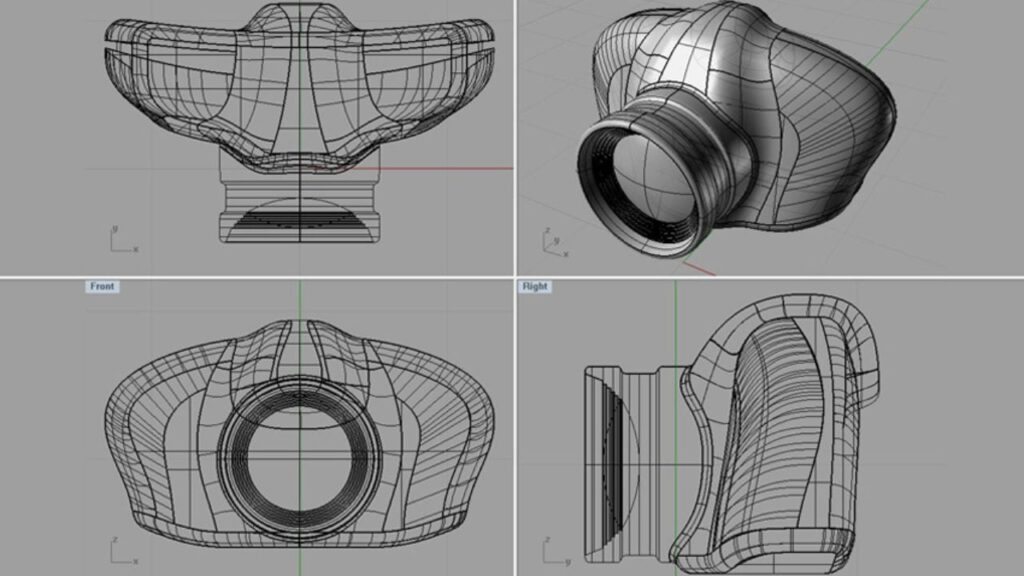
Source: 3dnatives.com
Exploring Rhino 3D’s Advanced Modeling Techniques
Once you’ve mastered the basics of Rhino 3D, it’s time to explore its advanced modeling techniques to take your designs to the next level. These advanced techniques allow you to create intricate details, organic shapes, and complex geometries that push the boundaries of your creativity.
One of the key advanced modeling techniques in Rhino 3D is the use of control point editing. Control points allow you to manipulate the shape and form of your objects with precision and control. By adjusting the position and weight of control points, you can create smooth curves and complex surfaces.
Another powerful feature in Rhino 3D is the ability to create and edit NURBS (Non-Uniform Rational B-Splines) curves and surfaces. NURBS provide a high degree of versatility and control, allowing you to create both organic and precise geometries. Spend time experimenting with the NURBS tools in Rhino 3D to unlock their full potential.
Unleashing the Power of Rendering and Visualization in Rhino 3D
Visualization is an essential part of the design process, as it allows you to communicate your ideas effectively and showcase your designs in a realistic and compelling manner. Rhino 3D offers powerful rendering and visualization tools that help bring your designs to life.
Rhino 3D supports various rendering plugins, such as V-Ray and KeyShot, that enable you to create photorealistic renderings of your designs. These plugins provide advanced lighting and material options, allowing you to create stunning visuals that accurately represent your design concept.
Furthermore, Rhino 3D allows you to create animations and flythroughs of your designs, enhancing your presentations and bringing your designs to life. By animating the movement of objects and cameras, you can showcase the functionality and dynamic aspects of your design.
Mastering Complex Surfaces and Organic Shapes in Rhino 3D
Creating complex surfaces and organic shapes is one of the hallmarks of Rhino 3D. The software provides a range of tools and techniques to help you master these challenging design elements.
One technique for creating complex surfaces is using the Loft tool. The Loft tool allows you to create a surface by lofting between multiple cross-section curves. By manipulating the position and shape of these cross-section curves, you can create intricate and visually appealing surfaces.
When it comes to organic shapes, Rhino 3D’s sculpting tools come into play. These tools allow you to sculpt and manipulate surfaces like clay, giving you a high degree of control and flexibility. Spend time experimenting with the sculpting tools and explore different techniques to create organic, flowing shapes.
Becoming a Rhino 3D Certified Professional: Your Path to Recognition

Source: servisracunarasombor.rs
The Importance of Rhino 3D Certification in the Industry
Obtaining a Rhino 3D certification is a crucial milestone in your career as a 3D designer. Certification not only validates your skills and expertise but also demonstrates your commitment to professional development and staying updated with the latest industry standards.
Having a Rhino 3D certification can open doors to new opportunities and enhance your credibility as a professional. Employers and clients recognize the value of certified professionals who have undergone rigorous training and demonstrated their proficiency in using Rhino 3D.
Preparing for the Rhino 3D Certification Exam
Preparing for the Rhino 3D certification exam requires a systematic and thorough approach. Start by familiarizing yourself with the exam objectives and syllabus provided by Rhino 3D. This will give you an overview of the topics and skills that will be assessed in the exam.
Next, create a study plan and allocate sufficient time to cover each topic thoroughly. Utilize a combination of resources, including official Rhino 3D documentation, online tutorials, and practice exercises, to gain a comprehensive understanding of the software and its features.
It’s also beneficial to join online communities and forums dedicated to Rhino 3D. These platforms allow you to connect with other professionals and engage in discussions, sharing insights and learning from their experiences.
Achieving Success: Tips for Passing the Rhino 3D Certification Exam
Passing the Rhino 3D certification exam requires more than just theoretical knowledge. Here are some tips to help you achieve success:
- Practice, practice, practice: Regularly work on projects and exercises that simulate real-world scenarios. This will help you become familiar with the software’s functionality and improve your problem-solving skills.
- Focus on practical application: Don’t just memorize commands and procedures. Try to understand the underlying principles and how they can be applied in different design scenarios.
- Review and revise: Regularly revisit the topics you’ve studied to ensure you retain the information. Create flashcards, summaries, or mind maps to aid your revision process.
- Take practice exams: Familiarize yourself with the exam format by taking practice exams. This will help you gauge your readiness and identify areas for improvement.
By following these tips and dedicating sufficient time and effort to your preparation, you’ll be well-equipped to pass the Rhino 3D certification exam and become a recognized professional in the industry.
FAQ
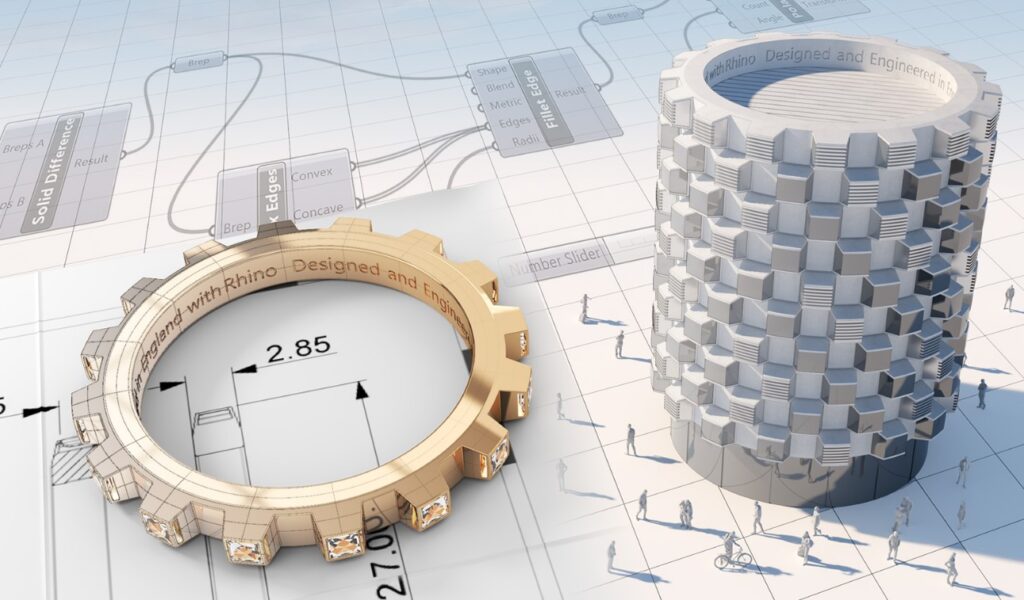
Source: rhino3d.co.uk
Question: What are the advantages of 3D modeling?
3D modeling provides a more accurate representation of the final product compared to 2D drawings, allowing designers to detect and resolve potential issues early in the design process. It also enables designers to explore different design iterations and variations rapidly.
Question: Why is Rhino 3D widely regarded as one of the best 3D modeling software for professionals?
Rhino 3D offers advanced surfacing capabilities and seamless integration with other design and rendering software. It provides a wide range of tools and features that cater to the needs of various industries. The software is known for its user-friendly interface and flexibility.
Question: What are some tips and tricks for efficient 3D modeling in Rhino 3D?
Utilize keyboard shortcuts to speed up your modeling process.
- Organize your layers to keep your design organized.
- Take advantage of plugins to enhance the software’s functionality.
- Use viewports effectively to view your design from different angles and perspectives.
Question: What are some advanced techniques in Rhino 3D?
Advanced techniques in Rhino 3D include control point editing, NURBS curves and surfaces, rendering and visualization tools, and creating complex surfaces and organic shapes using loft and sculpting tools.
Question: Why is obtaining a Rhino 3D certification important?
Obtaining a Rhino 3D certification validates your skills, enhances your credibility, and opens doors to new opportunities in the industry. Employers and clients recognize the value of certified professionals who have undergone rigorous training and demonstrated proficiency in using Rhino 3D.
Question: How should I prepare for the Rhino 3D certification exam?
- Familiarize yourself with the exam objectives and syllabus.
- Create a study plan and allocate sufficient time to cover each topic thoroughly.
- Utilize various resources, including official Rhino 3D documentation, online tutorials, and practice exercises.
- Engage in online communities and forums to learn from other professionals’ experiences.
Question: What are some tips for passing the Rhino 3D certification exam?
- Practice regularly on projects and exercises that simulate real-world scenarios.
- Focus on practical application and understand the principles behind the commands and procedures.
- Regularly review and revise the topics you’ve studied.
- Take practice exams to familiarize yourself with the format and identify areas for improvement.







