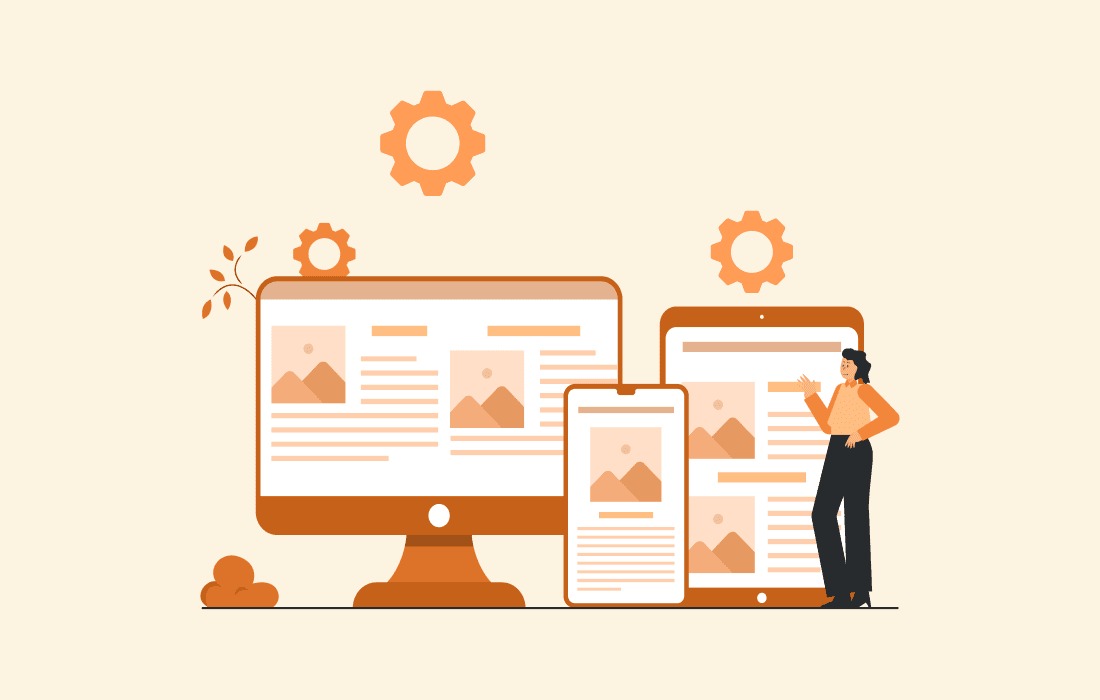
Imagine you’re launching a new SaaS product. The MVP is polished, your backend auto-scales, and traffic is rising.
But one morning you check analytics and see: mobile bounce rates are through the roof. Gamers testing your demo on phones are disgusted; prospective customers are ditching before they see your features.
That’s the trap – neglect responsive design, and all your cloud-native scaling on the backend won’t matter if your frontend fails on 70% of devices.
In 2025, the device landscape is messier than ever: foldables, wearable displays, ultra-wide monitors, TV views, and the occasional VR browser.
If your site behaves like a stubborn desktop site in a mobile world, you risk losing trust, conversions, and brand equity.
This is business. Get it wrong, and your “responsive after launch” plan becomes an emergency sprint under pressure.
Table of Contents
What Responsive Design Means Today (and Why It’s Evolving)

Source: toptal.com
Let’s reset: “responsive design” doesn’t just mean shrinking columns. It’s a philosophy: adapt layouts, images, typography, interactions across devices fluidly.
Core tools include fluid grids, CSS Flexbox/Grid + media queries, responsive images (srcset, sizes, picture), and conditional logic (e.g. load lighter assets on small screens).
But in 2025, there’s a wrinkle: AI-augmented rendering and client-side logic are creeping in.
Recent research into systems like webMCP shows embedding metadata about actions can help AI agents interact more efficiently with pages – so your responsive design must cooperate not just with browsers, but also with AI agents navigating your UI.
You can’t treat design as static. Think “adaptive responsiveness,” where you dynamically prioritize content and behavior based on context. That means:
- Progressive hydration or conditionally loading features for mobile vs. desktop (don’t bloat mobile with heavy scripts).
- API-driven frontends that serve tailored payloads.
- Intelligent breakpoints – not just “mobile vs desktop,” but constraints like display cutouts, multitasking splits, etc.
The Business Case: Metrics That Impact Your Bottom Line
If I could sum up responsive design’s ROI in one sentence: making your site usable on small screens often yields the highest marginal return among UI investments.
Don’t take my word – here’s what data says:
- Responsive websites see 11% higher conversion rates according to Hostinger’s “28 essential web design statistics for 2025.”
- Mobile users engage 15% more with responsive platforms.
- Poor usability pushes away 79% of users.
- A 1-second delay in load time can cost you roughly 7% in conversions.
- 57% of users won’t recommend a business with a poorly designed mobile site.
Let me put that into a simple “loss-estimation” table:
| Metric | Difference (Responsive vs Non- Responsive) | Impact |
| Conversion rate | + ~11% | More sales or leads per visitor |
| Bounce / abandonment | Lower by tens of % | More sessions complete |
| User retention | Higher repeat visits | Better customer lifetime value |
| SEO / discoverability | Better ranking for mobile-first | More organic traffic |
When you’re evaluating your digital stack, don’t just think of responsive design as a visual upgrade – it’s a strategic business decision.
That’s why many companies turn to IT consulting services to help assess their website performance, streamline mobile usability, and ensure long-term scalability.
A solid consulting partner can spot weak points in your design and align them with growth objectives, saving you from expensive redesigns later.
Bonus: responsive design often lets you maintain one codebase, one CMS, one content pipeline, rather than separate mobile vs desktop versions.
That cut in maintenance overhead is non-trivial – especially when rolling out feature updates or security patches.
Key Dimensions You Can’t Ignore

Source: careertraining.ed2go.com
Responsive design isn’t just about making your page “look okay” at 320px. Here are the axes you must master:
- Performance & resource loading
Mobile CPUs, memory, and networks are weaker. Use tools like priority loading (e.g. lazy loading, resource hints), and server-side adaptation to strip away heavy scripts or oversized images on mobile. The moment your page drag is more than a few hundred ms, users bail. - Touch, affordances & accessibility
Buttons need tappable areas, gestures should behave logically, hover-only content must degrade gracefully. Make your site keyboard- and screen-reader usable. Many jurisdictions enforce accessibility standards, so not only is it good practice, it’s compliance. - Contextual behavior / conditional logic
Perhaps analytics shows your users on mobile skip the “About Us” page 90% of the time. Consider hiding that in mobile nav, prioritizing features instead. Use runtime heuristics: show essential content first, defer secondary modules. - Visual & content scaling
Font sizes, line-heights, margins – everything must adapt. Don’t just shrink the desktop layout. Reflow content, collapse or re-arrange elements logically. Sometimes the mobile view isn’t a miniaturized desktop view; it’s a re-thought view. - Future-proof breakpoints & device classes
Don’t code for just “mobile / tablet / desktop.” Recognize foldables, multi-window splits, mini displays, etc. Pick breakpoints from patterns in your analytics, not arbitrary screen widths.
Real-World Challenges and How to Overcome Them
You’ll hit friction. Here’s a sample of common issues and how to respond:
“Our visual design doesn’t scale – the hero looks terrible on mobile.”
Re-think that hero: maybe a simpler version or alternate image for small screens. Use art direction: choose crop, focal point adjustments.
“We use a third-party slider plugin that’s not responsive.”
Replace or wrap with your own responsive logic. Or switch to a native component (e.g. CSS scroll-snap + JS fallback).
“We inherited a legacy CMS with rigid templates.”
Gradually refactor via component-based design. Build responsive templates in new modules, then backport.
“Performance hits when we try to support too many devices.”
Profile! Use real device testing, network simulation, performance budgets. Cull features selectively.
Build and test mobile-first. That forces you to think about constraints before scaling up. And instrument real devices early – don’t rely solely on emulators.
SEO, Discoverability & Brand Trust

Source: dynamicsalessolutions.co.uk
Skipping responsive design is akin to ignoring SEO, because in 2025 search engines prioritize mobile usability more than ever.
Websites with poor mobile experience are penalized implicitly by lower ranking or reduced traffic (for mobile queries).
Moreover, responsive design prevents duplicate content issues that come from having separate mobile and desktop versions. A unified responsive site means single URLs per resource, easier canonicalization, and cleaner metadata.
Beyond that, first impression is everything. Design elements influence 94% of first impressions. If your site renders poorly on the user’s device, you’ve already lost brand credibility before they see your message.
And yes, responsive design helps with social sharing, link previews, and embedded content across platforms – not just in-browser behavior.
Implementation Strategy (High-Level Roadmap)
Here’s a blueprint you can follow (or adapt):
- Audit current mobile experience
Use analytics to see device distribution, bounce rates, and drop-off points. Identify layout or flow pain spots. - Define breakpoints & content strategies
Based on your user data, pick breakpoints. Plan content prioritization for smaller viewports. - Build responsive components
Design layout systems (grid, flex), responsive images, and typography tokens. Create reusable component libraries. - Performance optimization
Use code splitting, lazy loading, resource hints (preload, prefetch), and critical CSS. Audit and refine. - Testing & real-device QA
Use real devices, emulators, and browser stacks. Simulate low-tier networks and CPU throttling. - Iterate & monitor
Add telemetry to monitor layout shifts, load times, user interactions. Use A/B tests to validate changes.
Integrate this with your devops, CI/CD, and performance budgets. Treat responsive design changes like first-class features – they go through code review, performance gating, and QA, not as afterthoughts.
Final Thoughts: Why This Matters (Even More in 2025)
We’re living in a hyperconnected, device-diverse era where AI agents, edge computing, and ambient interfaces (TVs, smart glasses) are converging toward how users access information. Your website is no longer just a portal – it’s an active interface in that ecosystem. If your design isn’t responsive, you’ll be the weak link.
Responsive design remains crucial not because it’s trendy-but because it’s the bridge between your backend scalability and your user’s messy real world.
Get this right, and your site feels seamless across devices, your marketing works everywhere, and your brand earns trust by showing up smoothly where your users live.
So: audit your site now. If you find it’s fragile on mobile, prioritize a responsive revamp. Because scaling without responsiveness is like building a skyscraper with a sagging foundation-you may fool people for a while, until you don’t.
In short: responsive design isn’t optional in 2025 – it’s your insurance policy against irrelevance.







