
Robots.txt is a small file that lives in the root directory of your website and serves as a communication tool between your site and search engine bots. It is essentially a set of instructions that tell web robots which pages or sections of your site they are allowed to crawl and index. The robots.txt file is used to prevent search engine bots from indexing pages that you don’t want to appear in search engine results pages (SERPs).
This file uses a simple syntax that allows webmasters to specify which pages they want to allow or disallow search engine bots to crawl. For instance, if you have a page on your site that contains sensitive information or is not meant to be indexed by search engines, you can add a ‘Disallow’ command in the robots.txt file to prevent search engine bots from crawling and indexing that page.
To create this file, you simply need to open a text editor, create a new file, and save it as “robots.txt” in the root directory of your website. It is important to note that the robots.txt file is case-sensitive and must be named exactly as it is spelled.
Table of Contents
The Importance of Robots.txt for SEO: How It Impacts Your Website’s Ranking

Source: hvpmag.co.uk
The robots.txt file plays a crucial role in search engine optimization (SEO) as it helps search engine bots to crawl and index your site more efficiently. By using it, you can direct search engine bots to crawl and index the pages that are most important to your business, while also preventing them from indexing pages that are irrelevant or unimportant.
The robots.txt file can also help you avoid duplicate content issues that can negatively impact your website’s ranking. By using the ‘Disallow’ command, you can prevent search engine bots from crawling and indexing pages that have duplicate content or are not relevant to your website’s main topic.
Another benefit of using this file is that it can help you control the amount of resources that search engine bots use when crawling your site. By disallowing certain pages, you can ensure that search engine bots focus their attention on the pages that are most important to your business.
When a question about how to add a sitemap to robots.txt comes up, simply include the following code:
Sitemap: [URL of your sitemap]
Replace [URL of your sitemap] with the URL of your website’s sitemap. You can generate a sitemap for your website using a sitemap generator tool or by using a plugin if you’re using a content management system (CMS) like WordPress.
The Role of Robots.txt in Website Security: How It Can Protect Your Site from Malicious Bots
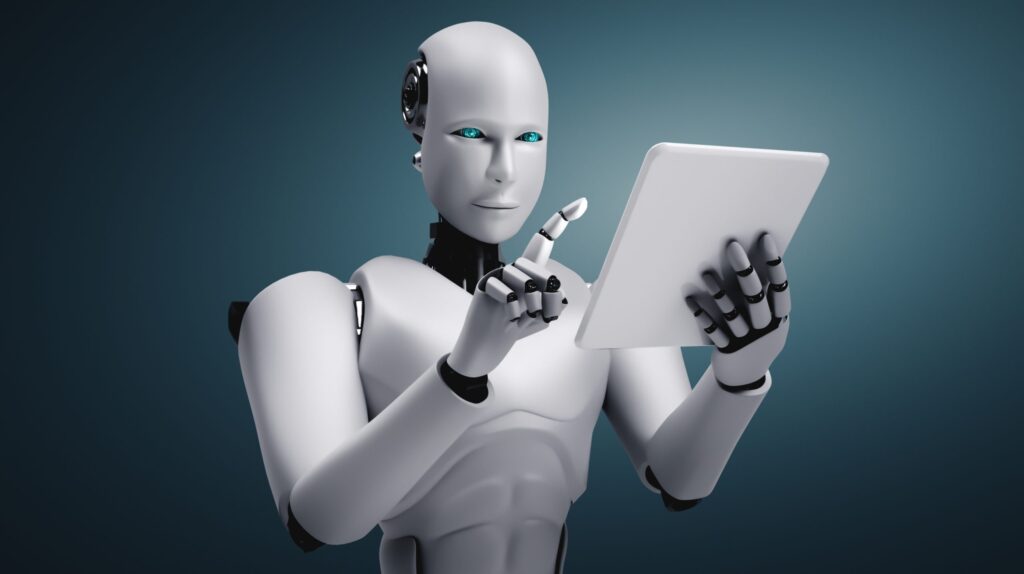
Source: accuwebhosting.com
The robots.txt file can also help protect your website from malicious bots and other types of web scrapers. Web scrapers are automated programs that visit websites to extract data, which can be used for a variety of purposes, including spamming, phishing, and identity theft.
By using it, you can prevent web scrapers from accessing and scraping sensitive data on your website.
Additionally, you can use the robots.txt file to prevent bots from crawling and indexing pages that are known to be vulnerable to attacks, such as pages that contain SQL injection vulnerabilities or other types of security flaws.
Common Mistakes to Avoid When Creating a Robots.txt File: Tips and Best Practices
While creating a robots.txt file is a simple process, there are some common mistakes that webmasters make when creating their robots.txt files. One common mistake is blocking access to important pages or sections of your site that you want to be crawled and indexed by search engine bots. This can happen if you use the ‘Disallow’ command incorrectly or if you fail to specify which pages or sections you want to allow search engine bots to access.
Another common mistake is failing to update your robots.txt file regularly. As your website evolves and new pages are added, you may need to update it to reflect these changes. Failing to do so can result in search engine bots being blocked from accessing important pages or sections of your site.
It is also important to ensure that your robots.txt file is formatted correctly and free of syntax errors. A single syntax error can prevent search engine bots from crawling and indexing your site, so it is important to double-check your robots.txt file before uploading it to your server.
Using Robots.txt to Optimize Crawl Budget: How It Can Help Google Index Your Site More Efficiently

Source: design2seo.com
Google uses a crawl budget to determine how often and how deeply to crawl your site. By optimizing your robots.txt file, you can help Google to crawl and index your site more efficiently, which can result in better search engine rankings and more organic traffic.
One way to optimize your crawl budget is to use the ‘Disallow’ command to prevent search engine bots from accessing pages or sections of your site that are not relevant or important. By doing so, you can ensure that Google’s crawlers focus their attention on the pages that matter most to your business.
Another way to optimize your crawl budget is to use the ‘Crawl-delay‘ directive to specify the amount of time that search engine bots should wait between requests. This can help to reduce the load on your server and ensure that your site remains responsive even during periods of high traffic.
Summary
In conclusion, the robots.txt file is a powerful tool that can help you optimize your website for search engines, improve your site’s security, and ensure that your pages are crawled and indexed efficiently. By following best practices and using advanced techniques, you can create a robots.txt file that works seamlessly with your site’s content and structure to achieve optimal results.
Don’t forget to add a sitemap to it to help search engines discover all of the pages on your site and crawl them more efficiently. By taking the time to optimize your robots.txt file, you can set your website up for long-term success in the search engine results pages and drive more organic traffic to your site.







