
Making a custom gaming computer is one of the finest investments. However, the road might seem slightly coarse if it is your first time. That’s because building a computer from scratch is not about randomly putting products in the cart. One needs to choose components based on their budget while ensuring that the parts bought are compatible.
Buyers need to hunt for a reliable company to buy the components from at the best prices. Find custom PC’s on iBUYPOWER.com to have a basic idea of what can be the most probable builds at every price point.
Now, on the internet, one will get plenty of online guides, following which they can build their gaming rig. But, not many will talk about what mistakes first-time buyers make while assembling their PC. In this article, you can read about that.
Table of Contents
Buying Incompatible CPU – Mistake #1
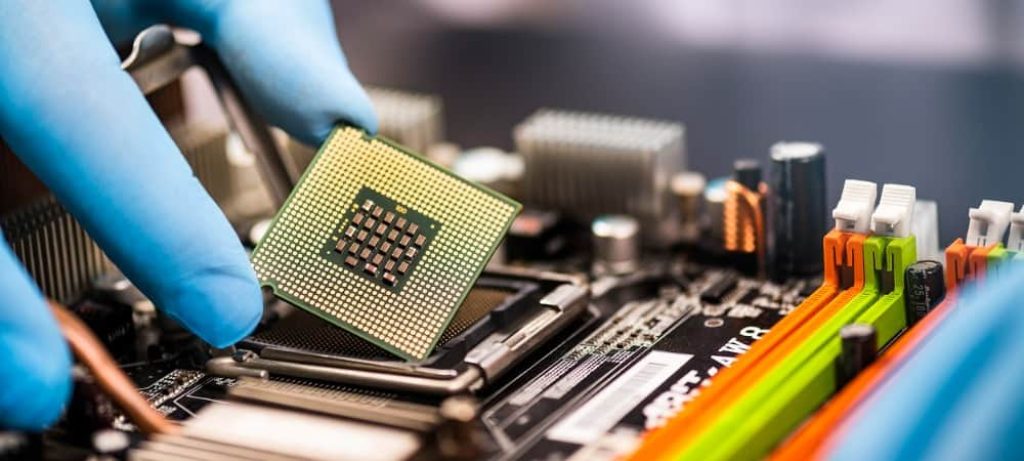
Source: groovypost.com
It is not unusual to buy incompatible parts, especially if you have little technical knowledge. So, what are incompatible parts?
Pairing the wrong CPU or RAM with a motherboard might lead to incompatibility. To elaborate further, one cannot fix an Intel Core i7-9700K chipset on an LGA 1150 motherboard. It won’t work because the Core i7 processors are made to fit into the LGA 1151 socket motherboard. The same goes for trying to fit an AMD processor into an Intel-based motherboard and vice versa.
Buying Incompatible RAM – Mistake #2
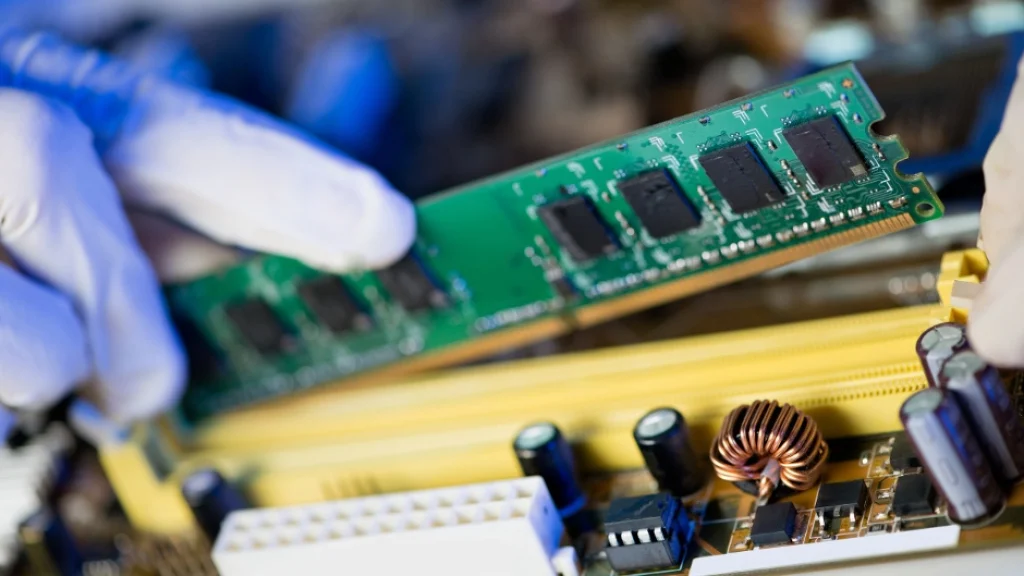
Source: komputronik.pl
Like every motherboard has a list of processors that can be fitted on it, the same goes for RAMs. One cannot pair DDR3 RAM on a motherboard that only supports DDR4 RAM. The sockets are different, and hence, the products don’t fix.
Spending Little on the Power Supply – Mistake #3

Source: discdepotdundee.co.uk
Buyers sometimes keep the power supply for the last. Ultimately, when they run out of budget, they purchase cheap, low-quality ones. While spending less on the power supply for regular computers is okay, the same doesn’t apply to gaming computers. Gaming rigs are power-hungry, and to ensure they run at their greatest potential, spending on a good power supply is a must.
Forgetting the Standoff Screws – Mistake #4

Source: groovypost.com
It might seem silly at first, but for beginners, it is forgivable. However, your PC won’t pardon that mistake, and therefore, leaving motherboard standoff screws behind will be nothing but disastrous. But why?
These standoff screws are what keep the motherboard separated from the case. This needs to be done to avoid possible chances of it shorting out.
So, what happens if someone fails to install these and turns on the PC? The worst-case scenario is that all the components on the motherboard get damaged permanently. Even worse, this type of component damage doesn’t come under a product warranty.
Wrapping Up
Building a custom PC is undoubtedly the best option, regardless of what budget buyers have. Also, when you can Find custom PC’s on iBUYPOWER.com, the buying phase doesn’t seem much of an issue.
However, as you read in the article, those were some of the frequent mistakes by most buyers. To avoid them, either get help from someone with relevant knowledge or hire a professional. But remember, once mistakes are made, they can’t be reversed.







