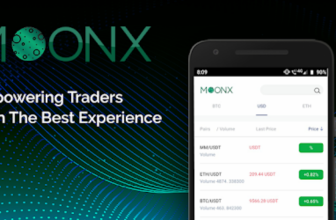Managing your finances can feel like a juggling act, especially when you have multiple bills to pay each month. If you’re tired of keeping track of due dates and manually writing checks, automated bill payments might be the solution you need.
This convenient method allows you to set up recurring transfers from your checking account to cover bills like your mortgage, utilities, and even Veterans debt consolidation loans. While autopay can simplify your money management, there are important factors to consider to make the most out of it. Here’s a closer look at tips for managing automated bill payments effectively.
Table of Contents
1. Understand How Autopay Works

Source: centier.com
Before jumping into autopay, it’s essential to understand how it operates. Autopay allows your bills to be paid automatically on a predetermined schedule without your manual input. This is usually set up through your bank or directly with the service provider.
Setting Up Autopay
To set up autopay, you typically need to:
- Provide your bank account information to the service provider.
- Choose the amount to be deducted (either the full bill amount or a set limit).
- Select a payment date (this could be the due date or a few days earlier).
Understanding this process will help you feel more confident about managing your payments.
2. Choose Which Bills to Automate
Not all bills should be automated. It’s wise to consider which payments would benefit from being on autopay.
Best Candidates for Autopay
- Fixed Payments: Bills like your mortgage, car loan, or any other fixed-rate payment are great candidates for automation. The amount won’t change month-to-month, so you won’t need to worry about discrepancies.
- Utilities: Utility bills can vary, but if you have a good grasp of your average usage, you can automate payments while keeping an eye on your spending.
Be Cautious with Variable Bills
While variable bills can be automated, it’s essential to review them regularly to ensure you’re not overpaying. If you’re unsure about a bill’s fluctuations, consider keeping it manual.
3. Keep Track of Your Account Balance

Source: cnet.com
One of the biggest risks of using autopay is the chance of overdrawing your account. Make it a habit to monitor your account balance regularly to avoid any surprises.
Use Alerts and Notifications
Most banks offer alerts for low balances. Set these up to receive a notification if your account dips below a certain threshold. This way, you can take action before an autopay transaction occurs.
4. Review Your Statements Regularly
Automated payments can sometimes lead to missed errors or unauthorized charges.
Why It’s Important
Just because a payment is automated doesn’t mean you should ignore it. Regularly reviewing your bank statements allows you to catch any discrepancies and ensures that you’re only paying for what you owe.
Monthly Check-In
Make it a monthly ritual to review your statements. Look for unexpected charges and compare them against your expected bills to spot any irregularities.
5. Adjust Payment Dates as Needed

Source: chaserhq.com
Sometimes, your cash flow might change. If you notice that a payment date is inconvenient or causes overdrafts, don’t hesitate to adjust it.
Flexibility is Key
Most service providers allow you to choose the date of your payment. If you find that your income comes in later in the month, set your payment date after you receive your paycheck to ensure you have sufficient funds.
6. Be Aware of Fees
While autopay can save you time and hassle, it can also come with fees.
Understanding Potential Charges
- Late Payment Fees: If your payment is scheduled too close to the due date and your funds are insufficient, you could incur late fees.
- Insufficient Funds Fees: If a payment is attempted but your account balance is too low, you could be charged an overdraft fee by your bank.
Make sure to read the terms and conditions associated with each autopay to avoid any surprises.
7. Canceling Autopay When Necessary
Life is unpredictable, and sometimes you may need to cancel autopay for specific bills. Whether it’s switching to a different service provider or reevaluating your finances, here’s how to do it.
How to Cancel Autopay
- Contact the Service Provider: Most companies allow you to cancel autopay by logging into your account or contacting customer service.
- Double-Check the Cancellation: After you cancel, monitor your statements to ensure no further payments are deducted.
8. Consider Debt Consolidation Options
If you’re managing multiple debts, including credit card debt, it might be worth exploring debt consolidation. This can simplify your payments and potentially lower your interest rates.
Types of Debt Consolidation
- Personal Loans: You can take out a personal loan to pay off your debts and consolidate them into a single payment with one lender.
- Credit Card Consolidation Loans: This type of loan allows you to combine high-interest credit card debts into one lower-interest payment.
Both options can make managing your finances easier and more affordable.
Conclusion: Take Control of Your Finances with Autopay
Using automated bill payments can be a game changer for managing your finances. By understanding how it works, carefully choosing which bills to automate, and keeping track of your finances, you can streamline your payments and reduce stress.
Don’t forget to regularly review your financial statements and adjust your autopay settings as needed. With the right strategies in place, you can take control of your financial well-being and focus on what truly matters in your life. Autopay is just one tool in your financial toolbox, so use it wisely!