
LinkedIn’s sales navigator has become a fundamental tool to automate and generate leads from this popular professional social network. With its features and functionalities, it is possible to maximize LinkedIn’s potential as a lead generation platform.
LinkedIn automation has become a key strategy for companies looking to increase their customer base and promote their products or services effectively. LinkedIn’s sales navigator allows sales professionals to access a wide range of tools and functionalities that facilitate lead generation.
Table of Contents
Advantages of the LinkedIn Sales Navigator
One of the main advantages of the LinkedIn sales navigator is its ability to automate repetitive tasks. Sales professionals no longer have to spend hours searching for and connecting with potential leads, as the sales navigator can do this automatically. It allows them to save time and energy and focus on other priority activities.
In addition, LinkedIn’s sales navigator offers advanced tools to manage and organize the leads generated. Sales professionals can use these tools to filter and sort leads based on different criteria, such as location, industry, or company size. It allows them to more effectively target the most relevant leads and optimize their sales strategy.
Another outstanding feature of LinkedIn’s sales navigator is its ability to monitor lead behavior. Sales professionals can see who has visited their profile, has interacted with their content, and has shown interest in their products or services.
Introduction to LinkedIn Sales Navigator

Source: prgltd.co.uk
LinkedIn Sales Navigator is a premium tool designed specifically for sales and marketing professionals. It is an advanced version of the free LinkedIn platform that offers additional and more advanced functionality. The platform provides access to personalized, sales-oriented information such as lead recommendations, account information, and customized lists.
With Sales Navigator, users can find leads faster and more efficiently, making it an essential LinkedIn tool for generating leads and improving sales statistics.
Sales Navigator offers a variety of features and benefits for sales professionals, including advanced lead search, lead pages, and lead lists. The lead search feature allows users to define qualified leads based on specific criteria, such as industry, location, job title, and company size.
Lead pages and lists provide a complete view of all necessary information about a customer, including contact information, job history, and additional information. Sales Navigator also offers integration with Salesforce, allowing users to create contact records directly from a lead page or list. In addition, users can use the tags feature to organize their accounts, generate leads on LinkedIn, and organize them.
Compared to the free version of LinkedIn, Sales Navigator offers additional and more advanced features. It provides access to personalized sales-oriented information and advanced search features that are not available on the free platform.
While the free LinkedIn version can be useful for networking and making professional connections, Sales Navigator is specifically designed to help sales professionals generate leads on LinkedIn and improve sales statistics.
To access Sales Navigator, users must have a premium LinkedIn subscription. By learning how to use Sales Navigator effectively, sales professionals can find leads and customers in their industry quickly and easily.
Setting up and Optimizing Your LinkedIn Sales Navigator Account
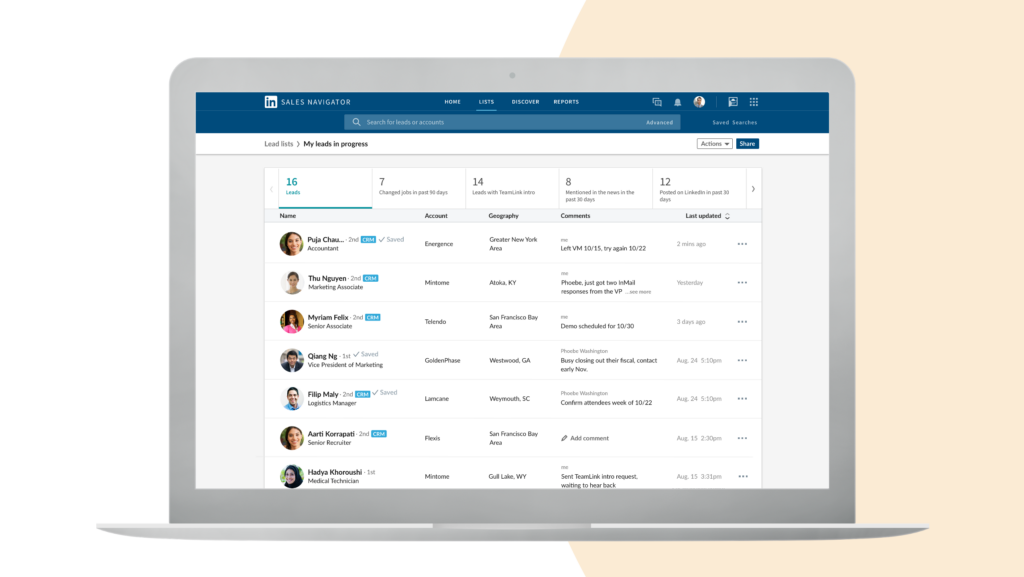
Source: linkedin.com
To start using Sales Navigator to generate leads on LinkedIn, the first step is to create an account and set up a profile. It involves completing your profile with relevant information, such as your job title, industry, and location, and adding a professional profile photo and cover image.
Once your profile is complete, you can begin setting up lead preferences and search filters. It will help you narrow your search to find the most relevant leads for your business. Learn how to grow your business with LinkedIn automation software.
To optimize Sales Navigator for lead generation, it is important to take advantage of all available features and tools. It includes using the Reports and Manager fields on the main pages and using message templates to optimize your outreach.
In addition, Sales Navigator offers a Lead Results tab where you can view people and account results. By taking advantage of these features, you can generate leads on LinkedIn efficiently and effectively.
To get the most out of LinkedIn Sales Navigator to generate leads on LinkedIn, it is important to follow a strategic approach. It involves identifying your target audience, creating a plan to reach them, and regularly reviewing and updating your lead preferences and search filters.
By consistently using Sales Navigator to generate leads on LinkedIn and interact with them, you can create valuable connections and ultimately generate more sales for your business. With personalized, sales-oriented information available through Sales Navigator, you can gain valuable insight into your target audience and tailor your outreach accordingly.
Generate Leads and Build Relationships Through LinkedIn Sales Navigator
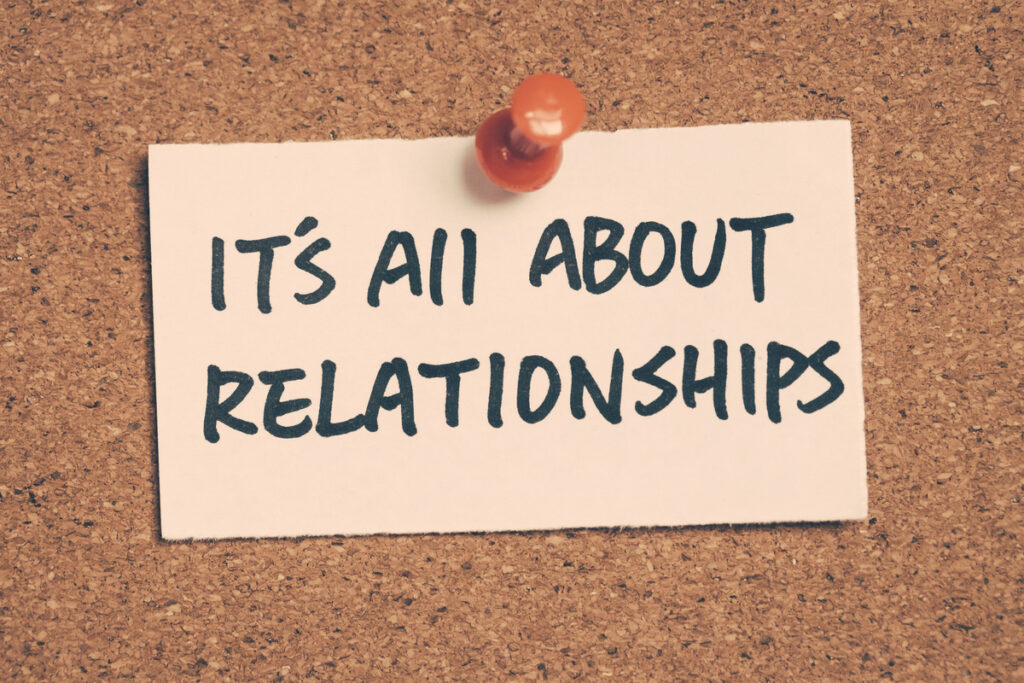
Source: jjlyonsmarketing.com
LinkedIn Sales Navigator is a powerful LinkedIn tool that can help sales professionals find and connect with leads. With Sales Navigator, users can access an extensive database of LinkedIn profiles, perform advanced searches, and filter and segment results to find the most relevant prospects.
Sales Navigator also offers a combination of search filter enhancements that allow users to generate leads on LinkedIn or find accounts that match specific criteria. By using these features, sales professionals can find leads and connect with them quickly and efficiently, building relationships that can generate increased sales and revenue.
In addition to finding leads and connecting with them, Sales Navigator also offers LinkedIn messaging tools that can be used to interact with prospects. The Sales Navigator mobile app provides timely information about potential customers and accounts and access to InMail messaging, allowing users to stay connected wherever they are.
The Sales Navigator messaging experience also provides opportunities to personalize each message sent by displaying information about the recipient’s profile. InMail messages are a credible, private, and personalized messaging tool that helps users connect with any LinkedIn user, including those outside their network. By using these messaging tools, sales professionals can interact with prospects in a meaningful way, building rapport and trust that can generate greater sales.
Sales Navigator also provides insights and analytics that can be leveraged to improve lead-generation efforts on LinkedIn. By creating buyer personas and using Sales Navigator’s segmentation and filtering features, sales professionals can identify trends and patterns that can inform their sales strategies.
In addition, with a premium account, Sales Navigator users can find new leads using the Snov.io extension, which allows them to find emails associated with LinkedIn profiles. By using these insights and analytics, sales professionals can refine their lead generation efforts, targeting the most promising prospects and increasing their chances of success.







