
Understanding how to get your website to show up on Google can feel like navigating a maze of algorithms and competition. With millions of websites vying for attention, knowing the essentials of search engine optimization (SEO) is crucial. Whether you’re running an e-commerce store, a blog, or a service-based website, these eight tips will help improve your site’s visibility and search rankings on Google.
Table of Contents
1. Optimize Your Website for Search Engines

Source: mdwebdesign.com.au
The foundation of SEO is optimizing your website for search engines. This involves both on-page and technical SEO strategies:
- On-Page SEO: Focus on creating keyword-rich content that answers users’ queries. Include the keyword naturally in the title, headings, meta descriptions, and throughout the body of the content.
- Technical SEO: Ensure your site is mobile-friendly, has a fast loading speed, and includes a secure HTTPS connection. Use tools like Google Search Console to fix crawl errors and submit your sitemap for indexing.
Search engines reward websites that provide value to users and adhere to SEO best practices.
2. Conduct Keyword Research
If you’re wondering how to get your website to show up on Google, keyword research is a non-negotiable step. This involves:
- Identifying the words and phrases your target audience uses to search for your products or services.
- Using tools like Google Keyword Planner, Ahrefs, or SEMrush to discover high-volume, low-competition keywords.
- Targeting long-tail keywords to attract specific audiences with a higher chance of conversion.
For example, instead of targeting “running shoes,” aim for “affordable running shoes for beginners.” These specific phrases help you stand out in search results.
3. Create High-Quality Content

Source: abdigital.com.ng
Content remains the king of SEO. To rank on Google, your content must provide value, solve problems, and engage readers. Here are some tips:
- Write long-form, informative articles that delve deep into your topic.
- Use engaging headlines and subheadings to improve readability.
- Incorporate multimedia elements like images, videos, and infographics to enrich your content.
- Update old content to keep it relevant and accurate.
Remember, Google prioritizes content that demonstrates expertise, authority, and trustworthiness (E-A-T).
4. Optimize for Local SEO
If your business serves a specific geographic area, optimizing for local SEO is key. Here’s how:
- Create a Google Business Profile and ensure your Name, Address, and Phone number (NAP) are accurate.
- Encourage customers to leave reviews, as positive ratings improve local rankings.
- Use location-specific keywords in your website content.
For instance, a bakery in Austin, TX, could target keywords like “best cupcakes in Austin.”
5. Build Backlinks
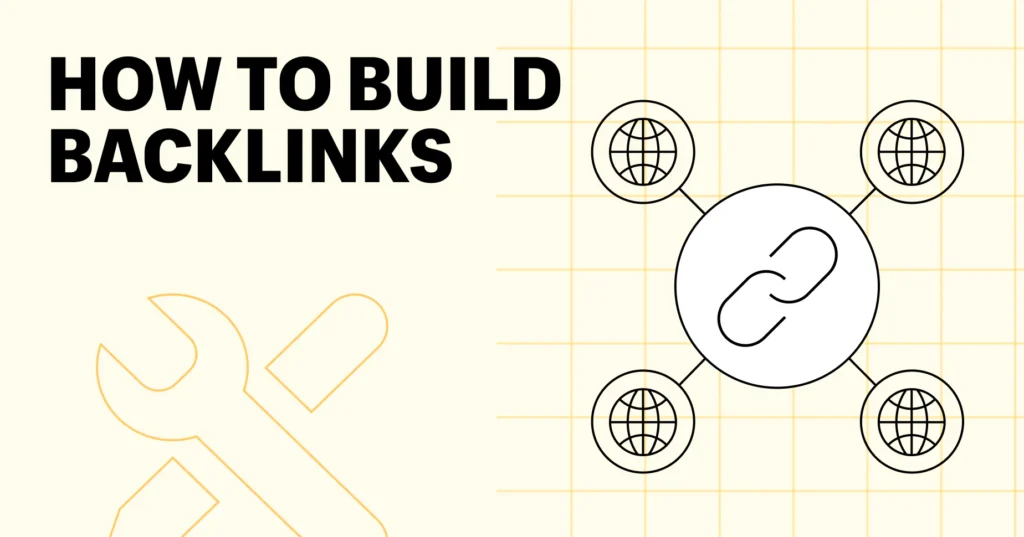
Source: shopify.com
Backlinks, or links from other reputable websites to your site, are a significant ranking factor for Google. High-quality backlinks signal to Google that your website is trustworthy and authoritative.
To build backlinks:
- Create shareable content, such as guides, infographics, or case studies.
- Reach out to bloggers, influencers, and industry leaders for collaborations.
- List your business in online directories and local listings.
Focus on quality over quantity—one link from a reputable site is more valuable than ten from low-quality sites.
6. Improve User Experience (UX)
Google prioritizes websites that deliver a seamless and enjoyable user experience. Factors like page load speed, mobile responsiveness, and easy navigation play a critical role in rankings.
Here’s how to enhance UX:
- Use a clean, intuitive design with clear calls to action (CTAs).
- Optimize your site for mobile users, as over 60% of Google searches come from mobile devices.
- Reduce bounce rates by creating engaging content and ensuring fast page loads.
- Simplify navigation with a clear menu and internal links.
A positive user experience not only improves SEO but also boosts conversion rates.
7. Utilize Schema Markup
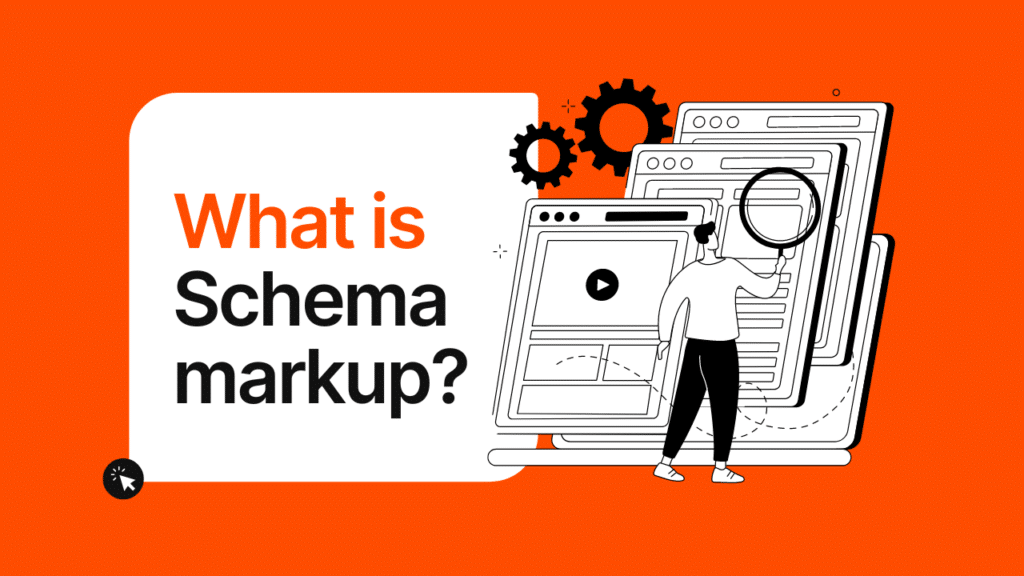
Source: digitalnomadshq.com.au
Schema markup, or structured data, helps Google understand the context of your content. This enhances your visibility by displaying rich snippets in search results, such as:
- Star ratings for product reviews.
- Event dates and locations.
- Recipe details, including cook time and ingredients.
Implementing schema markup increases your chances of appearing in featured snippets, which can drive significant traffic to your site.
8. Leverage Analytics and Monitoring Tools
To consistently improve your Google rankings, you need to track performance and identify opportunities. Use tools like:
- Google Analytics: Monitor traffic, user behavior, and conversion rates.
- Google Search Console: Identify and fix issues like crawl errors or indexing problems.
- Ahrefs and SEMrush: Track keyword rankings and analyze competitor strategies.
Regularly reviewing your analytics data ensures your SEO strategy remains effective and adaptable to changes in Google’s algorithm.
Final Thoughts
Getting your website to rank on Google isn’t an overnight process, but with consistent effort and strategic planning, you can achieve lasting results. Start by optimizing your site for search engines, conducting keyword research, and creating high-quality content. Don’t forget to focus on user experience, build backlinks, and leverage local SEO if applicable.
By following these eight tips, you’ll better understand how to get your website to show up on Google and attract more organic traffic.







