
The vast majority of iPhone users are very happy with how their device is operating. iPhone is famous for its durability and reliability, thus justifying being the most expensive device among cell phones. Apple has a huge base of loyal customers who praise it for being the pathfinder in the industry that always comes up with new solutions. Taking care of the hardware and regularly updating your software can significantly prolong the lifespan of the device. However, iPhone users encountered problems regardless of properly handling the maintenance of the phone. Namely, black screen issues while the phone is still working is one of the most common complains. Customers have been grumbling about on social media for years. Apple did try to address the problem by issuing some guidelines on how to try and fix it, but so far with little success. There are some approaches that Apple consumers confirmed worked, so before you go out of your mind, try fixing it yourself. We put a list for you of the possible solutions.
Table of Contents
Software

img source: payetteforward.com
If you’ve seen the “black screen of death” on tour iPhone device, you probably went into panic mode. The phone is not completely dead if you can still hear incoming calls and notifications. This has been experienced by customers for many years back, even with old models of phones and iPads. One of the possible problems might lay in the software that crashed or is on the verge of dying. Some users had success with rebooting their devices. This is probably going to set your phone on factory default, which means losing all your data, but you’ll be able to start using your phone again. So, here are guidelines on how to reboot your device depending on the model.
iPhone 8 and later models – press volume up, volume down, and power button, in this exact order. Do not let go of the power button until you see the Apple logo appearing. This should do the trick and bring you to the home page.
iPhone 7 and iPhone 7 Plus users – press volume down and power button at the same time until you see the company’s logo. After this just follow instructions on how to restart your phone.
All previous models, including iPad users – press the home and power button at the same time and wait for the company logo to appear. From here, follow the set up that will bring you to your home screen.
Apps
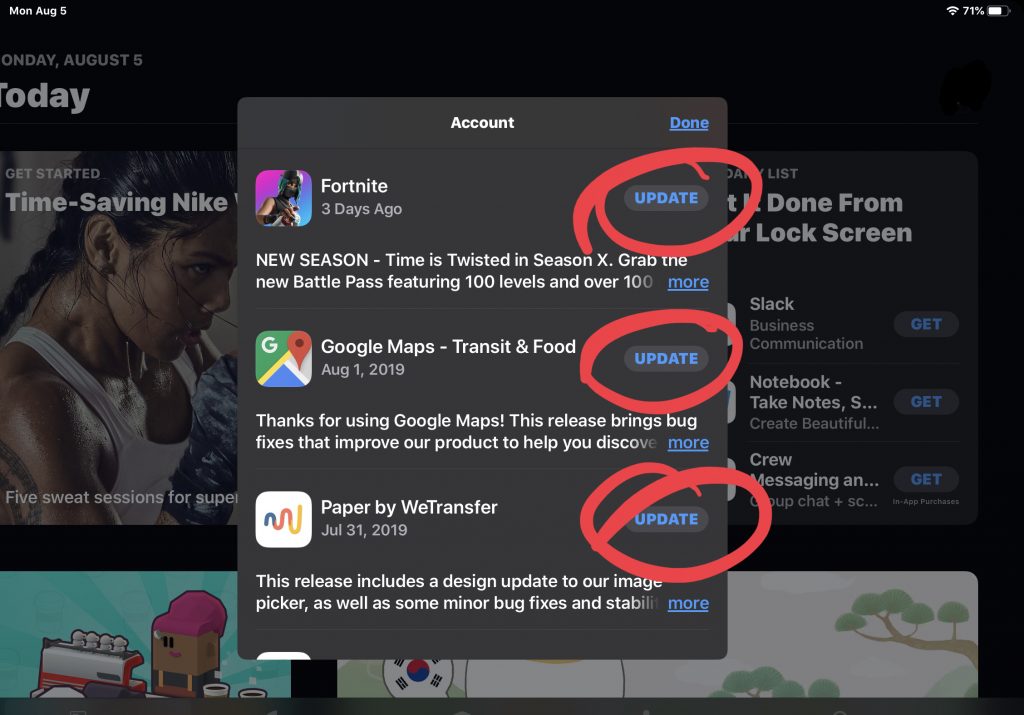
img source: osxdaily.com
Apple customers reported that some apps could cause their screen to go black. Restarting the phone, or rebooting it like previously stated could solve the problem. However, sometimes it’s only that one app that is having the issues. Once you restart your phone, go to the app store to check for any possible updates that could prevent the app from crashing. If there is nothing, try contacting the developers, and if they don’t have any solutions or are just not familiar with the issue, uninstall the app altogether. You can function perfectly fine without one app. It’s just not worth sacrificing any further problems, or rebooting the phone and losing all your information.
Online tools
If you’re faced with a black screen of death, a white screen, a reboot loop, or a frozen phone, there are professional tools that can help you out like Wondershare Dr.Fone – system repair (iOS). They can help you save all your data and still get your phone back in working order. Often times there are only so many things you can do before contacting professionals for help. Problems can be solved very quickly, sometimes in a matter of minutes. Do not panic, and do not hesitate to contact them, it’s well worth saving your pricey phone and priceless database. For more information about iPhone black screen and iPhone keeps restarting, you can also click here.
Battery

img source: wccftech.com
Very obvious but sometimes overlooked issue. Maybe your battery drained and simple plugging in can resolve the issue. Other times, there might be battery issues that can not be solved just by plugging in. A professional service could be able to handle the issue especially if your device is out of warranty. Repairs can be costly, so you make an assessment of whether fixing it is actually worth it. In any case, do not try to repair it yourself, since both software and hardware can be complicated if you’re not especially tech-savvy. In repair shop ask for a cost estimate before permitting them to try saving it.
Other iPhone issues
iPhone won’t turn on – The issue at hand may be simple, like battery drainage. Check your charging cable for any cracks, get a new one, and see if it charges the phone. There might be a problem with firmware, too. In any case, if your phone does not turn back on after plugging it, seek professional help.
Stuck on Apple logo – Try rebooting your phone like it was explained earlier. This will delete all your data, storage, and memory, but it will get your phone working again. In case your information is too important to you to be erased, you’ll need to take it to the professional service. They might be able to save some or all our databases and fix the issue.
Restart loop – This happens when you restart your phone and then the device goes into an endless loop of restarting over and over. Often times this suggests the problem with the software. It’s possible that you installed the damaging update, or you went on unsecured websites. In both cases, the phone will get stuck in trying to restart the software without success. Also, if you dropped your phone on the hard surface, or in the water, even though it might seem like there’s nothing wrong with it, the issues inside the software can occur. This is a problem for pros, so don’t try to mess with it any longer and take it to the repairman.

img source: lifehacker.com.au
We know that you’re stressed out about your phone not working, and you’re probably looking for the quick fix and move on. Sometimes there is an instant repair, while other times serious issues require expert help. Trying to fix it by yourself is certainly worth trying, but don’t go too far with it. If you see that whatever you do the issue remains, don’t hesitate to contact professionals right away. And remember, be honest with them in case you dropped your phone or cause any other physical damage.







