
Action cam videos are all around the internet, therefore, it might be time to look for a method to edit your GoPro footage. But editing needs time, and sometimes you even have to spend money for that. What if we told you that thankfully that is not the case anymore? Let us introduce you to this GoPro editing software, that is meant to help you reduce camera shake on your action footage.
Action cam videos are all around the internet, therefore, it might be time to look for a method to edit your GoPro footage.
But editing needs time, and sometimes you even have to spend money for that. What if we told you that thankfully that is not the case anymore? Let us introduce you to this GoPro editing software, that is meant to help you reduce camera shake on your action footage.
In this article, we’ll show you some of the reasons why you might need to edit videos, and we’ll also introduce you to maybe the best video editing software for GoPro out there. Buckle up, and let’s embark on this journey of GoPro video editors!
Table of Contents
Why Do You Need a GoPro Video Editor?

Source: videostudiopro.com
If you have ever taken GoPro videos, you might already know that the content isn’t very polished on the first try. But is that the only reason you might need a video editor for GoPro?
We have put together a list of reasons why you might need a GoPro editing program:
1. Add Visual and Sound Effects
A GoPro video editor gives you access to advanced editing features: add visual effects to your GoPro shots, add moments in slow motion, and play around with picture-in-picture capabilities. And don’t forget: sound matters too, therefore, it’s important not to forget to apply some audio filters here and there.
2. Reduce Shaky Footage
Action cam footage always tends to be taken on the go, and that comes with shaky footage. With the help of GoPro editing software, you can improve your video stabilization. This way, the entire clip will be easier to follow, allowing viewers to focus on what truly matters: the action videos.
3. Create Time Lapse Videos
People often times use GoPro cameras when they travel around the world. A GoPro video editing software allows you to play around with stylish transitions and other video effects, so you can create time-lapse videos that allow you to compress longer content. This way, when looking back at a 3-day trip, you can see a summary in a couple of minutes.
What Makes Flixier the Best GoPro Video Editing Software?
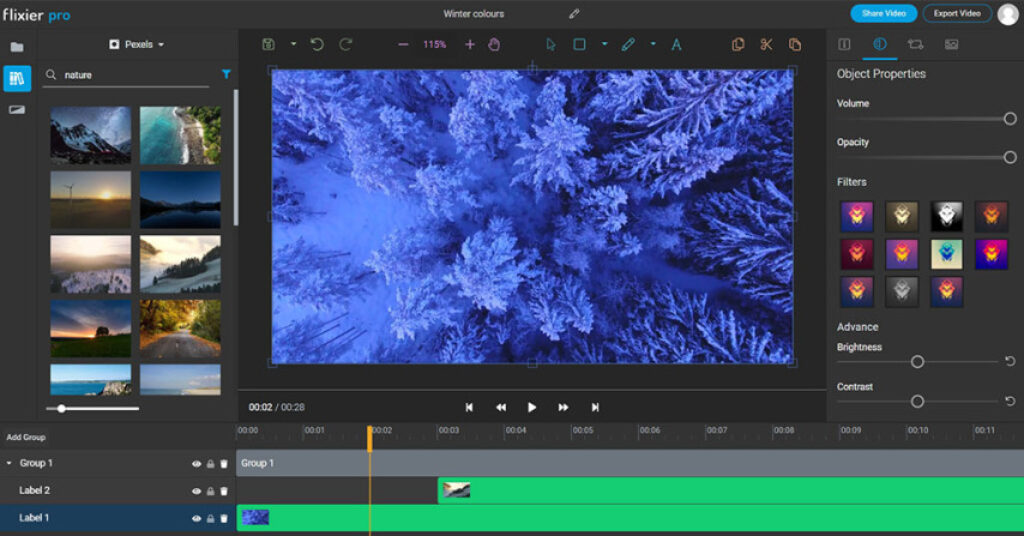
Source: flixier.com
If you are on the lookout for an editor for GoPro videos, we have just the tools for you. Flixier is a cloud-based powerful video editing software aimed to help you polish the content short with your GoPro camera.
Here are some of the reasons why we think Flixier is the best GoPro video editor:
1. Intuitive Interface
What makes Flixier one of the best GoPro video editors is its flexible interface. You don’t need to have advanced video editing skills to be able to craft video content that captures attention with this tool. As such, you can now save time and focus your attention on the things that matter most.
2. Advanced Features
With Flixier, you can play around with advanced features such as slow-motion effects and color correction completely free of boundaries. Upload your footage to the GoPro video editor, choose your final cut, add effects, and share it wherever you please!
3. Accessibility
Unlike other GoPro editing software, Flixier is available directly from your device, making it an optimal choice for both Mac and Windows users. Therefore, open your Mac computer, connect to the internet, and play around with your videos!
Ready to Edit GoPro Videos?

Source: clipchamp.com
Now that you know what it takes, it’s time to start editing your own GoPro video clips! Open Flixier, upload your GoPro footage, play around with the video editing features and audio editing tools, and craft video footage to remember.
Flixier will be your ally all around the video editing process, from the moment you upload the video files to video rendering. So, what’s stopping you from having the video content of your dreams?







