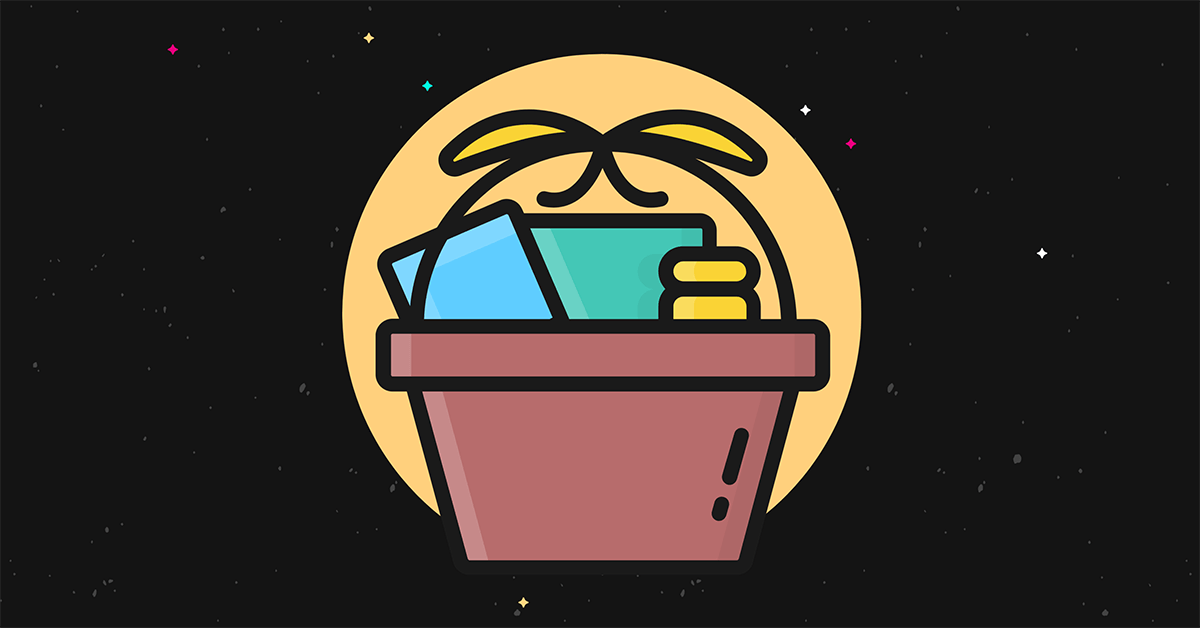
If you own a website and want to improve or maintain it, then you need a CDN. All large companies know that increasing site loading speed and server speed is achieved precisely with this service. It’s a simple and cost-effective way to increase conversion and traffic flow to your website. A CDN represents a network of servers that are spread across different parts of the world. You will agree with us that multiple dislocated servers work better than one. To explain this to you in detail, learn a little more about CDN and how it actually works.
Table of Contents
What is a CDN?
Everyone who deals with design, web servers and similar jobs has heard about CDN. We are talking about a content delivery/distribution network. So the meaning is very simple. A CDN represents a group of servers that are spread around the world. It is a great option if you want to quickly expand into a new market that is quite far from you. You will also be able to target a new audience more easily, but also get more analytical data. Don’t forget that this data will help you improve website performance. To make it easier for you to understand what a CDN looks like, imagine a single server that sends data to users. Then, imagine a situation where multiple servers do the same thing. You probably now have a clearer idea of what this system looks like.
It was created so that remote users have as free access to information as users closer to the source. You can pay for a CDN or use it for free. It all depends on your business needs, budget, and other factors. All you need is to set up this system, and in return you get higher search engine rankings, more income, and more popularity. Setup should be easy. It uses a CDN as a virtual layer between your server and the user’s browser. This layer captures browser requests to the server and is happy to respond to them with cached files on behalf of your server.
How does CDN work?
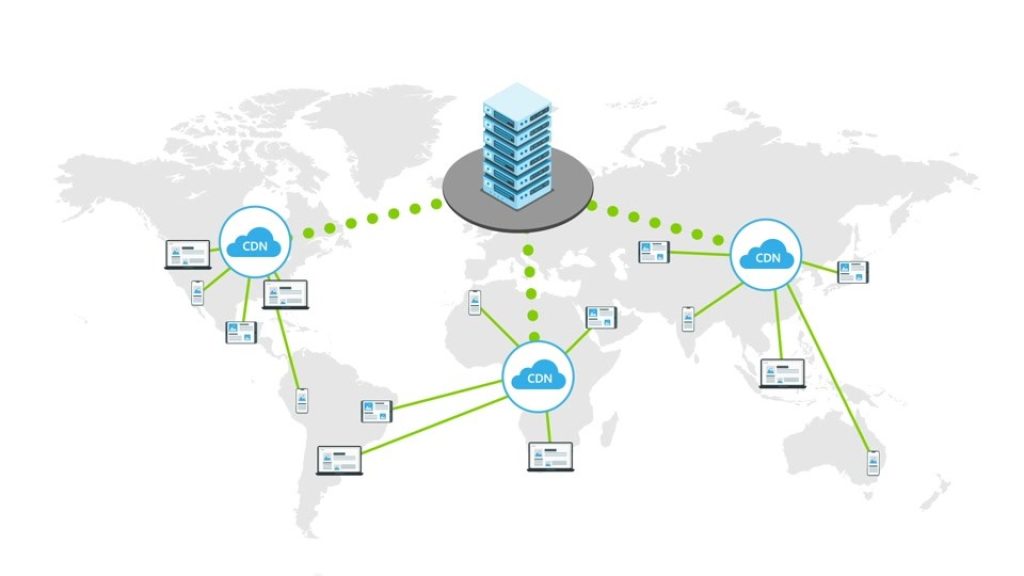
Source: bloggingwizard.com
So, when a person visits a website, this action is automatically redirected to the hosting company’s server. If the user is close to the source of the data center and if you do not have a lot of traffic on the site, you can be sure that there will be no load on the server. However, when one data center is used by people all over the world, collapse occurs. People who are far away from the server have a particular problem. It will take a long time to load the website page and the content delivery will be delayed.
This is something users do not want to tolerate, because today there are much better services. The average user waits only a few seconds until you decide to go to another site and look for the same service. Server overload ends up crashing, but it doesn’t have to. Opt for a CDN and reduce its location, all cached content will be saved and each user will be redirected to the server closest to them. In short, well-known websites with a lot of users would not be able to survive if they no longer use the server. If we failed to explain just about everything, you can learn more about CDN way of operation at lightningcloud.net.
Is my website slow?
Website speed is important for many reasons. If you’re not sure if your website is slow, take a simple test. Use free tools and get help from experts who will calculate its speed. Based on the results, you will know what to do. However, if you plan to increase the number of visitors, then you will certainly be interested in increasing the speed. Users aren’t the only ones who will notice that something good or bad is happening. The speed factor will also be considered by Google. Based on this, they will rank you, and this will affect the number of visitors and income.
Does a CDN improve the security of my website?
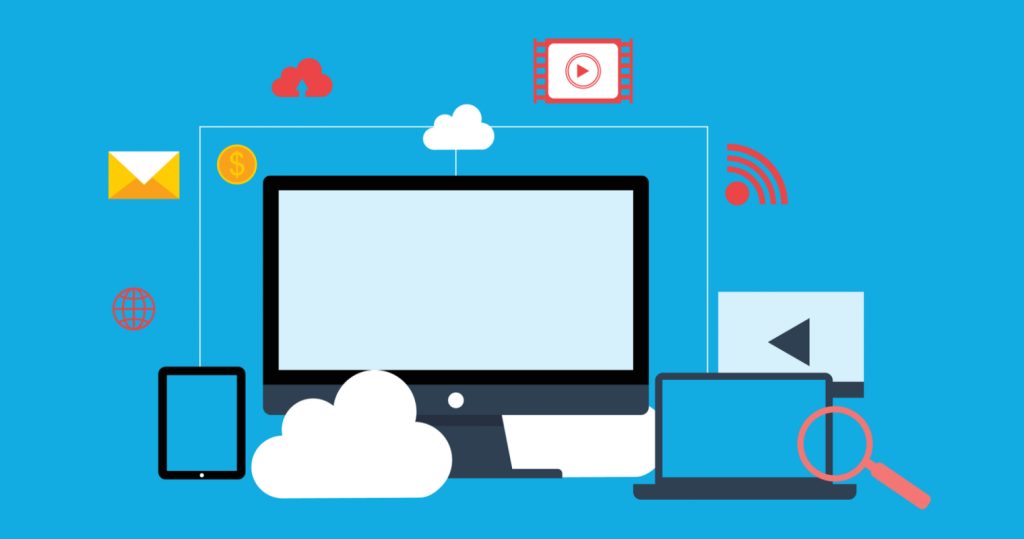
Source: searchenginejournal.com
This information is definitely correct. A site crash can be the result of server overload in case of increased visits, but also hacker attacks. In any case, the CDN will prevent the site from crashing, as it contains many layers of protection. Such a structure will not allow malicious organizations to get close to your location, as well as your customers. Since visitors share important information with you, such as credit card numbers and other personal information, you have a great responsibility towards them. Fortunately, a CDN will prevent an attack that hasn’t yet reached the database, which means you’re as safe as possible.
Another great feature is preventing the website from crashing in the event of a crash. In this way, visitors will trust you more, and the reliability of the content becomes higher. All of this affects the user experience and your profits. Instead of paying for expensive hosts, simply opt for a CDN and provide access to users around the world. It is a great business strategy if you want to expand your business to more markets. If you have any problems, CDN provides 24/7 support and you can contact them. They will give you insight into all the important information.
How do I add a CDN to my website?
If you want to do the project yourself, you need to register. Select the main data source. Next, create a URL for the CDN. When creating a URL, it’s best to choose something simple to make it easier to search for files and replace their addresses in the database. Finally, you should point all data to a CDN. For that you will need a global variable for the CDN. With it, you can turn off the CDN when you want to. This is a brief description of the key steps, but if you don’t have enough experience and skills, it’s best to pay for the service.

Source: imagekit.io
Conclusion
We hope you learned something new about this technology and will know how to take advantage of it. While you can tackle the project on your own using free CDN options, it’s best to look for CDN services. In this way, you will maximize your business success. If there’s one thing your internet business is missing, ask yourself if it’s using a CDN.







