
If you run a business, you already know that paperwork is a constant. Contracts, invoices, employee files, tax forms — they pile up fast. And while legal mistakes can be costly, hiring a lawyer for every document isn’t realistic for most small business owners.
The good news? You don’t need a legal degree to protect your business. With a few smart systems, reliable tools, and a bit of attention to detail, you can keep your documentation clean, compliant, and audit-ready — without calling in the pros every time.
Table of Contents
Key Points at a Glance
- You can stay legally protected without legal fees — it’s about structure, not lawyers.
- Templates and automation are lifesavers.
- Organization isn’t just about being tidy — it’s about surviving audits and disputes.
- Review and back up your documents regularly (seriously, don’t skip this).
- Not everything needs to be perfect — but key documents definitely do.
Know What Actually Needs Legal Care
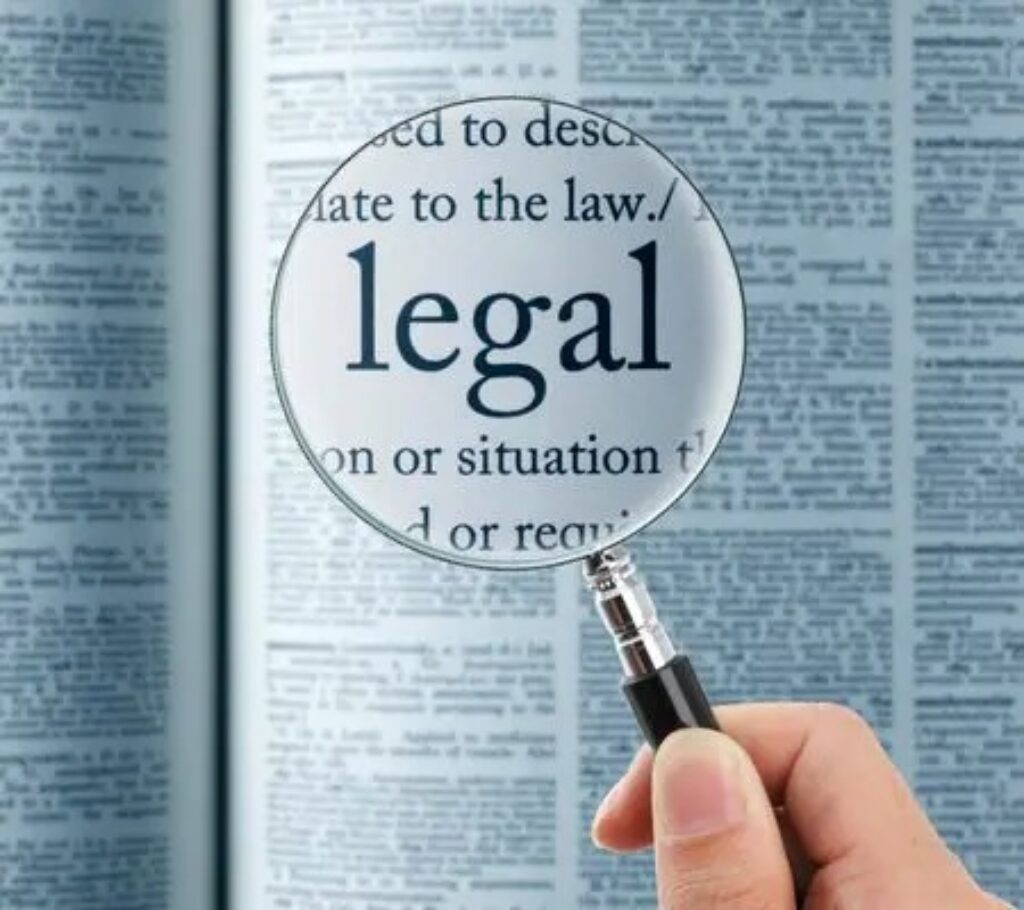
Source: zenkit.com
You don’t need to panic over every PDF. But certain categories of documents do carry legal weight, and mishandling them can lead to fines, disputes, or worse.
Focus your attention on:
- Contracts – Think service agreements, client deals, partnerships.
- Invoices and payment records
- Employee documents – Contracts, tax forms (W-2s, 1099s), reviews, NDAs.
- Business formation & compliance papers – LLC docs, licenses, state filings.
Quick tip: The IRS recommends businesses keep tax-related documents for at least three to seven years depending on the situation.
Use Templates That Are Already Built for Compliance
Here’s where most small businesses go wrong: they start writing contracts or invoices from scratch in Word. Not only is that time-consuming, but it’s risky.
Instead, lean on pre-built templates that follow standard legal formats. Sites like QuickInvoice offer ready-to-go invoice templates and agreements that are legally formatted and professionally written.
You can start building legally sound paperwork workflows here, where templates are categorized and ready to use.
For instance, setting up recurring invoice templates or standard service agreements takes minutes and ensures consistency across your business.
These aren’t just helpful — they’re built to prevent the kind of ambiguity that can land you in trouble later.
Organize for Access, Not Just Aesthetics

Source: freepik.com
A polished document folder looks nice — but that’s not the point.
Good organization is about being able to find what you need instantly in case of an audit, a dispute, or even just a confused client.
Here’s a simple structure to follow:
- Create folders by year and category
Example: /2025/Invoices or /2024/HR-Contracts
- Name files consistently:
“ClientName_Invoice_0425.pdf” beats “Doc (17).pdf” any day
- Use cloud storage like Google Drive or Dropbox (with backup enabled)
- Set permissions — only authorized people should access sensitive documents
Did you know that 60% of small businesses that experience a data breach go out of business within 6 months. That’s why access control matters.
Automate Wherever Possible
When things fall through the cracks, legal risks show up. Automation can prevent that.
Here are a few things you can automate today:
- E-signatures with tools like HelloSign or DocuSign
- Recurring invoices using platforms like QuickInvoice or Wave
- Document reminders in Notion, Trello, or Google Calendar
- Digital receipt scanning (apps like Adobe Scan or Genius Scan are great)
- HR docs stored automatically from onboarding software
Even something as simple as sending automated invoice reminders can prevent payment disputes later. It’s about reducing the human error factor.
Schedule a Mini Legal Review Every Quarter

Source: unsplash.com
You don’t need to read every line of every contract, but you should have a regular check-in with your paperwork.
Here’s what a basic quarterly review can include:
- Check that client and vendor contracts are still current
- Archive documents older than 3–5 years (but don’t delete unless required)
- Make sure all employees have signed current NDAs or contracts
- Verify that any tax forms or compliance certificates are up to date
Recommendation : Add a recurring calendar reminder. It takes 30 minutes and can save you thousands in the long run.
Don’t Skip Legal Help When It Matters
Look — you don’t have to hire a lawyer for every task. But when you’re doing something that’s legally binding and high-stakes (like selling part of your business, taking on investors, or terminating an employee under difficult circumstances), get professional advice.
That said, for everyday legal tasks, there are free or low-cost options:
- SCORE – Offers free business mentoring, often with legal templates
- Local small business groups – Many have legal Q&A sessions or workshops
- Rocket Lawyer or LegalZoom – Affordable one-off legal templates and consultations
Use expert help strategically — not constantly.
Mistakes That Catch People Off Guard
Legal trouble in small businesses doesn’t usually start with big courtroom drama. It often begins with small oversights — the kind that seem harmless until they aren’t.
Here are some real-world examples of mistakes that fly under the radar but can create serious issues down the line:
1. Writing vague contract terms
Saying “payment due soon” or “as agreed” might feel flexible, but in legal disputes, that language is useless.
You need clear terms like “payment due within 7 business days of invoice date.” Precision gives you legal ground to stand on if a client stalls or refuses to pay.
2. Skipping client signatures on revised scopes of work
You agree to add a few deliverables mid-project, send a quick email update, and move on. But if the client later denies approving the extra work, you have no proof. Always get a signed agreement (even digitally) for scope changes — it protects both parties.
3. Storing documents only on a personal laptop
If your laptop crashes, gets stolen, or simply dies, you lose everything. And if that includes signed agreements, tax records, or employee forms, you may not be able to recover legally required documents — or prove your side in a dispute. Always back up critical files to secure cloud storage with version history.
4. Using free templates without checking if they’re valid in your region

Source: cookieyes.com
Not all legal templates are created equal. A contract downloaded from a blog based in another country might use terms that aren’t enforceable in your state or industry. Before relying on any template, make sure it fits your local regulations — or use platforms that build in those checks for you.
5. Not revoking access when someone leaves
This is a surprisingly common one. An employee or contractor finishes their work, and no one bothers to remove their access to shared folders or systems. Months later, they still have the ability to view or even download confidential documents. That’s a privacy and security risk — and potentially a compliance violation, especially under data protection laws.
Think of these as paper cuts. One might not matter. But several at once? That’s when problems start bleeding into your business.
Your No-Lawyer Legal Toolkit (That Actually Works)

Source: runsensible.com
Here’s what a lean but effective documentation system can look like:
| Tool Category | Examples | Purpose |
| Templates | QuickInvoice, PandaDoc | Fast, legally clean contracts/invoices |
| E-signature tools | DocuSign, HelloSign | Binding digital signatures with timestamps |
| Cloud storage | Dropbox, Google Drive | Secure file access, backups, and sharing |
| Accounting/invoicing | QuickInvoice, Wave, FreshBooks | Auto-invoicing and traceable payment records |
| Task scheduling | Notion, Asana, Google Calendar | Timely reminders for doc reviews and updates |
No need to overcomplicate it. Just build a solid, repeatable system.
Legal Confidence Without the Overhead
Here’s the truth: most small businesses don’t fail because of lawsuits or legal disasters. They fail because of avoidable messes — lost documents, unclear agreements, missed deadlines.
You don’t need a lawyer on speed dial to stay legally sound.
What you need is: clear, professional templates, consistent document habits, a little automation and a quarterly review process
That’s it.
Being legally prepared means being proactive. And that’s something any business owner can handle.







