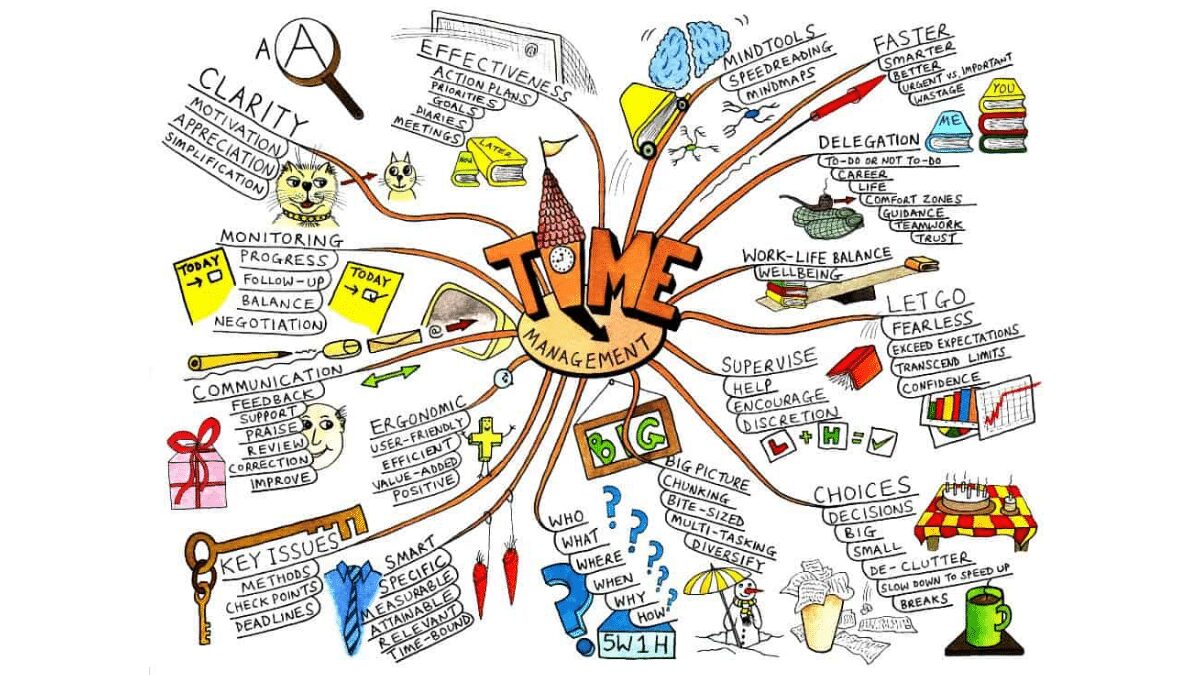
If you’re someone who has a lot of ideas or needs to keep track of a lot of information, using mind map software can be a game-changer. These programs can help you organize your thoughts and visualize complex concepts in a way that’s easy to understand. In this article, we’ll explore the top 5 mind map software programs available today.
Table of Contents
Why Do Students Need Mind Maps?
Mind maps are an important tool for students in the field of education. There are several compelling reasons why students should utilize mind maps, such as:
- Effective communication is an essential skill for students to master in their academic and professional lives. Mind maps can help students to communicate their ideas more effectively. By creating a visual representation of their thoughts and ideas, students can convey complex concepts clearly and concisely.
- Better time management: Mind maps can help students manage their time more effectively. By organizing their thoughts and ideas in a structured manner, they can prioritize tasks and allocate their time more efficiently.
Why Do Teachers Need Mind Maps?
In addition to students, teachers also recognize the value of utilizing mind maps. Incorporating a well-crafted mind map into their teaching approach can bring about several benefits, including:
- Effective communication is key to progress in the classroom. Mind maps can help teachers to communicate complex ideas and concepts clearly. By creating a visual representation of information, teachers can ensure that all students are working towards the same goals.
- Collaboration is an important aspect of education. Mind maps can be an effective tool for promoting collaboration and teamwork among students. Students can improve their interpersonal skills and learn to work well with others by collaborating to construct a mental map of a project or assignment.
Why Do Businesses Need Mind Maps?
Businesses can benefit greatly from the use of mind maps, just like in the education vertical. Creating multiple mind maps can be critical for companies due to several reasons, including:
- Collaboration is essential in today’s global business environment. Mind maps are an excellent tool for promoting collaboration and teamwork. By allowing teams to work together on a visual representation of a project, businesses can ensure that everyone is working towards the same goal and contributing their unique skills and expertise.
- Improved communication: Mind maps can help businesses to communicate complex ideas clearly and concisely. This can be immensely helpful when you are working with clients or stakeholders who may not have a technical background.
EdrawMind
EdrawMind is a great mind-mapping tool. In addition to creating mind maps, EdrawMind lets you create different types of mind mapping layouts, like fishbone diagrams. These diagrams, also known as Ishikawa diagrams, are commonly used in quality control and problem-solving processes.
With EdrawMind, users can easily create fishbone diagrams, add causes and effects, and analyze their results, making identifying and addressing problems in their projects or processes easier.
EdrawMind is also compatible with a wide range of platforms, including Windows, Mac, Linux, and mobile devices. This makes it easy for new users to access and work on their mind maps from anywhere, at any time.
Features:
- Multi-Platform Compatibility – EdrawMind is a cross-platform software that is compatible with Windows, Mac, Linux, iOS, and Android operating systems. This feature allows users to access their mind maps from any device, anywhere, and anytime. Users can sync their mind maps across multiple devices, making it easy to work on the go.
- One-Click Generation – EdrawMind has a one-click generation feature that allows users to quickly generate a mind map from the text. Users can copy and paste text from various sources, and the software will automatically convert it into a mind map format. This feature saves users time and effort, making it easy to create mind maps from existing content.
- Smart Formatting – EdrawMind has a smart formatting feature that helps users to format their mind maps more efficiently. Users can use this feature to automatically arrange the branches of their mind maps and adjust the spacing between them. This feature helps users to create mind maps that are neat and easy to read.
Limitations:
- No Integration With MS Excel – EdrawMind does not integrate with Microsoft Excel, which may be a limitation for users who need to work with data and spreadsheets. This limitation may make it challenging to import data into EdrawMind or export data to Excel.
What people think about mind mapping in EdrawMind
“EdrawMind is a really awesome software. Lots of features, several customization possibilities, and great templates to help out anyone starting with M.Maps. The slideshow features are REALLY great as well, outperforming any other similar I’ve used before. It can be used either for professional or personal mind mapping. Besides, it’s really easy to migrate from other tools.”
Pricing:
Free Plan: Yes
Subscription Plan: $4.92 per month, billed annually
Lifetime Plan: $118, one-time payment
Miro
One of the important features of Miro is its flexibility. Users can customize their boards and templates to fit their unique needs, from changing colours and fonts to creating custom templates and workflows. The platform also offers a range of add-ons and integrations, allowing users to extend the platform’s functionality and integrate it into their existing workflows.
Miro places a strong emphasis on user security and data privacy. The platform offers enterprise-grade security features, such as two-factor authentication from devices and data encryption, to ensure that user data is safe and secure. It also complies with a range of global data protection regulations, including GDPR and CCPA.
Features:
- Strategic Planning Capabilities: Miro offers strategic planning capabilities like SWOT analysis and stakeholder mapping. These features make it a valuable tool for businesses and organizations that need to plan and execute strategic initiatives.
- Integrates with Zoom and Google: Miro integrates with a range of popular tools, such as Zoom and Google, making it easy to collaborate with team members and share work across multiple platforms.
Limitations:
- Complex Templates: While Miro offers a variety of templates to help users get started quickly, some of these templates can be overly complex and difficult to customize. Users may find adapting the templates to their specific needs challenging, which can slow down the creative process.
- Limited Exporting Options: Miro allows users to export their work in various formats, including PDF, PNG, and SVG. However, the exporting options are limited, and users may find it challenging to export their work in the format they need. This can be a significant limitation for those who need to share their work with clients or stakeholders who may require specific file formats.
What do people think about mind mapping in Miro?
“The only drawback is that it takes an extra click every time I want to write the name on a whiteboard. A pop-up window appears whenever I try to give a board a name.”
Pricing:
Free Plan: Yes
Starter: $8 per member per month, billed annually
Business: $16 per member per month, billed annually
Creately
One of the key features of Creately is its extensive library of templates and shapes, which users can easily customize to fit their needs. The platform offers over 50 different types of diagrams, each with its own set of customizable templates, symbols, and shapes. This makes it easy for users to create professional-looking diagrams without needing any design or technical expertise.
Creately also offers a range of collaboration features that allow team members to work together on diagrams in real time. Users can share their diagrams with others, leave comments, and get real-time feedback on their work. The platform also integrates with popular communication tools such as Slack, allowing users to share their diagrams and collaborate with team members seamlessly.
Features:
- Data Integration: Creately offers data integration capabilities, allowing users to easily import data from external sources such as Excel or Google Sheets. This can be especially useful for creating flowcharts or process diagrams that require data inputs.
- Multi-User Collaboration: Creately offers real-time collaboration features, allowing users to work on a diagram simultaneously. Users can see changes made by others in real time, making it easy to collaborate and work together on a project.
Limitations:
- Limited collaboration features: While Creately offers collaboration features, they may not be as extensive or as easy to use as other diagramming software. For example, there is no real-time collaboration feature, which can be a limitation for teams working on complex projects.
- No desktop version: Creately is entirely web-based, which can be a limitation for users who prefer to work offline or who have limited internet access.
What do people think about mind mapping in Creately?
“One of the things that I liked least about Creately as a medical device researcher was that the software was web-based and required an internet connection to function. This meant that I was unable to access my drawings or collaborate with my team if I did not have an internet connection, which could be inconvenient at times.”
Pricing:
Free Plan: Yes
Starter: $5, per month, per user
Business: $89 per month, unlimited users.
XMind
One of the unique aspects of XMind is its ability to integrate with other tools and services. The platform offers integrations with popular project management tools such as Trello, Jira, and Asana, allowing users to seamlessly incorporate their mind maps into their existing workflows and platforms.
Another key feature of XMind is its focus on collaboration. The platform allows users to share their mind maps with others, collaborate in real-time, and leave comments and feedback. This makes it an ideal tool for remote teams or individuals working together on a project.
Features:
- Matched Color Theme: XMind’s matched colour theme feature ensures that all elements of a diagram or flowchart are colour-coordinated, making the diagram easier to read and understand.
- Smart Algorithm: XMind offers a smart algorithm that automatically organizes and arranges elements of a diagram or flowchart to make it easier to read and follow. This can save users a significant amount of time when creating complex diagrams.
Limitations:
- Not Flexible: While XMind is a powerful tool, it may not be flexible enough to accommodate certain specific needs or workflows. Users may find that the software lacks certain customization options or integrations needed for their work.
- Mac Version Does Not Support Smooth Scrolling: The Mac version of XMind may not support smooth scrolling, which can be a frustrating experience for users who prefer this feature.
What do people think about mind mapping in XMind?
“XMind is not flexible when it comes to the arrangement of the elements of any diagram. Also, you will face some issues in performance (i.e., significant lag) if the size of your mind map/diagram increases beyond a certain limit.”
Pricing:
Free Plan: Yes
Pro Plan: $5.99/month
SmartDraw
SmartDraw also offers a range of advanced features, such as automation, data linking, and real-time collaboration. These features enable users to create highly detailed and complex diagrams and collaborate with other team members in real-time.
Another unique aspect of SmartDraw is its ability to integrate with other tools and services. The platform offers integrations with popular applications such as Microsoft Office, Google Drive, and Dropbox, allowing users to incorporate their diagrams into their existing workflows and platforms seamlessly.
Features:
- Integrate with Google Jira AWS: SmartDraw integrates with a wide range of popular tools, including Google Drive, Jira, and AWS. This makes it easy for registered users to import data into diagrams and flowcharts and ensures that diagrams are always up-to-date.
- CAD-like Drawing Abilities: SmartDraw offers CAD-like drawing abilities, allowing users to create detailed technical drawings and schematics. This makes it an ideal tool for engineers, architects, and other technical professionals.
Limitations:
- Complicated Installation: Installing SmartDraw can be complicated, especially for users unfamiliar with technical software. This may prevent certain people from adopting the technology.
- Limited Customization: SmartDraw offers a wide range of pre-designed templates and shapes, but customization options are somewhat limited. Users may struggle to create unique diagrams that accurately represent their specific needs.
What do people think about mind mapping in SmartDraw?
“Features that I feel are missing or could be improved: Better support for text orientations when editing diagrams, Ability to customize the interface based on user preference. Aspects of the product that are difficult to use: Tooltips are not always clear, making it difficult to understand how to use certain features.”
Pricing:
Single User: $9.95 per month, billed annually
Multiple User: $5.95 per month, billed annually (for 5+ users)
Conclusion
While the best mind-mapping software offers a range of benefits, users may experience some limitations with any option they choose. These limitations may include limited customization options, a steep learning curve, or limited integration with other software or platforms.
After careful evaluation and testing, it is clear that EdrawMind is the premier mind map software on the market today. With its real-time collaboration capabilities, a vast selection of templates, styling options, free trial, and user-friendly interface, EdrawMind is the perfect tool for creating effective and visually engaging mind maps.







