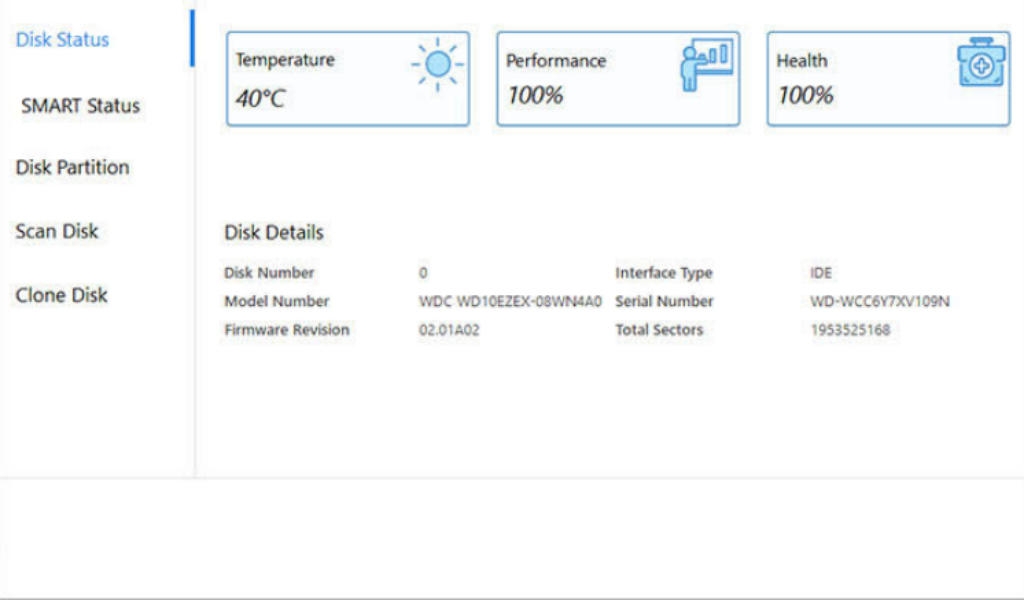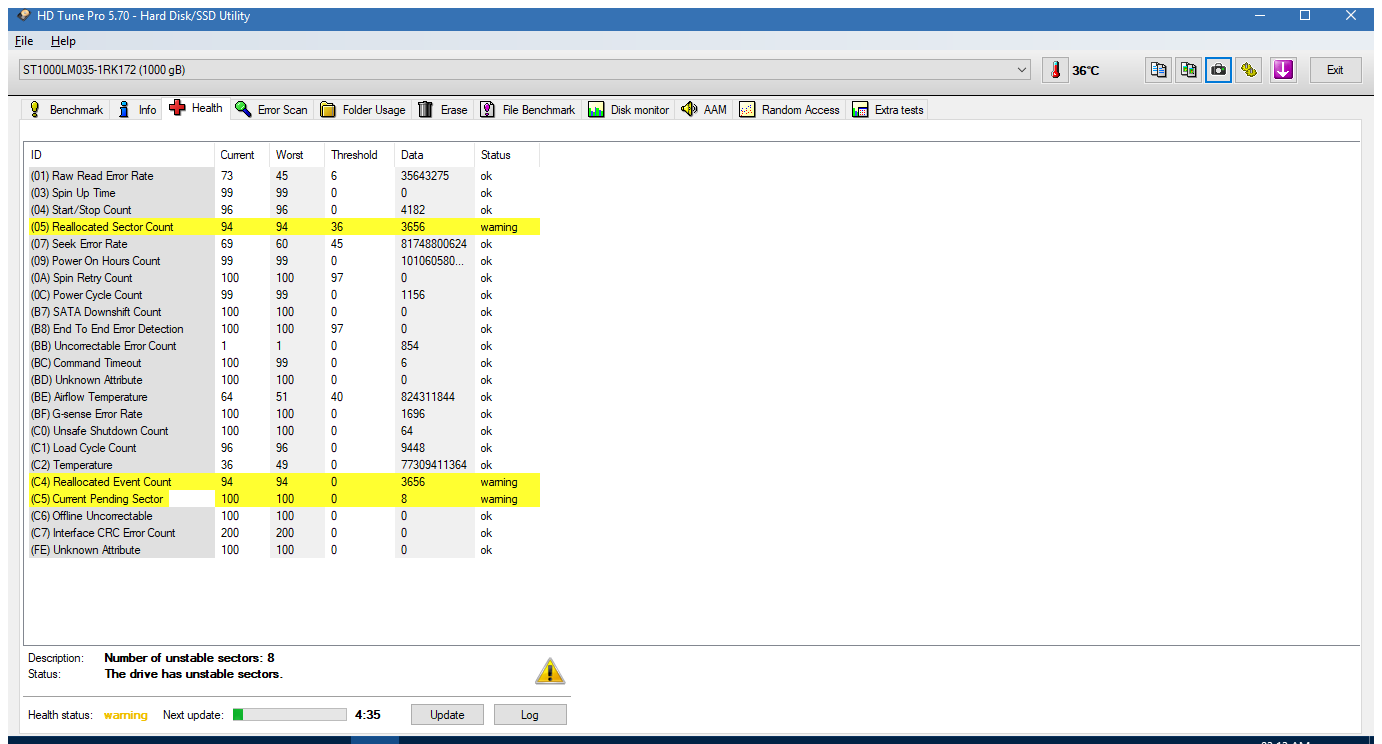
Reallocated Sector Count is a SMART attribute that refers to the number of bad sectors on a hard drive. The bad sectors are those areas of the disk that have become permanently damaged, resulting in read errors. The attribute is an important indicator of a hard drive’s health, increasing over time as more sectors become bad.
Receiving a warning of a high reallocated sector count could indicate that the hard drive is failing and that data on the drive is at risk. Luckily, there are some tools that you can use when facing this problem, such as Stellar Data Recovery Professional for windows. In this article, we will discuss some steps that can be taken to fix the warning and reduce the risk of data loss.
Table of Contents
1. Backup Your Data

Source: cmitsolutions.com
When receiving a reallocated sector count warning, one of the first things to do is to back up all important data. If the hard drive continues to deteriorate, data on the drive could be lost permanently. Backing up the data ensures that it can be restored if the drive fails. With advanced cloud services and fast internet, saving most of your important files won’t ever be a problem.
2. Run Disk Checking Tools
Many disk-checking tools can be used to identify and fix disk errors. Windows has a built-in disk checking tool, CHKDSK, which can be run from the Command Prompt. This tool will scan the disk for errors and attempt to repair them. Additionally, disk manufacturers often provide diagnostic tools that can be used to check the health of their drives. Running these tools can help identify the cause of the reallocated sector count warning and fix any disk errors contributing to the problem.
3. Replace the Hard Drive
In some cases, the reallocated sector count warning may indicate that the hard drive is failing and will soon fail completely. If this is the case, replacing the hard drive with a new one is the best solution. That will restore the computer’s ability to access data and ensure that data is not lost due to disk failure.
4. Monitor the Hard Drive Health Regularly
It is important to monitor the hard drive’s health regularly, especially if you have received a reallocated sector count warning. That can be done by using disk-checking tools, monitoring the SMART attributes of the drive, or using third-party software that provides ongoing monitoring of the drive’s health. By monitoring the drive regularly, you can be alerted to any changes in its health and take steps to address any issues before they become more serious.
Conclusion
Receiving a reallocated sector count warning can be a concerning issue, as it indicates that the hard drive may fail. However, the risk of data loss can be reduced by backing up data, running disk-checking tools, and replacing the hard drive if necessary.
The key is never to ignore the signs, which is why people are facing data-loss. Your PC must be in a good condition all the time, including the hard drive.