
Mobile apps have become a part of everything we do, from ordering food and managing finances to controlling smart homes. But while apps make life easier, they also open the door to significant risks. Malicious apps can steal data, spy on users, or compromise devices without obvious signs. Many users assume that if an app is in a trusted store, it must be safe. Unfortunately, that isn’t always true. The good news is that there are practical steps anyone can take to assess whether an app is trustworthy before and after installing it.
This guide walks you through the process of evaluating an app security , explaining what to look for, how to recognize red flags, and what tools can help you protect your personal information.
Table of Contents
1. Start With the Developer’s Reputation

Source: entrepreneur.com
Before downloading any app, take a few minutes to research who created it. The developer’s name is usually listed on the app store page. Tap on that name to see what other apps they have published. Reputable developers often have a consistent history of high-quality apps, good reviews, and a professional online presence.
If the developer is unfamiliar, search their name online. Look for an official website, press mentions, or legitimate contact details. Be cautious of developers that have little to no online trace or use vague names like “Tech App Solutions” with no additional information. Legitimate businesses tend to have transparent digital footprints.
A quick reputation check can reveal whether the developer has been associated with scams, privacy issues, or data misuse. This simple step can save you from installing a potentially harmful app.
2. Read User Reviews and Ratings Carefully
App reviews are an invaluable source of information, but only when read critically. Focus on recent reviews, since older feedback may no longer reflect the app’s current state. Updates can change functionality, permissions, and even ownership.
Watch for patterns. If multiple users mention suspicious activity, sudden data usage spikes, or device issues after installing the app, those are red flags. Also, be wary of apps with overwhelmingly positive, generic reviews. High ratings can be reassuring, but they are not foolproof. A balanced mix of positive and critical reviews, especially with specific feedback, usually signals authenticity.
3. Examine Download Numbers and Update History

Source: techcrunch.com
The number of downloads can offer useful context. Established apps with millions of downloads are generally more trustworthy than obscure ones with only a few hundred. However, download count alone isn’t enough. Malicious apps sometimes inflate these numbers or mimic popular names to appear legitimate.
Always check the “last updated” date. Responsible developers frequently update their apps to fix bugs, patch security flaws, and improve performance. If an app hasn’t been updated in a year or more, it could be abandoned and unsafe. On the other hand, a brand-new app with minimal downloads and no reviews should also be approached cautiously.
Regular updates demonstrate ongoing support, attention to security, and compliance with evolving app store standards.
4. Scrutinize App Permissions
One of the most overlooked yet critical steps in app security is reviewing permissions before installation. Apps must request permission to access certain parts of your device, but these should always be relevant to the app’s purpose.
If a simple flashlight app asks for access to your contacts, microphone, or location, that’s a major warning sign. Similarly, a photo editor doesn’t need permission to read text messages or make phone calls. Excessive permissions can allow malicious apps to collect personal data or spy on your activities.
Both Android and iOS provide ways to view and manage permissions. Take a moment to check which permissions an app requests before downloading. After installation, you can adjust or revoke any that seem unnecessary in your device settings.
5. Look for a Privacy Policy
A legitimate app should clearly state how it collects, uses, and stores your data. This information is usually available through a privacy policy link on the app store page or within the app itself.
Read this policy carefully. Look for transparent explanations about what data is gathered and whether it’s shared with third parties. If the app’s privacy policy is missing, vague, or written in overly complex language, that’s a reason to reconsider.
Trustworthy apps outline specific measures they take to protect user data and comply with privacy regulations such as GDPR or CCPA. Taking a few minutes to read this document can give you a clear sense of the developer’s commitment to security and transparency.
6. Use Built-in Security Tools
Modern devices and app stores offer built-in tools to help users identify unsafe apps. On Android, Google Play Protect automatically scans apps for known threats and alerts you if something suspicious is found. On iOS, apps undergo Apple’s security review process, though no system is entirely foolproof.
You can also run manual scans using reputable mobile security apps. These tools can detect malware, risky permissions, and unusual app behavior. Keeping your device’s operating system up to date ensures that the latest security patches are in place, further reducing your exposure to threats.
7. Audit Your Installed Apps
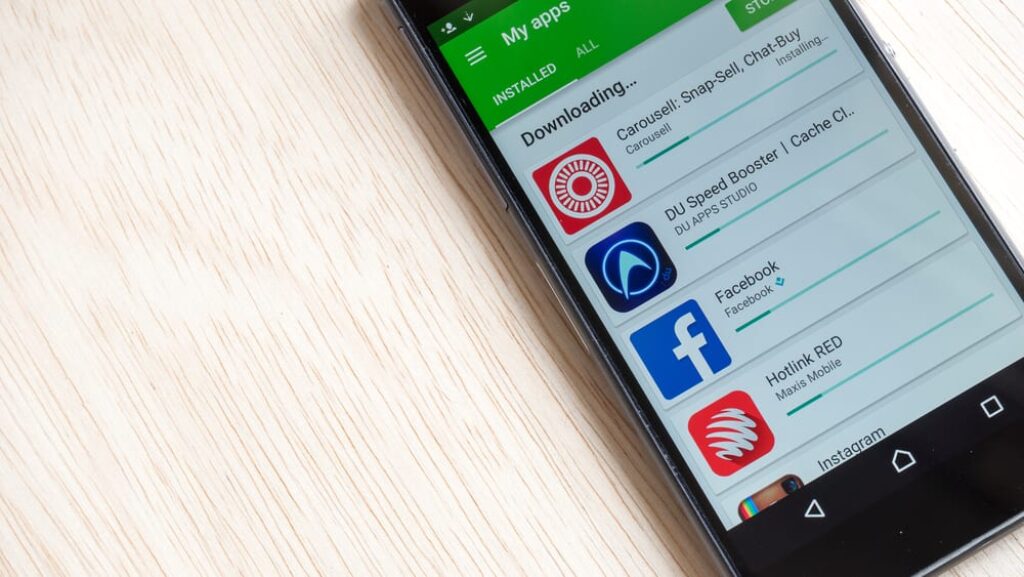
Source: tweakyourbiz.com
Even after you’ve downloaded an app, security vigilance shouldn’t stop there. Periodically review all installed apps in your device settings. Look for unfamiliar names or icons, especially those you don’t remember installing. Some malicious apps disguise themselves by mimicking legitimate ones.
Uninstall any app you no longer use or that seems suspicious. Regular cleanups not only free up storage space but also minimize potential vulnerabilities. If you notice unexpected pop-ups, battery drain, or background data usage, investigate immediately, these could be signs of malicious activity.
8. Update and Monitor Continuously
App security isn’t a one-time task. Cyber threats evolve, and so do the tactics of attackers. Developers release updates not only to add features but also to patch vulnerabilities discovered after launch.
Enable automatic updates or check manually for new versions. Updates often contain security improvements that protect against the latest threats. Monitoring your device’s activity, staying informed about known app vulnerabilities, and reviewing permissions occasionally are all part of responsible digital hygiene.
9. Recognize the Signs of a Compromised App
Sometimes, even careful users end up with problematic apps. Recognizing early signs of compromise can prevent greater damage. If your phone suddenly becomes slow, experiences excessive data usage, or displays ads outside of apps, you may have installed something harmful.
Other warning signs include unauthorized account logins, strange messages sent from your device, or unexpected charges. If you suspect an app is to blame, uninstall it immediately and run a security scan. Resetting your device or restoring it to factory settings may be necessary in extreme cases.
Conclusion: Stay Smart, Stay Protected
No single step can guarantee complete safety, but combining these best practices can drastically reduce your risk. Checking the developer’s credibility, reading up-to-date reviews, verifying downloads, and understanding permissions can help you make informed decisions. Using built-in security tools and regularly auditing your installed apps keeps your device safer over time.






